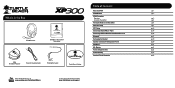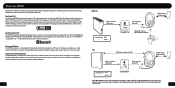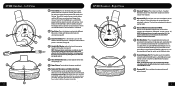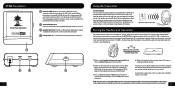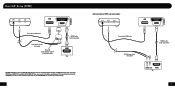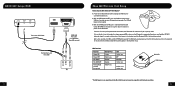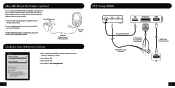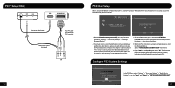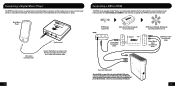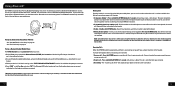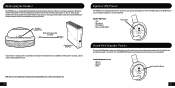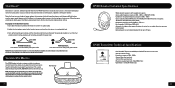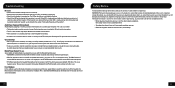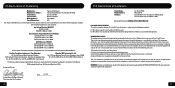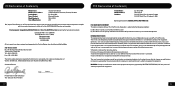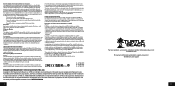Turtle Beach Ear Force XP300 Support Question
Find answers below for this question about Turtle Beach Ear Force XP300.Need a Turtle Beach Ear Force XP300 manual? We have 1 online manual for this item!
Question posted by welshboyjosh on December 3rd, 2013
Talking And Listening To People On Xbox Live Not Working?
Hi I have just bought the xp300 from game today and I have paired it up but when I talk to my friends the voice thing doesn't come up when I am talking and when they are speaking I can not hear them but I can hear myself through the mic could you please help cus I dont know what the probem is!
Current Answers
Related Turtle Beach Ear Force XP300 Manual Pages
Similar Questions
Xp300 Game Audio Does Not Work For Ps3
(Posted by sleegroves 10 years ago)
How Do I Talk To My Xbox Live Chat Through My Px3?
(Posted by darkrose1818 10 years ago)
Xp300 Headset: Friends Cannot Hear Me.
I have the Turtle Beach xp300 headset and am using the mic on an xbox controller adapter. It shows t...
I have the Turtle Beach xp300 headset and am using the mic on an xbox controller adapter. It shows t...
(Posted by tvolcom322 11 years ago)
I Have 2 Turtle Beach X32 Headsets Problem Playing Both Xbox Live
I have 2 turtle beach x32 headsets is there a way to play xbox live together talk to eachother etc. ...
I have 2 turtle beach x32 headsets is there a way to play xbox live together talk to eachother etc. ...
(Posted by mlleon 11 years ago)