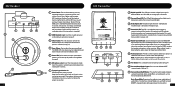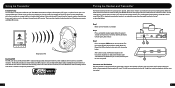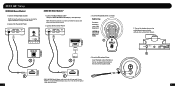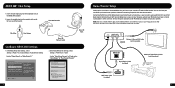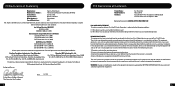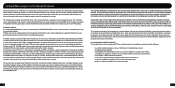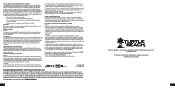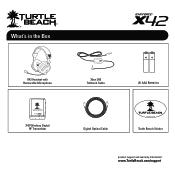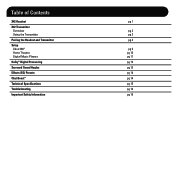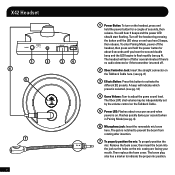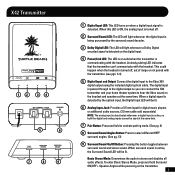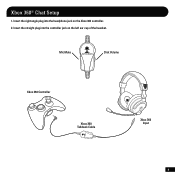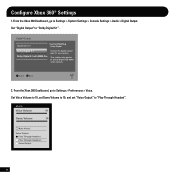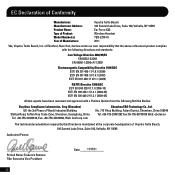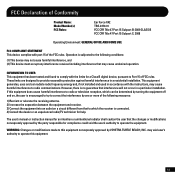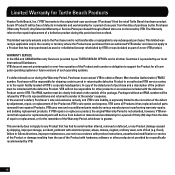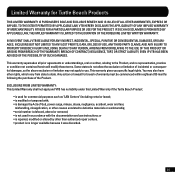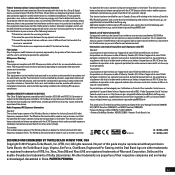Turtle Beach Ear Force X42 Support Question
Find answers below for this question about Turtle Beach Ear Force X42.Need a Turtle Beach Ear Force X42 manual? We have 2 online manuals for this item!
Question posted by iki779sedron on July 1st, 2012
Should I Return My Turtle Beach Earforce X42 Headset?
Current Answers
Answer #1: Posted by jrad93 on December 10th, 2012 1:51 AM
Make sure your headphones are off, as well as the transmitter.
Hold the Pair button on the side of the transmitter until the far right LED starts to flash rapidly. Now hold the power button on your X42s, you will hear the normal two power up beeps, keep holding down the power button until you hear two even more rapid beeps. The headphones and transmitter LEDS should now start to flash in sync. If you've made it this far REJOICE! You just fixed the $150 headphones that Turtlebeach sent out with crappy instructions for FREEEEEEE! Ahem... sorry.
On a side note: If anyone out there is having issues with annoying static with their Turtlebeach X42s, this "Pairing" process will also fix that.
PSS. The beeping noise you hear is just telling you that you need to change the batteries, and is an intended feature, not a OMG TAKE IT BACK ITS BROKEDED!
Answer #2: Posted by joblo2323 on November 22nd, 2012 4:44 PM
Related Turtle Beach Ear Force X42 Manual Pages
Similar Questions
xbox?