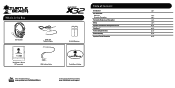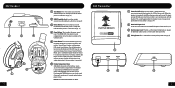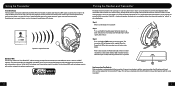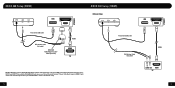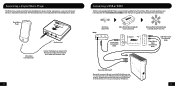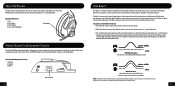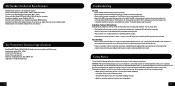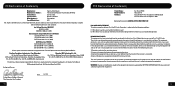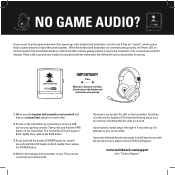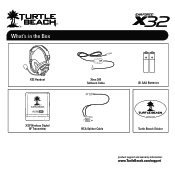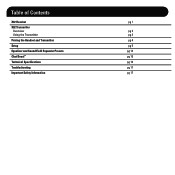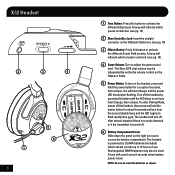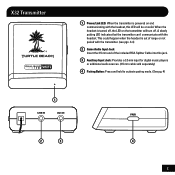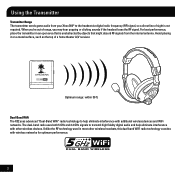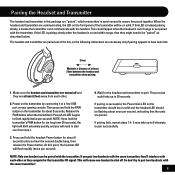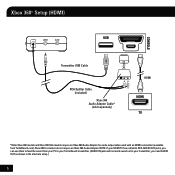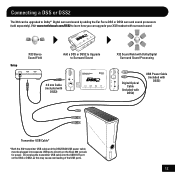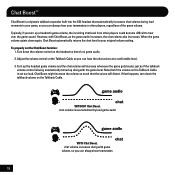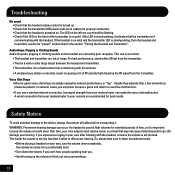Turtle Beach Ear Force X32 Support Question
Find answers below for this question about Turtle Beach Ear Force X32.Need a Turtle Beach Ear Force X32 manual? We have 3 online manuals for this item!
Question posted by jlils on August 25th, 2014
Turtlebea H X32 Won't Pair Popping Sound
The person who posted this question about this Turtle Beach product did not include a detailed explanation. Please use the "Request More Information" button to the right if more details would help you to answer this question.
Current Answers
Related Turtle Beach Ear Force X32 Manual Pages
Similar Questions
How To Set Up Sound With Ear Force Dss And Bo2
(Posted by buta 9 years ago)
My X32 Make A Popping Sound And Buzzing Noise To My Friends And Won't Let Me
talk
talk
(Posted by glrulujan 9 years ago)
Turtle Beach X32 Is Making Popping Sound And I Can't Hear Nobody In Party Chat
but they can hear me
but they can hear me
(Posted by dearfsu 10 years ago)
Xbox 360 Wireless Headset X42 Transmitter Wont Pair With The Headset
(Posted by ghMIN 10 years ago)
My Turtle Beach Bravo Force Headset Transmitter Won't Pair With The Headset
My Turtle Beach Bravo Force headset transmitter won't pair with the headset and the LED on it flashe...
My Turtle Beach Bravo Force headset transmitter won't pair with the headset and the LED on it flashe...
(Posted by dakotagwy 11 years ago)