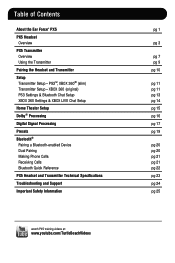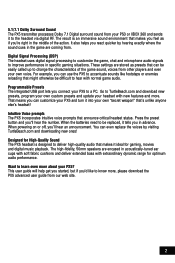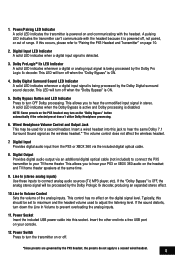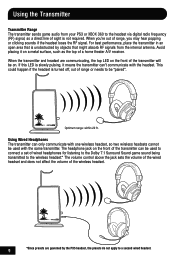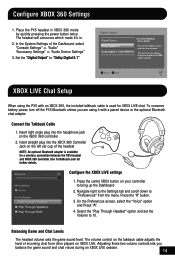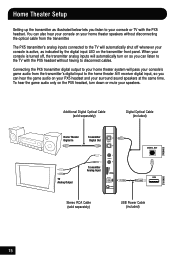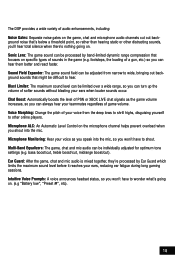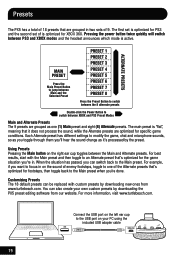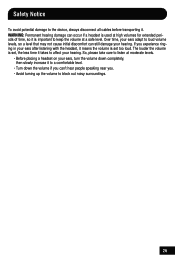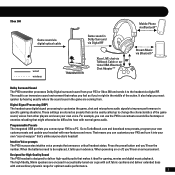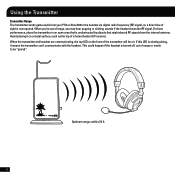Turtle Beach Ear Force PX5 Support Question
Find answers below for this question about Turtle Beach Ear Force PX5.Need a Turtle Beach Ear Force PX5 manual? We have 2 online manuals for this item!
Question posted by judihbledsoe on January 1st, 2013
We Followed Quick Play Set-up Guide And Can't Hear Anything.
We have a PS3. We have followed the directions in the guide and still can't hear anything. Do we need to connect the TV to the PX5?
Current Answers
Answer #1: Posted by bengirlxD on January 1st, 2013 10:02 AM
Watch this how to video. It should work if you follow the steps:
http://ps3.mmgn.com/Videos/How-To-Setup-Your-Turtle-Beach-PX5-Headp
Feel free to resubmit the question if you didn't find it useful.
Related Turtle Beach Ear Force PX5 Manual Pages
Similar Questions
I Can't Hear Sound After Setting Up My Px5
(Posted by Lkpencm0 9 years ago)
What Setting To Use To Hear And Talk On My Turtle Beach Px5 Headset For Ps3
(Posted by premen 10 years ago)
Px5 Headset I Cant Get Sound To Come Back After Trying To Set Up Bluetooth
(Posted by cjdappr 10 years ago)