Turtle Beach Ear Force PX5 Support Question
Find answers below for this question about Turtle Beach Ear Force PX5.Need a Turtle Beach Ear Force PX5 manual? We have 2 online manuals for this item!
Question posted by Hojo2homed on September 17th, 2013
My Turtle Beach Px5 Mic Wont Work
The person who posted this question about this Turtle Beach product did not include a detailed explanation. Please use the "Request More Information" button to the right if more details would help you to answer this question.
Current Answers
There are currently no answers that have been posted for this question.
Be the first to post an answer! Remember that you can earn up to 1,100 points for every answer you submit. The better the quality of your answer, the better chance it has to be accepted.
Be the first to post an answer! Remember that you can earn up to 1,100 points for every answer you submit. The better the quality of your answer, the better chance it has to be accepted.
Related Turtle Beach Ear Force PX5 Manual Pages
User's Guide - Page 2
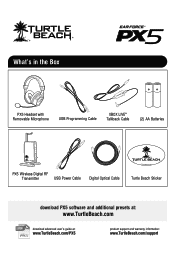
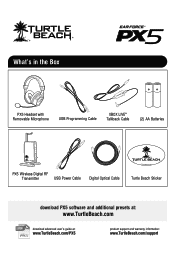
...'s in the Box
PX5 Headset with Removable Microphone
USB Programming Cable
XBOX LIVE® Talkback Cable
(2) AA Batteries
PX5 Wireless Digital RF
Transmitter
USB Power Cable
Digital Optical Cable
TURTLEBEACH.COM
Turtle Beach Sticker
download PX5 software and additional presets at:
www.TurtleBeach.com
PDF
download advanced user's guide at:
www.TurtleBeach.com/PX5
product support and...
User's Guide - Page 16


...The headset will appear in .
2. In the PS3 Menu, select "Settings" > "Accessory Settings" > "Audio Device Settings"
3. Set the "Input" and "Output" to select the Bluetooth device. Follow these two volume controls lets you to "TURTLE BEACH PX5"
4. A voice prompt in pairing mode.
4. Audio Device Settings
Microphone Level 3 Input Device TURTLE BEACH PX5
Output Device TURTLE BEACH PX5
OK...
User's Guide - Page 20
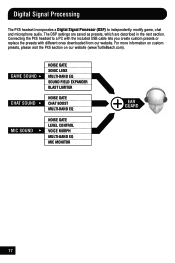
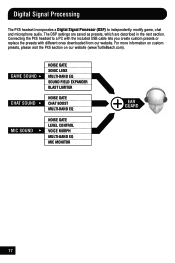
...-BAND EQ SOUND FIELD EXPANDER BLAST LIMITER
NOISE GATE CHAT BOOST MULTI-BAND EQ
NOISE GATE LEVEL CONTROL VOICE MORPH MULTI-BAND EQ MIC MONITOR
EAR GUARD
17
Connecting the PX5 headset to independently modify game, chat and microphone audio. The DSP settings are saved as presets, which are described in the next section...
User's Guide - Page 23
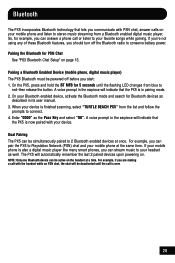
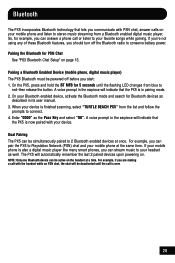
... PX5 is finished scanning, select "TURTLE BEACH PX5" from the list and follow the
prompts to connect. 4. Enter "0000" as the Pass Key and select "OK". A voice prompt in the earpiece will indicate that the PX5 is... enabled digital music player. For example, you can stream music to your headset as
described in pairing mode. 2. On your favorite songs while gaming. Pairing a Bluetooth Enabled Device...
User's Guide - Page 27
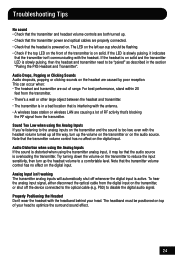
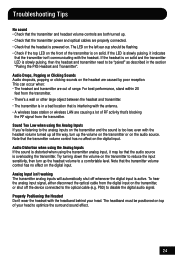
...pulsing, it may be "paired" as described in the section "Pairing the PX5 Headset and Transmitter". Audio Distortion when using the Analog Inputs If the sound is distorted...isn't working The transmitter analog inputs will automatically shut off the device connected to the optical cable (e.g. Properly Positioning the Headset Don't wear the headset with the headset.
The LED on the left ear cup ...
User's Guide - Page 31
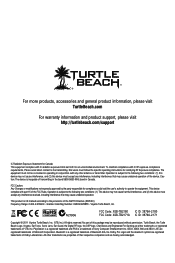
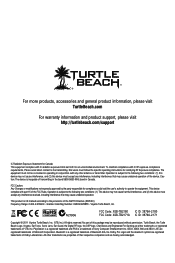
... user's authority to the following two conditions: (1) this device may not cause interference, and (2) this device must not be reproduced without permission. Turtle Beach, the Turtle Beach Logo, Voyetra, Ear Force, Sonic Lens, Ear Guard, the Digital RF logo, the DSP logo, Chat Boost and Engineered For Gaming are registered trademarks of the R&TTE Directive (99/5/EC...
User Manual - Page 2


What's in the Box
PX5 Headset with Removable Microphone
USB Programming Cable
Xbox LIVE® Talkback Cable
(2) AA Batteries
PX5 Digital Wireless RF Transmitter
USB Power Cable
Digital Optical Cable
TURTLEBEACH.COM
Turtle Beach Sticker
Download PX5 software and additional presets at:
www.TurtleBeach.com/customize
watch PX5 training videos at:
www.youtube.com/TurtleBeachVideos
product ...
User Manual - Page 17


... a list. Choose "Start Scanning" at the bottom of the screen.
3. On the PX5, press and hold the BT MFB button for Playstation® Network chat. Select "TURTLE BEACH PX5" from the list.
5. Enter "0000" as headsets, keyboards and mouse devices.
1. With the PX5 Bluetooth powered OFF, go in PS3 mode by quickly pressing the power button...
User Manual - Page 19
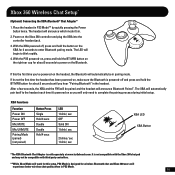
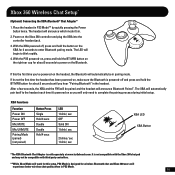
...few seconds, the XBA and the PX5 will be paired and the headset will announce which mode it 's ...Mic MUTE Mic UNMUTE Pairing Mode (paired) (not paired)
Button Press Single Hold 3 secs Double Double Hold 4 secs
LED 1 blink / sec OFF Solid ON 1 blink / sec
2 blinks / sec 1 blink / sec
XBA LED XBA Button
*The XBA Bluetooth Chat Adapter is powered-off , press and hold the button on the right ear...
User Manual - Page 20


PC/Mac® Setup1,2,3
The PX5 can be setup for PC gaming (Windows or Mac) in 2 different ways depending on our website.... 4. In this configuration you must have Bluetooth® built in the first diagram and have Dolby Digital Live installed. 17 Turtle Beach offers the "Audio Advantage® Micro II" which is available on your computer must have a digital (optical) connection and Dolby...
User Manual - Page 24


... MULTI-BAND EQ MIC MONITOR
EAR GUARD
21
For more information on custom presets, please visit the PX5 section on our website (www.TurtleBeach.com). Digital Signal Processing
The PX5 headset incorporates a Digital... the presets with different ones downloaded from our website. Connecting the PX5 headset to independently modify game, chat and microphone audio. The DSP settings are saved as ...
User Manual - Page 27


... toggle back to the USB port on the right ear cup toggles between the Main and Alternate presets. Connect the USB port on the left ear cup to the Main preset when you're done... with custom presets by downloading the PX5 Advanced Sound Editor software. Using Presets Pressing the Main button on your own custom presets by downloading new ones from the Turtle Beach webstie. For example, if you ...
User Manual - Page 28


...devices upon powering on page 16. Using Bluetooth®
The PX5 incorporates Bluetooth technology that lets you communicate with the headset while on Playstation Network chat, the chat will be deactivated ... can answer a phone call or listen to your device is finished scanning, select "TURTLE BEACH PX5" from blue to stereo music streaming from a Bluetooth enabled digital music player. If you...
User Manual - Page 31


... the transmitter.
If the headset is distorted when using the Analog Inputs If you're listening to the analog inputs on solid. Analog Input isn't working The transmitter analog inputs will...that the audio source is in the section "Pairing the PX5 Headset and Transmitter". Try turning down the volume on the left ear cup should be that the transmitter isn't communicating with the...
User Manual - Page 33


...repairs or replaces a product, the original Warranty Period is provided by our TURTLE BEACH OFFICEs and in all parts removed from repaired Products. This limited warranty ...subsequent purchaser. Limited Warranty for Turtle Beach Products
Voyetra Turtle Beach, Inc. ("VTB") warrants to the original end-user purchaser ("Purchaser") that the retail Turtle Beach hardware product herein ("Product") will...
User Manual - Page 34


...misapplication, or other causes unrelated to you specific legal rights. Any action or lawsuit for Turtle Beach Products
THIS LIMITED WARRANTY IS PURCHASER'S SOLE AND EXCLUSIVE REMEDY AND IS IN LIEU OF ...or written, relating to the Product, and no liability under this Limited Warranty if the Turtle Beach Product:
• is used for commercial purposes such as "LAN Centers" (including rental...
User Manual - Page 35
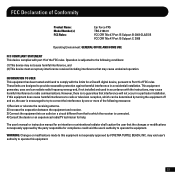
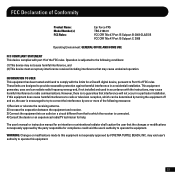
... communications. FCC Declaration of Conformity
Product Name: Model Number(s): FCC Rules:
Ear Force PX5 TBS-2180-01 FCC CFR Title 47 Part 15 Subpart B: 2009 CLASS ...must accept any interference received including interference that the changes or modifications not expressly approved by VOYETRA TURTLE BEACH, INC. However, there is connected. 4) Consult the dealer or an experienced radio/TV ...
User Manual - Page 36


Suite 162, Elmsford, NY 10523 Ear Force PX5 Wireless Headset TBS-2180-01 2011
We, Voyetra Turtle Beach, Inc. EC Declaration of Conformity
Manufacturer: Manufacturers Address: Product Name: Type of Product: Model Number(s): Year of Elmsford, New York,... (2006-10)
ESTI EN 300 440-1 V1.4.1 (2008-05) ESTI EN 300 440-2 V1.2.1 (2008-05)
33 of Manufacture:
Voyetra Turtle Beach 150 Clearbrook Rd.
User Manual - Page 37
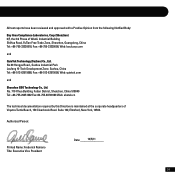
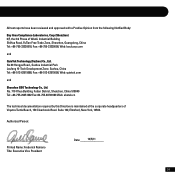
... reports have been reviewed and approved with a Positive Opinion from the following Notified Body:
Bay Area Compliance Laboratories, Corp (Shenzhen) 6/F, the 3rd Phase of Voyetra Turtle Beach, 150 Clearbrook Road.
User Manual - Page 39


... Turtle Beach Logo, Voyetra, Ear Force, Chat Boost, Engineered For Gaming, the Digital RF logo and the DSP logo are registered trademarks of VTB, Inc. Assembled in a residential installation. These limits are less than 20cm from a person's body). Informations concernant l'exposition aux fréquences radio (RF)
Headset: La puissance de sortie émise par...
Similar Questions
Turtle Beach Ear Force Foxtrot Limited Edition Mic Wont Work On Pc
(Posted by drmimireya 9 years ago)

