Turtle Beach Ear Force PX5 Support Question
Find answers below for this question about Turtle Beach Ear Force PX5.Need a Turtle Beach Ear Force PX5 manual? We have 2 online manuals for this item!
Question posted by gandydancer53 on February 26th, 2012
Px5 Help
no sound from game settings all hooked up right connections good paired still nothing was working miffed please advise
Current Answers
There are currently no answers that have been posted for this question.
Be the first to post an answer! Remember that you can earn up to 1,100 points for every answer you submit. The better the quality of your answer, the better chance it has to be accepted.
Be the first to post an answer! Remember that you can earn up to 1,100 points for every answer you submit. The better the quality of your answer, the better chance it has to be accepted.
Related Turtle Beach Ear Force PX5 Manual Pages
User's Guide - Page 3
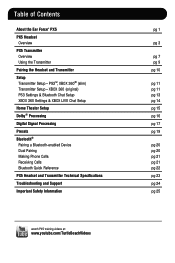
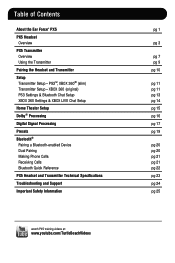
... pg 17 pg 19
pg 20 pg 20 pg 21 pg 21 pg 22 pg 23 pg 24 pg 25 Table of Contents
About the Ear Force® PX5 PX5 Headset Overview PX5 Transmitter Overview Using the Transmitter Pairing the Headset and Transmitter Setup Transmitter Setup -
User's Guide - Page 4
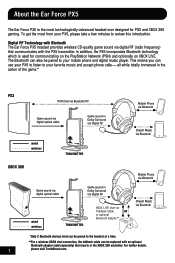
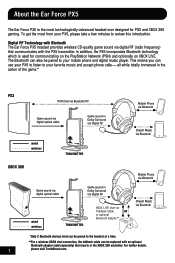
... RF Technology with the PX5 transmitter. This means you can be paired to your PX5, please take a few minutes to your favorite music and accept phone calls - The Bluetooth can also be replaced with an optional
Bluetooth adapter (sold separately) that communicates with Bluetooth The Ear Force PX5 headset provides wireless CD-quality game sound via digital RF (radio...
User's Guide - Page 5
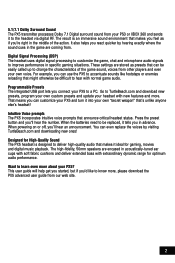
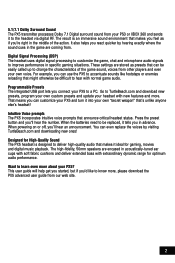
... helps you in the game are stored as if you 'll hear an announcement. Press the preset button and you connect your PX5 to hear with normal game audio.
These settings are coming from our web site.
2 You can even replace the voices by hearing exactly where the sound cues in advance.
Digital Signal Processing (DSP) The headset...
User's Guide - Page 12
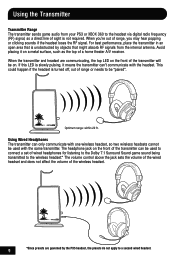
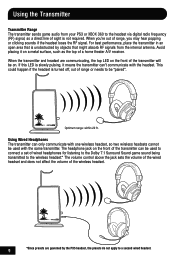
... it means the transmitter can be used to connect a set of wired headphones for listening to the Dolby 7.1 Surround Sound game sound being transmitted to the wireless headset.* The volume control above the jack sets the volume of the wired headset and does not affect the volume of the wireless headset.
9
*Since presets are communicating, the top LED on...
User's Guide - Page 13
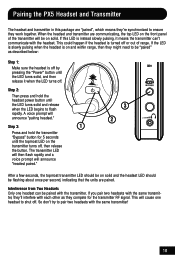
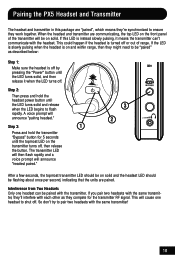
... flashing about once per second, indicating that the units are paired. Interference from Two Headsets Only one headset to pair two headsets with the headset.
When the headset and transmitter are "paired", which means they're synchronized to ensure they work together.
A voice prompt will cause one headset can be "paired" as they compete for 5 seconds until the LED turns solid...
User's Guide - Page 16


... appear in .
2. In the PS3 Menu, select "Settings" > "Accessory Settings" > "Audio Device Settings"
3. Set the "Input" and "Output" to red - then release the button.
Navigate to start scanning. P lace the PX5 headset in PS3 mode by the volume control on the right ear cup adjusts the PSN chat volume, and the game volume is finished scanning, it 's in a list...
User's Guide - Page 17
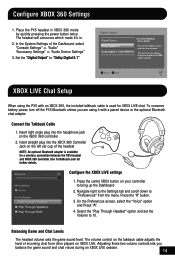
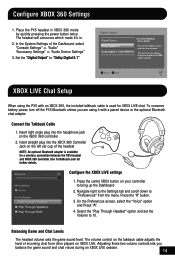
... adapter is used for a wireless connection between the PX5 headset and XBOX 360 controller. See TurtleBeach.com for your controller to bring up the Dashboard
2. Navigate right to the Settings tab and scroll down to "Dolby Digital 5.1"
Digital Output
Digital Stereo
Current Setting
Dolby Digital
Dolby Digital 5.1 Dolby Digital 5.1 with a paired device or the optional Bluetooth chat...
User's Guide - Page 20
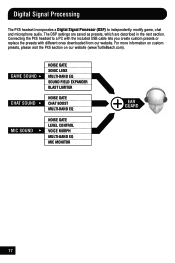
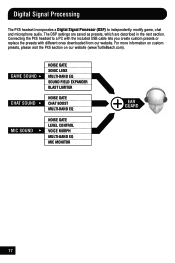
... (www.TurtleBeach.com). Connecting the PX5 headset to independently modify game, chat and microphone audio. GAME SOUND CHAT SOUND MIC SOUND
NOISE GATE SONIC LENS MULTI-BAND EQ SOUND FIELD EXPANDER BLAST LIMITER
NOISE GATE CHAT BOOST MULTI-BAND EQ
NOISE GATE LEVEL CONTROL VOICE MORPH MULTI-BAND EQ MIC MONITOR
EAR GUARD
17 Digital Signal Processing
The PX5 headset incorporates a Digital...
User's Guide - Page 21
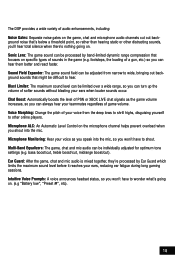
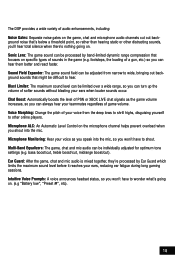
... announces headset status, so you 'll hear total silence when there's nothing going on the microphone channel helps prevent overload when you can be adjusted from the deep lows to shrill highs, disguising yourself to wonder what's going on. Sound Field Expander: The game sound field can always hear your ears, reducing ear fatigue during long gaming sessions...
User's Guide - Page 22
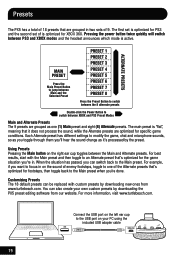
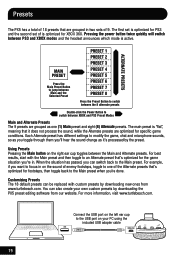
...set of enemy footsteps, toggle to the Main preset. The main preset is "flat", meaning that it 's processed by the preset. For example, if you want to focus in on the right ear cup toggles between PS3 and XBOX modes and the headset announces which mode is optimized for the game...does not process the sound, while the Alternate presets are grouped in . Connect the USB port on your own ...
User Manual - Page 3


...Settings Xbox LIVE® Chat Setup & Xbox 360 Settings
PC/Mac® Setup
Home Theater Setup
Dolby® Processing
Digital Signal Processing
Presets
Bluetooth® Pairing a Bluetooth-enabled Device Dual Pairing Making Phone Calls Receiving Calls
PX5... Ear Force PX5
PX5 Headset Overview
PX5 Transmitter Overview Using the Transmitter
Pairing the Headset and Transmitter
Setup Transmitter Setup -
User Manual - Page 4
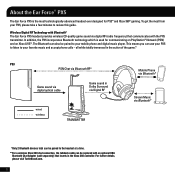
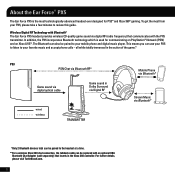
...
Bluetooth Chat Adapter (sold separately) that communicates with Bluetooth® The Ear Force PX5 headset provides wireless CD-quality game sound via Bluetooth*
*Only 2 Bluetooth devices total can be paired to the headset at a time. **For a wireless Xbox 360 chat connection, the talkback cable can use your PX5 to listen to review this guide. all while totally immersed in the...
User Manual - Page 5
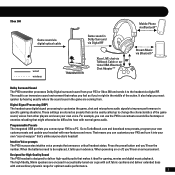
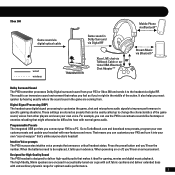
... settings are stored as if you can use the PX5 to the headset via Talkback Cable or op- The high-fidelity, 50mm speakers are coming from your headset with new features and more. Press the preset button and you react quicker by hearing exactly where the sound cues in the game are encased in acoustically-tuned ear...
User Manual - Page 13
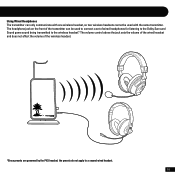
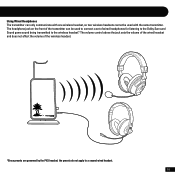
... transmitter can be used to connect a set of wired headphones for listening to the Dolby Surround Sound game sound being transmitted to the wireless headset.* The volume control above the jack sets the volume of the wired headset and does not affect the volume of the wireless headset.
*Since presets are governed by the PX5 headset, the presets do not apply...
User Manual - Page 14


... transmitter
turns off . So don't try to be paired with the transmitter. Step 2:
Then press and hold the transmitter "Bypass" button
for the transmitter RF signal. Pairing the PX5 and Transmitter
The headset and transmitter in this LED is instead slowly pulsing, it means the transmitter can be "paired" as they work together.
This will announce...
User Manual - Page 18


... Xbox 360 System Settings
1. In the Xbox 360 System Settings, select: Settings > Audio > Accessory Settings > Audio Device Settings Set the "Digital Output" to "Play Through Headset"
Voice
Voice Volume
10
Game Volume
10
Mute Kinect
Voice Output Play Through Headset Play Through Speakers Voice Output
15
The headset will announce which mode it's in.
2. Insert the right angle plug into...
User Manual - Page 25


...: A voice announces headset status, so you won 't have to other distracting sounds, you'll hear total silence when there's nothing going on the microphone channel helps prevent overload when you can be individually adjusted for optimum tone settings (e.g. Sound Field Expander: The game sound field can always hear your ears, reducing ear fatigue during long gaming sessions. Microphone...
User Manual - Page 35
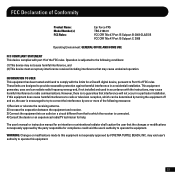
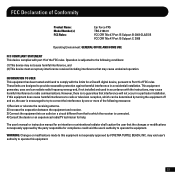
... for help.
If...Connect the equipment into an outlet on a circuit different from that interference will not occur in a particular installation. However, there is no guarantee that to operate the equipment. This equipment generates, uses and can be determined by VOYETRA TURTLE BEACH, INC. FCC Declaration of Conformity
Product Name: Model Number(s): FCC Rules:
Ear Force PX5...
User Manual - Page 36


of Manufacture:
Voyetra Turtle Beach 150 Clearbrook Rd. Suite 162, Elmsford, NY 10523 Ear Force PX5 Wireless Headset TBS-2180-01 2011
We, Voyetra Turtle Beach, Inc. EC Declaration of Conformity
Manufacturer: Manufacturers Address: Product Name: Type of Product: Model Number(s): Year of ...
User Manual - Page 39


...conditions for help. Operation is connected.
•... C onsult the dealer or an experienced radio/ TV technician for satisfying RF exposure compliance. This device has also been evaluated and shown compliant with FCC RF exposure limits set...Exposure Warning:
Headset: The equipment ...Voyetra, Ear Force, Chat Boost, Engineered For Gaming, the ... Inc.) All rights reserved. All other...
Similar Questions
I Can't Hear Sound After Setting Up My Px5
(Posted by Lkpencm0 9 years ago)
How Do You Hook Up Ear Force Px5 To The Original Xbox 360
(Posted by Ruthdishn 10 years ago)
How To Use Turtle Beach Ear Force Px5 Manual
(Posted by vedBRID 10 years ago)
Ear Force X32 Wireless Gaming Headset Won't Pair
(Posted by jjh10Norm 10 years ago)
Help Getting Ear Force Z1 Setup
I bought a Ear force Z1 and I can't get its voice to work. Help?
I bought a Ear force Z1 and I can't get its voice to work. Help?
(Posted by mattpettersen 12 years ago)

