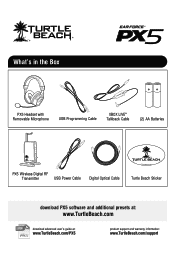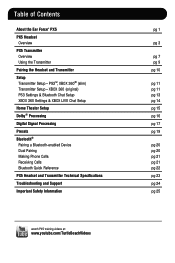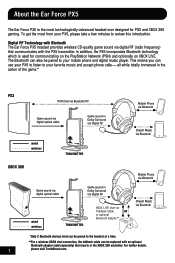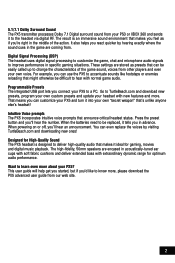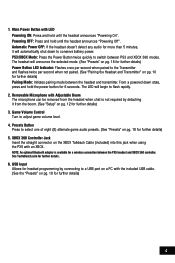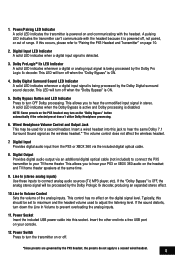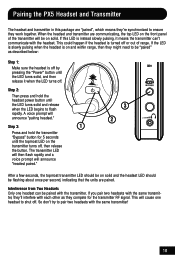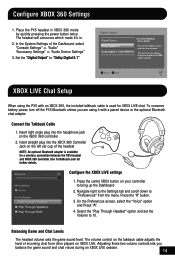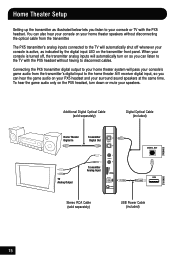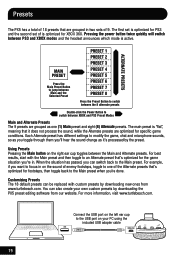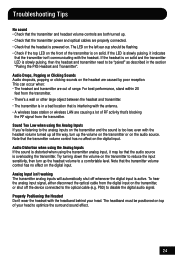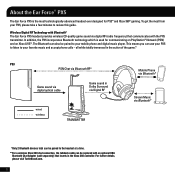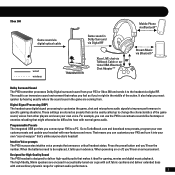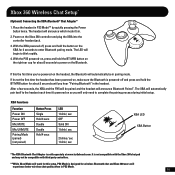Turtle Beach Ear Force PX5 Support Question
Find answers below for this question about Turtle Beach Ear Force PX5.Need a Turtle Beach Ear Force PX5 manual? We have 2 online manuals for this item!
Question posted by panddjment on November 12th, 2013
Where To Plug Power Cord For Px5
The person who posted this question about this Turtle Beach product did not include a detailed explanation. Please use the "Request More Information" button to the right if more details would help you to answer this question.
Current Answers
Related Turtle Beach Ear Force PX5 Manual Pages
Similar Questions
How To Setup Turtle Beach Wireless Headset Ear Force Bravo
(Posted by Repaoe1d 10 years ago)
How To Use Turtle Beach Ear Force Px5 Manual
(Posted by vedBRID 10 years ago)
Can I Plug My Ipod To My Ear Force P11
They are videogame headsets
They are videogame headsets
(Posted by Reesespeilberg 11 years ago)
Px5 Turtle Beach Headset
My Px5 turtle beach headset is making a static noise for my "voice" I cant talk and all my friends h...
My Px5 turtle beach headset is making a static noise for my "voice" I cant talk and all my friends h...
(Posted by zackaryrosenberger82295 11 years ago)