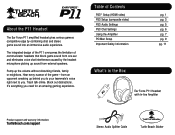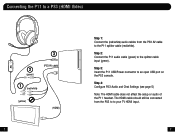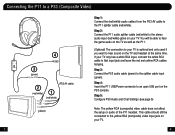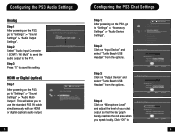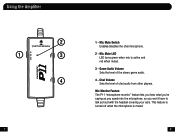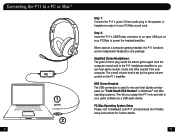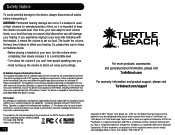Turtle Beach Ear Force P11 Support Question
Find answers below for this question about Turtle Beach Ear Force P11.Need a Turtle Beach Ear Force P11 manual? We have 1 online manual for this item!
Question posted by elitenation25 on January 24th, 2014
My Turtle Beach 11 For Pc Will Not Let Me Hear Voices Only Background Music
all i hear of the voices if i can is a tiny little voice from them when im watching videos same thing this makes no sense
Current Answers
Related Turtle Beach Ear Force P11 Manual Pages
Similar Questions
Can Ear Force X42 Headset Be Used To Watch Videos
(Posted by vapsmit 10 years ago)
P11 Turtle Beach Headset Keeps Disconnecting From Pc
I've been trying to use my P11 Turtle Beach Headset with my PC but everytime I do it disconnects for...
I've been trying to use my P11 Turtle Beach Headset with my PC but everytime I do it disconnects for...
(Posted by brettlee 10 years ago)
Will I Hear Others Around Me While Im Playing With The X12?
If my moms yelling at me while im playing will i be able to hear her?
If my moms yelling at me while im playing will i be able to hear her?
(Posted by Anonymous-73852 11 years ago)
Other People Can Hear My Music
The title says it other people who i'm skyping with can hear my music i'm listening on youtube
The title says it other people who i'm skyping with can hear my music i'm listening on youtube
(Posted by Anonymous-71269 11 years ago)