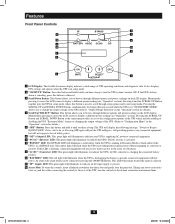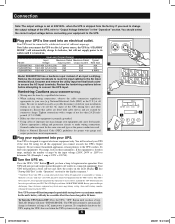Tripp Lite SU6000RT4U Support Question
Find answers below for this question about Tripp Lite SU6000RT4U.Need a Tripp Lite SU6000RT4U manual? We have 2 online manuals for this item!
Question posted by franciscolopez on May 5th, 2020
Bypass Lockout
Why the display always shows Bypass Lockout, is that normal or what can I do to reset to UPS Mode?After an unavailable utility power the UPS remains with the alarm sounding, what should I do to reset and mute that sound?
Requests for more information
Request from franciscolopez on May 6th, 2020 11:17 AM
The unit is a TRIPPLITE MODELO SU16000RT4U
The unit is a TRIPPLITE MODELO SU16000RT4U
Current Answers
Answer #1: Posted by techyagent on May 5th, 2020 11:17 PM
Tutorial on performing a self-test and reset on a Flatpack UPS System from Tripp Lite. Flatpack UPSes include models with prefix AVR, INTERNET, BC and HT.
Please check this video tutorial
Thanks
Techygirl
Related Tripp Lite SU6000RT4U Manual Pages
Similar Questions
Error Code
What does it mean upon powering up the unit, its showing "88" on the display
What does it mean upon powering up the unit, its showing "88" on the display
(Posted by paulfong 6 months ago)
Blank Lcd Display On Our Smart Online Single-phase 8kva-10kva Ups
We had a power outage and when the power returned, after half an hour, one of the plant employees no...
We had a power outage and when the power returned, after half an hour, one of the plant employees no...
(Posted by MarcCourcelles 10 years ago)