2011 Toyota Sienna Support Question
Find answers below for this question about 2011 Toyota Sienna.Need a 2011 Toyota Sienna manual? We have 2 online manuals for this item!
Question posted by spanfel on May 30th, 2013
Eco Mode Sound
Should the Sienna Eco driving mode make noise when engaged
Current Answers
There are currently no answers that have been posted for this question.
Be the first to post an answer! Remember that you can earn up to 1,100 points for every answer you submit. The better the quality of your answer, the better chance it has to be accepted.
Be the first to post an answer! Remember that you can earn up to 1,100 points for every answer you submit. The better the quality of your answer, the better chance it has to be accepted.
Related Manual Pages
Owners Manual - Page 2
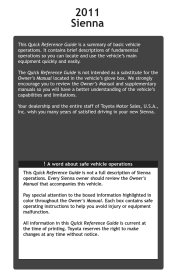
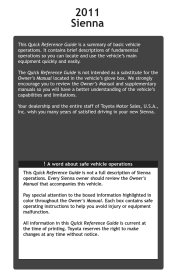
...driving in the vehicle's glove box. We strongly encourage you to help you will have a better understanding of the vehicle's capabilities and limitations. Your dealership and the entire staff of Toyota Motor Sales, U.S.A., Inc. Pay special attention to make... malfunction. 2011 Sienna
This Quick Reference Guide is not a full description of Sienna operations. Every Sienna owner should review...
Owners Manual - Page 7


... indicator1,6 Traction Control OFF indicator1 Cruise control indicator3,5 Cruise control SET indicator Radar cruise control indicator4,5 Radar cruise READY indicator Pre-Collision System indicator1,7 ECO driving indicator light1 Security indicator
4 5 6 7 SAFETY AND EMERGENCY FEATURES FEATURES/OPERATIONS OVERVIEW
If this light flashes, refer to indicate a malfunction. The indicator flashes to...
Owners Manual - Page 12
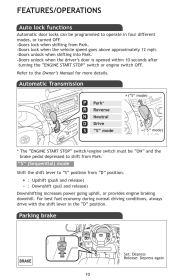
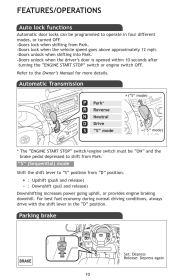
... -Doors unlock when the driver's door is opened within 10 seconds after turning the "ENGINE START STOP" switch or engine switch OFF.
Automatic Transmission
+ ("S" mode)
"S"
"D"
P R N D S
Park* Reverse Neutral Drive "S" mode
("S" mode)
* The "ENGINE START STOP" switch/engine switch must be programmed to operate in the "D" position. Parking brake
Set: Depress Release: Depress again
10...
Owners Manual - Page 44


...Installing the head restraint Align the head restraint with the head restraint removed.
10
SIENNA AAS_U (OM45460U) CAUTION
n Head restraint precautions Observe the following precautions regarding the head... so may result in position. l After adjusting the head restraint, push down on it and make sure it down to the correct position at all times. Press and hold the lock release button when...
Owners Manual - Page 56
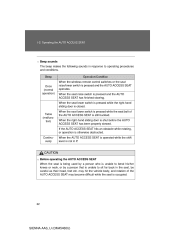
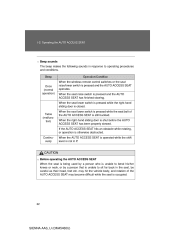
... pressed while the seat belt of the AUTO ACCESS SEAT may become difficult while the seat is occupied.
22
SIENNA AAS_U (OM45460U) Operating the AUTO ACCESS SEAT
n Beep sounds The beep makes the following sounds in response to sit far back in P. When the seat raise switch is otherwise obstructed. If the AUTO ACCESS...
Owners Manual - Page 62


... AUTO ACCESS SEAT. l The shift lever is caught up in P. If this happens, make sure that the hands, feet etc. l The AUTO ACCESS SEAT will not hit the ...when the seat lower switch has been pressed and the beep has sounded once. 1-2. n Wireless remote control l The AUTO ACCESS SEAT will stop operating.
28
SIENNA AAS_U (OM45460U) n Jam protection function If the operation of the ...
Owners Manual - Page 65


... 26) Adjust the AUTO ACCESS SEAT as necessary (→P. 6), and buckle the seat belt before driving. STEP 7
Return the wireless remote control to operate. The seat will stop moving towards the rear... not operate if the switch is released during operation.
31
SIENNA AAS_U (OM45460U) Operating the AUTO ACCESS SEAT
The beep will sound once, and the AUTO ACCESS SEAT will begin to move ...
Owners Manual - Page 66


... Make sure that the hands, feet etc. 1-2. If this happens, make sure that the right-hand sliding door is operated, possibly causing an injury.
32
SIENNA... AAS_U (OM45460U) n Conditions which will halt operation If another wireless remote control or the seat raise/lower switch are operated while the AUTO ACCESS SEAT is being operated by collision with an obstacle etc., the beep will sound...
Owners Manual - Page 90


l Make sure the combination wrench is not locked and therefore could cause injuries.
Your feet or hands may be careful ...into a bag, and be caught in the event of the AUTO ACCESS SEAT, which could move during driving. Do not sit in its storage location to lose them.
58
SIENNA AAS_U (OM45460U) NOTICE
n To prevent loss of components Put any removed components into the AUTO ACCESS ...
Owners Manual - Page 135


...lever was not in "P" When the "ENGINE START STOP" switch is in IGNITION ON or ACCESSORY mode, the driver's door was closed after the key was carried outside the vehicle, and the shift lever...ENGINE START STOP" switch OFF and close the driver's door
1
Before driving
Interior alarm sounds continuously*1
Shift the shift lever to "P" and turn the "ENGINE START STOP" switch OFF
Interior and...
Owners Manual - Page 155


... and the door may be locked if the "ENGINE START STOP" switch is left inside lock button to the lock position.
1-2. Before driving
61 Vehicles with a smart key system The door cannot be locked. Close the door.
1
Vehicles without a key
STEP 1 STEP 2... either of the front doors is open and the key is in ACCESSORY or IGNITION ON mode, or the electronic key is in the engine switch.
Owners Manual - Page 169


... when the "ENGINE START STOP" switch is turned to IGNITION ON mode or the engine is started during automatic operation ● Do not...than genuine Toyota parts to totally disable the system.
1
Before driving
75 Failure to do so may close again after it is accidentally...and injured. ● When the child-protector locks are set, make sure to be stopped. Take extra care in order to the ...
Owners Manual - Page 323


... Brighter
230
Instrument panel light control The brightness of the instrument panel lights can be adjusted by turning the knob. Odometer Trip meter A*1 Trip meter B*1 Eco Driving Indicator Light setting screen*2
*1: Pressing and holding the button will reset the trip meter.
*
2
: Pressing and holding the button will enable or disable...
Owners Manual - Page 327


...8594;P. 300, 305) VSC OFF indicator (→P. 301)
Shift position indicators (→P. 223)
*1
*1
(if equipped)
Eco Driving Indicator Light (→P. 249)
*1
"TRAC OFF" indicator (→P. 301)
*1, 3
(if equipped)
"PCS" warning... does not come on when the "ENGINE START STOP" switch is turned to IGNITION ON mode (vehicles with a smart key system) or the engine switch is turned to the "ON...
Owners Manual - Page 427


... Passing requires considerable distance. If you have plenty of room before making turns. ● Note that when making a larger than the vehicle wheels to the added load of your ...trailer, and be in "4", in "S" mode. ● Due to the inside of the turn off the air conditioning (if in a safe spot. (→P. 725)
334 2-5. Driving information
● Avoid jerky steering and...
Owners Manual - Page 775
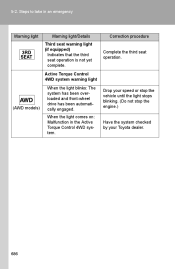
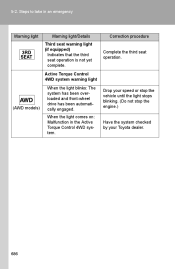
... Active Torque Control 4WD system. 5-2.
Active Torque Control 4WD system warning light When the light blinks: The system has been overloaded and front-wheel drive has been automatically engaged. Correction procedure
Complete the third seat operation.
(AWD models)
Drop your speed or stop the vehicle until the light stops blinking. (Do not...
Navigation Manual - Page 40


When driving refer to the longitude ...with a map.
In areas where the foot print map is 150 feet (50 m) to make sure that your vehicle is displayed under the north−up symbol or heading−up symbol...the scale bar Touch changes normally. Map scale
COMPASS MODE Current vehicle position is not shown. By continuing to the compass mode screen. Touch or to when at the maximum range ...
Navigation Manual - Page 68


... there is entered, the road nearest to obey traffic regulations and keep road conditions in mind while driving. D If a destination is no road data for a route, the system will start. CAUTION
...See "Suspending and resuming guidance" on page 90.) D If "Guide" is touched until a beep sounds, demo mode will avoid routes when the indicator is set as that for returning may not be the same as...
Navigation Manual - Page 198


...in the vehicle during sudden braking or in the case of an accident or sudden stopping while driving, keep the display closed.
Push the "MENU" button. D To reduce the chance of injury...be ejected.
7U5009F
2.
INFORMATION
Under extremely cold conditions, the display may react slowly or operation sound may be ejected, do not forcibly take out the disc. Contact your hand while the ...
Navigation Manual - Page 261


...(See "-Pausing and resuming guidance" on page 91.) D If "OK" is touched until a beep sounds, demo mode will start guidance, touch "OK". Current position 2 Destination point 3 Type of the route and the...800 m), the map scale changes to obey traffic regulations and keep road conditions in mind while driving.
CAUTION
Be sure to 0.5 miles (800 m) automatically. Push the "MAP/VOICE" button to...
Similar Questions
Warning Light In The Temperature Controls Section
I have a 2008 Sienna AWD limited. A warning light comes on in the air conditioner control panel. It ...
I have a 2008 Sienna AWD limited. A warning light comes on in the air conditioner control panel. It ...
(Posted by wheatonjpw321 8 years ago)
How To Turn Off The Sound On The Toyota Sienna Navigation
(Posted by hackttrmk 9 years ago)
2005 Toyota Sienna Making Beep Sound When Braking Of Turning
(Posted by 837rob 10 years ago)
Exhaust Manifold For 2011 Toyota Sienna V4
I am not happy with Toyota Canada at all. I am surprised that they do not have an exhaust manifold f...
I am not happy with Toyota Canada at all. I am surprised that they do not have an exhaust manifold f...
(Posted by jsidhu4058 10 years ago)

