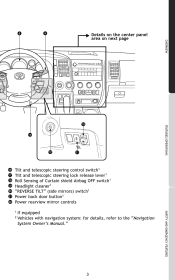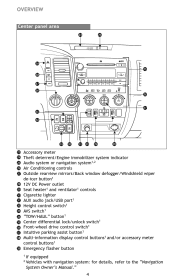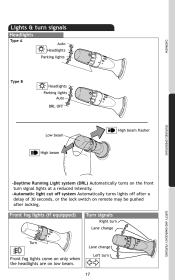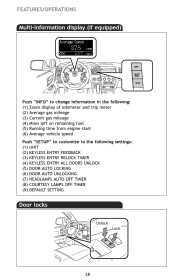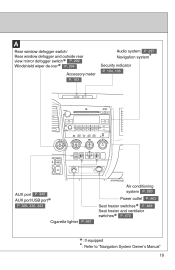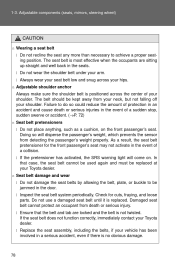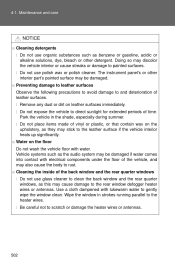2011 Toyota Sequoia Support Question
Find answers below for this question about 2011 Toyota Sequoia.Need a 2011 Toyota Sequoia manual? We have 1 online manual for this item!
Question posted by jaarnholt on May 9th, 2013
Navigation
Navigation volume comes on the left speakers only for a period of time and then comes on full volume. I keep changing the voice volume to compensate until both speakers are working. The same thing occurs when using the other options such as blue tooth.
Current Answers
Related Manual Pages
Similar Questions
My 2006 Toyota Sequoia Voice Navigation Screen Does Not Work Properly
(Posted by mickiHomeDe 9 years ago)
How Do I Reset The Navigation System On My 2007 Sequia
(Posted by eacamerini 10 years ago)
How To Turn Day Time Running Lights Off Sequoia 2011
(Posted by jrgra65m 10 years ago)
Navigation System Dimmed Buttons
We bought a used 2010 Sequoia. The Navigation system won't allow us to choose certain functions beca...
We bought a used 2010 Sequoia. The Navigation system won't allow us to choose certain functions beca...
(Posted by mmdcrna 11 years ago)
2005 Toyota Sequoia Navigation Screen Is Not Working Properly.
My Toyota Sequoia navigation system's screensuddenly stopped working. The screen has a rapidly rolli...
My Toyota Sequoia navigation system's screensuddenly stopped working. The screen has a rapidly rolli...
(Posted by cjroback 11 years ago)