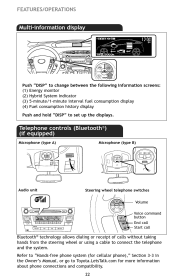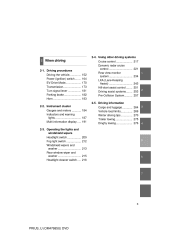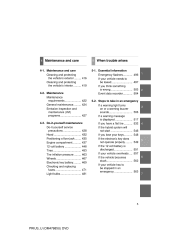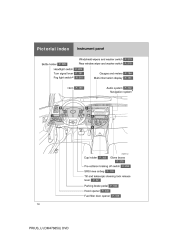2011 Toyota Prius Support Question
Find answers below for this question about 2011 Toyota Prius.Need a 2011 Toyota Prius manual? We have 1 online manual for this item!
Question posted by backlov on August 18th, 2014
Prius What Is Yellow Exclamation Point On Display
The person who posted this question about this Toyota automobile did not include a detailed explanation. Please use the "Request More Information" button to the right if more details would help you to answer this question.
Current Answers
Related Manual Pages
Similar Questions
Prius Will Not Start Car With Exclamation Point On Multi Function Display
(Posted by pejpa 10 years ago)
Multi Information Display 2010 Toyota Prius Replacement
cover over the multi-information display popped out. How do you fix it
cover over the multi-information display popped out. How do you fix it
(Posted by hankilee 10 years ago)
Warning Symbol With Exclamation Point
Whatis the meaningof this warning symbol with exclamation point in the center, with perhaps 4 wheels...
Whatis the meaningof this warning symbol with exclamation point in the center, with perhaps 4 wheels...
(Posted by oguchi 11 years ago)