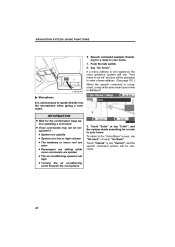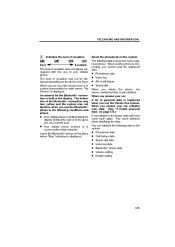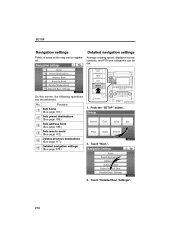2011 Toyota Land Cruiser Support Question
Find answers below for this question about 2011 Toyota Land Cruiser.Need a 2011 Toyota Land Cruiser manual? We have 2 online manuals for this item!
Question posted by gavinbouwer on April 23rd, 2014
Speed Alarm
How do you set the speed alarm for max speed on the land cruiser
Current Answers
Related Manual Pages
Similar Questions
1991 Toyota Land Cruiser Fuel Filter Location.
I need to change the fuel filter on my '91 Land Cruiser & the manual that I have does not give m...
I need to change the fuel filter on my '91 Land Cruiser & the manual that I have does not give m...
(Posted by lousylouie 9 years ago)
Toyota Land Cruiser Manuals For 1982 & 1991?
I have two Toyota Land Cruisers, 1982-60 Series & 1991-80 Series. The manuals to download here only ...
I have two Toyota Land Cruisers, 1982-60 Series & 1991-80 Series. The manuals to download here only ...
(Posted by lousylouie 9 years ago)
My 1992 Land Cruiser Will Only Drive If The Front Differential Button Is Engaged
My 1992 land cruiser will only drive if the front differential button is engaged. It makes a grindin...
My 1992 land cruiser will only drive if the front differential button is engaged. It makes a grindin...
(Posted by djordan867 10 years ago)
I Have A Vibrating Noise On My 2004 Toyota Land Cruiser Whenever It Rains
(Posted by Cal193 11 years ago)
What Is The Mileage Of A Toyota Land Cruiser 3400cc Engine
(Posted by sanjayag7 14 years ago)