2011 Toyota Camry Support Question
Find answers below for this question about 2011 Toyota Camry.Need a 2011 Toyota Camry manual? We have 3 online manuals for this item!
Question posted by ckennjo on November 17th, 2013
Why Does The Radio Reception On My 2012 Camry Fade When I Turn On The Rear
window defogger?
Current Answers
There are currently no answers that have been posted for this question.
Be the first to post an answer! Remember that you can earn up to 1,100 points for every answer you submit. The better the quality of your answer, the better chance it has to be accepted.
Be the first to post an answer! Remember that you can earn up to 1,100 points for every answer you submit. The better the quality of your answer, the better chance it has to be accepted.
Related Manual Pages
Owners Manual - Page 13


To scan stations Push and hold "SCAN" to turn audio ON and select an audio mode. Push and hold to scan preset stations. RADIO
To preset stations Tune in AUX or USB/AUX mode. OVERVIEW
AUX or... FEATURES
A/C OFF Auto A/C ON
"MODE" Push to search within the selected audio medium (radio, CD, iPod, etc.).
19
"v " Use to turn the v audio system OFF. Push again to hold selection.
Owners Manual - Page 14


... side) Air Conditioning ON/OFF Fresh or recirculated cabin air Rear window defogger/Outside rearview mirror defoggers (if equipped) Windshield airflow/defogger Climate control OFF Automatic climate control ON Adjusting the temperature setting will cause the airflow vents, air intake and fan to reduce window fogging. FEATURES/OPERATIONS
Air Conditioning/Heating
"DUAL" button Indicator ON...
Owners Manual - Page 18


SAFETY AND EMERGENCY FEATURE
Child comfort guide
Rear seat outside position guides provide added comfort for children who have been rotated or replaced, turn off the light.
24 Tire Pressure Monitoring (warning) System
System reset initialization 1. ... been initialized recently, setting the tire pressures to factory specifications should turn the POWER switch to your local Toyota dealer.
Owners Manual - Page 23
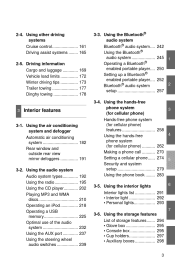
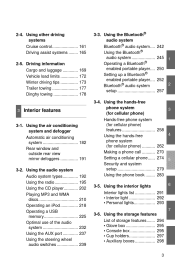
...; enabled portable player...Setting up a Bluetooth® enabled portable player...Bluetooth® audio system setup ...3-4. Using the air conditioning system and defogger Automatic air conditioning system ...182 Rear window and outside rear view mirror defoggers ...191 3-2. Using the hands-free phone system (for cellular phone) Hands-free phone system (for cellular phone) features ...Using the...
Owners Manual - Page 33


A
Air conditioning system P. 182
Rear window defogger switch/ Rear window defogger switch and outside rear view mirror defogger switch ∗ P. 191
: If equipped *1: Refer to "Navigation System Owner's Manual".
∗
13
Owners Manual - Page 60
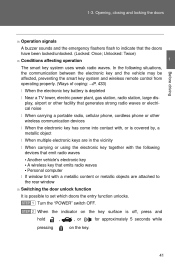
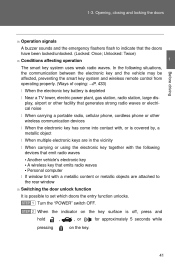
... or other facility that generates strong radio waves or electrical noise l When carrying a portable radio, cellular phone, cordless phone or other wireless communication devices l When the electronic key has come into contact with, or is covered by, a metallic object l When multiple electronic keys are attached to the rear window n Switching the door unlock function...
Owners Manual - Page 204


... fog up more . n Window defogger feature Recirculated air mode may automatically switch to outside air temperature approaches 32° F (0° C) The air conditioning system may occur. Press and turn off and have it on flashes is on. Turn the air conditioning system off the air conditioning system before turning it inspected by your Toyota dealer...
Owners Manual - Page 207


... view mirror defoggers (if equipped) Turning the rear window defogger on .
Do not touch them to prevent from burning yourself.
191 U sing t he a ir c ondit ioning syst e m a nd de fogge r
Rear w indow and outside rear view mirror defoggers on will automatically turn off
The defoggers will turn the outside rear view mirror defoggers
Clear the rear window using the defogger.
On/off...
Owners Manual - Page 212


... be played for 5 seconds each .
All the stations with reception will be played for desired stations by turning pressing "∧" or "∨" on .
There are changed. STEP 2
When the desired station is reached, press again.
Scanning radio stations (excluding XM® Satellite Radio) n Scanning the preset radio stations
STEP 1
Press and hold a button (from ) until...
Owners Manual - Page 215
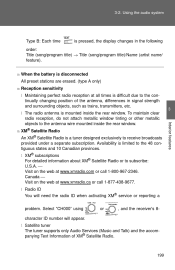
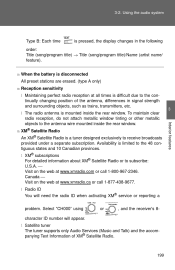
... www.xmradio.com or call 1-877-438-9677. n When the battery is disconnected All preset stations are erased. (type A only) n Reception sensitivity l Maintaining perfect radio reception at all times is mounted inside the rear window. l Radio ID You will appear. or , and the receiver's 8-
3
Interior features
199 Availability is a tuner designed exclusively to the 48 contiguous...
Owners Manual - Page 217
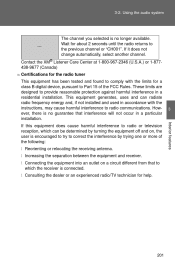
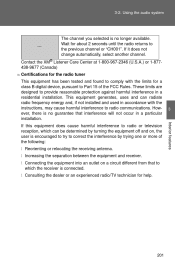
... and receiver.
The channel you selected is encouraged to try to correct the interference by turning the equipment off and on a circuit different from that interference will not occur in ... previous channel or "CH001". Wait for a class B digital device, pursuant to radio or television reception, which the receiver is no longer available. These limits are designed to provide reasonable...
Owners Manual - Page 249


... "TREB", "FADE" or "BAL" n Adjusting sound quality Turning Type A
Mode displayed BAS TRE FAD Sound quality mode Bass* Treble* Front/rear volume balance Left/right volume balance Level -5 to 5 -5 to 5 F7 to R7 Turn to the left... front
or
adjusts the level. Shifts to rear
BAL
L7 to R7
Shifts to left Low Turn to the right High Shifts to be changed in each radio mode or CD mode.
233
3-2.
Owners Manual - Page 250


Using the audio system
Type B
Mode displayed BASS MID TREB FADE Sound quality mode Bass* Mid-range* Treble* Front/rear volume balance Left/right volume balance Level -5 to 5 -5 to 5 -5 to 5 F7 to R7 Shifts to rear Shifts to front Low High Turn to the left Turn to the right
BAL
L7 to R7
Shifts to left...
Owners Manual - Page 343


... running parallel to the heater wires or antenna. l Do not place items made of the rear window l Do not use polish wax or polish cleaner. Doing so may stick to and deterioration...discolor the vehicle interior or cause streaks or damage to the rear window defogger heater wires or antenna. 4-1. l Be careful not to gently wipe the window clean. n Cleaning the inside of vinyl, plastic, or...
Owners Manual - Page 393


... 30 A 15 A 10 A 40 A 40 A 50 A 50 A 50 A 50 A 50 A 40 A 80 A Spare fuse Spare fuse Spare fuse
Circuit
Electric cooling fans Electric cooling fans Rear window defogger, MIR HTR PTC heater PTC heater Air conditioning system Electronically controlled brake system Electronically controlled brake system Electric power steering system
378 4-3.
Owners Manual - Page 397


... roof Front side marker/parking lights, stop/tail lights, rear side marker lights, license plate lights, front turn signal lights, main body ECU Navigation system, seat heaters, emergency flashers, air conditioning system, audio system, clock, glove box light, instrument panel lights, steering switches, rear window defogger Main body ECU, electric moon roof, tire pressure warning...
Owners Manual - Page 398


n If there is replaced l If the lights do not turn on even after the fuse has been replaced, a bulb may need replacing. (→...smart key system No circuit Power outlet Audio system, navigation system Outside rear view mirror defoggers Power windows
Maintenance and care
4
25
IGN
10 A
26 27 28 29 30 31 32 33
GAUGE NO.2 ECU-ACC CIG PWR OUTLET RADIO NO.2 MIR HTR POWER P/SEAT
7.5 A 7.5 A 20 A 20...
Owners Manual - Page 510


Alphabetical index
D Daytime running light
system ...156 Defogger Rear window...191 Side mirror...191 Dimension...450 Dinghy towing ...178 Display Trip information...is discharged...433 Electric power steering ...165 Emergency flashers Switch...392 Emergency, in case of If a warning light turns on ...399 If a warning message is displayed...408 If the electronic key does not operate properly...433 If...
Owners Manual - Page 513
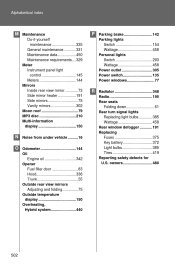
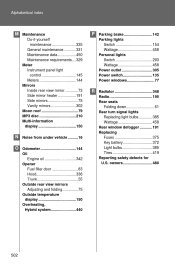
... lights Switch ...154 Wattage...458 Personal lights Switch ...293 Wattage...458 Power outlet ...305 Power switch...135 Power windows...77
R Radiator ...348
Radio...195 Rear seats Folding down...61 Rear turn signal lights Replacing light bulbs...385 Wattage...458 Rear window defogger ...191 Replacing Fuses ...375 Key battery...372 Light bulbs...385 Tires ...419 Reporting safety defects for U.S.
Owners Manual - Page 516
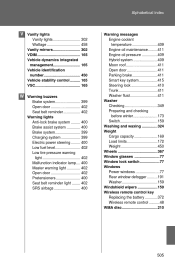
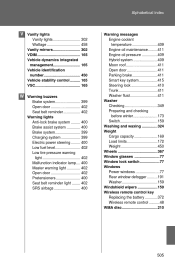
... checking before winter ...173 Switch...159 Washing and waxing ...324 Weight Cargo capacity ...169 Load limits ...172 Weight ...450 Wheels ...367 Window glasses ...77 Window lock switch...77 Windows Power windows ...77 Rear window defogger ...191 Washer...159 Windshield wipers ...159 Wireless remote control key Replacing the battery ...372 Wireless remote control ...48 WMA disc...210
505
Similar Questions
How To Improve Radio Reception On 2008 Toyota Camry
(Posted by motsmga 10 years ago)
2012 Camry Trunk Issue!!!
2012 Camry is a beautiful car. The only complaint I have is about the trunk. Instead of using a hydr...
2012 Camry is a beautiful car. The only complaint I have is about the trunk. Instead of using a hydr...
(Posted by jmanousso 11 years ago)

