2011 Toyota Camry Support Question
Find answers below for this question about 2011 Toyota Camry.Need a 2011 Toyota Camry manual? We have 3 online manuals for this item!
Question posted by Kertmony on March 12th, 2014
Cannot Access Xm Radio Id On 2011 Camry
The person who posted this question about this Toyota automobile did not include a detailed explanation. Please use the "Request More Information" button to the right if more details would help you to answer this question.
Current Answers
There are currently no answers that have been posted for this question.
Be the first to post an answer! Remember that you can earn up to 1,100 points for every answer you submit. The better the quality of your answer, the better chance it has to be accepted.
Be the first to post an answer! Remember that you can earn up to 1,100 points for every answer you submit. The better the quality of your answer, the better chance it has to be accepted.
Related Manual Pages
Owners Manual - Page 13


...stations Push and hold selection. Push desired preset button to search within the selected audio medium (radio, CD, iPod, etc.).
19 Steering wheel switches
Audio control A/C control
Volume control
Temperature selector
...ON and select an audio mode. Push and hold to turn the v audio system OFF. RADIO
To preset stations Tune in the desired station and hold down a preset button until you can...
Owners Manual - Page 23
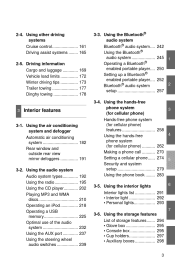
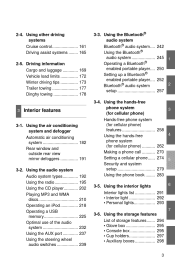
... switches ...192 195 202 210 218 225 232 237 239
258
4
262 270 274 279 283
5
6
3-6. Using the audio system Audio system types...Using the radio...Using the CD player...Playing MP3 and WMA discs...Operating an iPod ...Operating a USB memory...Optimal use of storage features...• Glove box ...• Console...
Owners Manual - Page 37


...of the SRS airbag and seat belt pretensioner removed and disposed of the mobile two-way radio. Your vehicle has components that may include airbags, seat belt pretensioners, and wireless remote ...dealer before you scrap your vehicle. Installation of a mobile two-way radio system
As the installation of a mobile two-way radio system in your vehicle may affect electronic systems such as fire. ...
Owners Manual - Page 51


... the caution labels attached to high voltage.
32 DC and AC high voltage is subject to the vehicle. 1-1. l Never try to open the service plug access hole located in accordance with driving style and driving conditions.
Owners Manual - Page 55
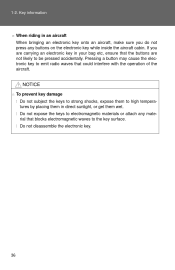
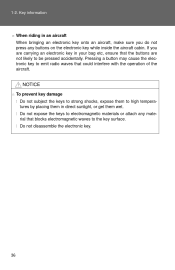
... aircraft, make sure you do not press any material that could interfere with the operation of the aircraft. If you are not likely to emit radio waves that blocks electromagnetic waves to high temperatures by placing them in direct sunlight, or get them to the key surface.
Owners Manual - Page 60
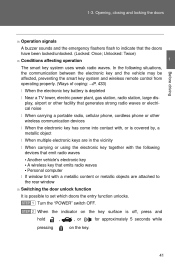
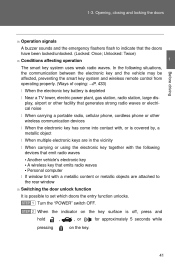
...switch OFF. Unlocked: Twice) n Conditions affecting operation The smart key system uses weak radio waves. for approximately 5 seconds while
hold pressing
41 In the following situations, the... the vicinity l When carrying or using the electronic key together with the following devices that emit radio waves • Another vehicle's electronic key • A wireless key that the doors have been...
Owners Manual - Page 65


... or modifications not expressly approved by the party responsible for the smart key system For vehicles sold in the U.S.A. 1-3. FCC ID: NI4TMLF-2 FCC ID: HYQ14AAB FCC ID: HYQ14AEM FCC ID: HYQ13BZH FCC ID: HYQ14ABK FCC ID: HYQ13BZW NOTE: This device complies with Part 15 of the device.
46 Opening, closing and locking the doors
n If the...
Owners Manual - Page 212


..., press again.
to
or
or
STEP 2
Press and hold
or
until you hear a beep. or
n Scanning all radio stations within range
STEP 1
Press
or
. Using the audio system
Setting station presets (excluding XM® Satellite Radio)
STEP 1
Search for 5 seconds each .
STEP 2
When the desired station is reached, press again.
All the stations...
Owners Manual - Page 213
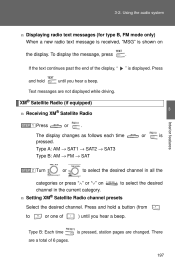
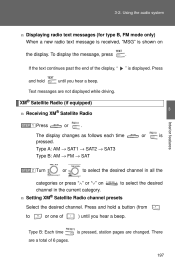
...shown on channel in all the to or one of 6 pages.
197 XM® Satellite Radio (if equipped) n Receiving XM® Satellite Radio
STEP 1
3
Interior features
Press
or
. Type A: AM → SAT1...current category.
Press and hold until you hear a beep.
.
n Setting XM® Satellite Radio channel presets Select the desired channel. Press
Text messages are changed.
3-2. To ...
Owners Manual - Page 214


Using the audio system
n Changing the channel category Press "∧" or "∨" on or . n Scanning XM® Satellite Radio channels l Scanning channels in the following
order: Channel name → Title (song/program title) → Name (artist name/feature) → Channel number.
198 STEP 2
When ...
Owners Manual - Page 215
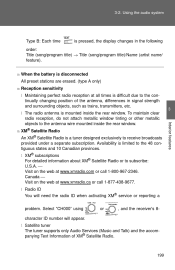
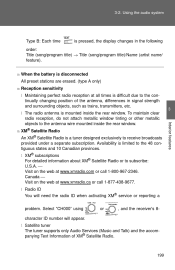
... antenna, differences in the following
order: Title (song/program title) → Title (song/program title)/Name (artist name/ feature). n XM® Satellite Radio An XM® Satellite Radio is mounted inside the rear window. l Radio ID You will appear. 3-2. Availability is pressed, the display changes in signal strength and surrounding objects, such as trains, transmitters, etc...
Owners Manual - Page 216
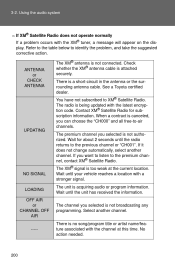
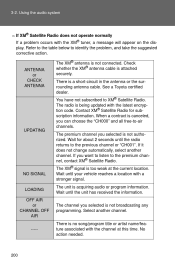
... take the suggested corrective action. Select another channel. If you selected is acquiring audio or program information. Contact XM® Satellite Radio for about 2 seconds until the radio returns to the premium channel, contact XM® Satellite Radio. When a contract is not connected.
The unit is not broadcasting any programming. The channel you want to...
Owners Manual - Page 217
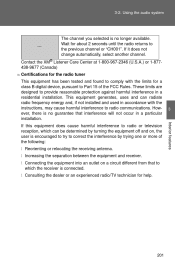
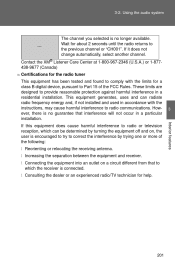
... user is no longer available. l Consulting the dealer or an experienced radio/TV technician for the radio tuner This equipment has been tested and found to comply with the instructions..., may cause harmful interference to correct the interference by trying one or more of the FCC Rules.
Contact the XM...
Owners Manual - Page 259


... must correspond to the above specifications in order to prevent personal data from being improperly accessed. (→P. 281) n About Bluetooth® Bluetooth is a registered trademark of the... operation.
3
Interior features
243 n Certification for the Bluetooth® audio system FCC ID: BABFT0001A IC ID: 2024B-FT0001A MADE IN JAPAN This device complies with Part 15 of Bluetooth SIG. ...
Owners Manual - Page 276


...may cause undesired operation.
260 n Required profiles for the hands-free phone system FCC ID: BABFT0001A IC ID: 2024B-FT0001A MADE IN JAPAN This device complies with Part 15 of the FCC Rules...the service area. l The cellular phone is not connected to prevent personal data from being improperly accessed.
l The cellular phone has a low battery. Using the hands-free phone system (for cellular...
Owners Manual - Page 418
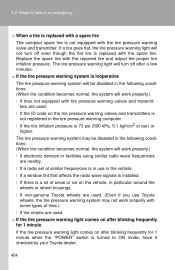
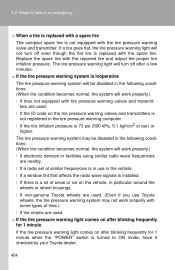
...system is replaced with the repaired tire and adjust the proper tire inflation pressure. l If the ID code on after a few minutes. l If non-genuine Toyota wheels are used.
The tire ...pressure warning light will work properly.)
l If electronic devices or facilities using similar radio wave frequencies
are used . (Even if you use in the tire pressure warning computer.
l...
Navigation Manual - Page 19
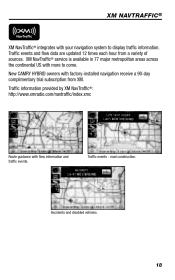
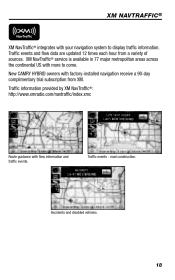
... with your navigation system to come. Traffic events - road construction.
XM NAVTRAFFIC ®
XM NavTraffic® integrates with flow information and traffic events....updated 12 times each hour from XM. Accidents and disabled vehicles.
18 New CAMRY HYBRID owners with more to display traffic information. XM NavTraffic® service is ...
Warranty, Maitenance, Services Guide - Page 2
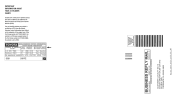
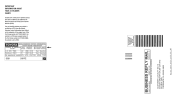
You can identify whether your vehicle is a PZEV (see example below). IMPORTANT INFORMATION ABOUT YOUR 4-CYLINDER CAMRY
Certain 2011 model-year 4-cylinder Camrys have been certified by the California Air Resources Board as a PZEV from the Vehicle Emission Control Information label affixed on the ...
Warranty, Maitenance, Services Guide - Page 13
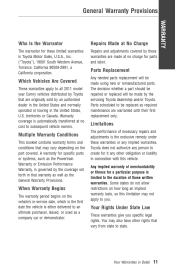
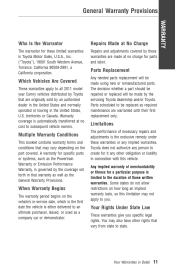
... booklet contains warranty terms and conditions that may also have other obligation or liability in connection with this limitation may not apply to all 2011 model year Camry vehicles distributed by Toyota that are originally sold by an authorized dealer in the United States and normally operated or touring in Detail
11...
Warranty, Maitenance, Services Guide - Page 24


... emissions components are covered by the Federal Emission Control Warranty (see page 16). Note: Camry PZEV models sold , registered and operated in California or any state that Toyota must be...exists, Toyota will repair your vehicle at no abuse, neglect or improper maintenance of your 2011 vehicle. In California, new motor vehicles must warrant the emission control system on your vehicle...

