2011 Toyota Camry Support Question
Find answers below for this question about 2011 Toyota Camry.Need a 2011 Toyota Camry manual? We have 3 online manuals for this item!
Question posted by bernardwilsonctr on April 26th, 2013
Keyless Entry Problem
2011 camry remote will not open car door. How to open door?
Current Answers
There are currently no answers that have been posted for this question.
Be the first to post an answer! Remember that you can earn up to 1,100 points for every answer you submit. The better the quality of your answer, the better chance it has to be accepted.
Be the first to post an answer! Remember that you can earn up to 1,100 points for every answer you submit. The better the quality of your answer, the better chance it has to be accepted.
Related Manual Pages
Owners Manual - Page 22
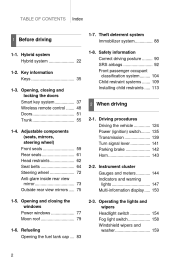
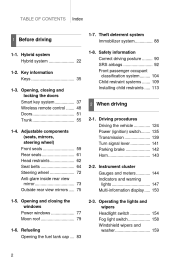
......104 Child restraint systems ...109 Installing child restraints ...113
1-1. Hybrid system Hybrid system ...22 1-2. Key information Keys ...35 1-3. Opening and closing and locking the doors Smart key system...Wireless remote control ...Doors...Trunk ...1-4. Instrument cluster Gauges and meters ...144 Indicators and warning lights ...147 Multi-information display ...150 2-3. Operating the...
Owners Manual - Page 54
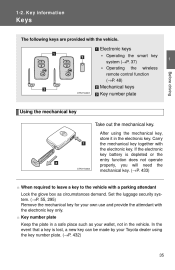
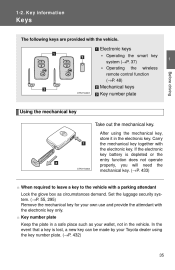
... the smart key system (→P. 37) • Operating the wireless remote control function (→P. 48)
1
Before driving
Mechanical keys Key number plate
Using the mechanical key Take out the mechanical key. In the event that a key is depleted or the entry function does not operate properly, you will need the mechanical key...
Owners Manual - Page 60
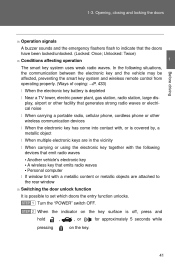
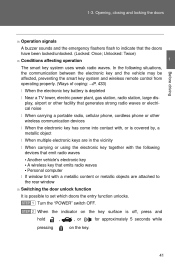
...may be affected, preventing the smart key system and wireless remote control from operating properly. (Ways of coping: →...Opening, closing and locking the doors
n Operation signals A buzzer sounds and the emergency flashers flash to indicate that emits radio waves • Personal computer l If window tint with a metallic content or metallic objects are attached to set which doors the entry...
Owners Manual - Page 61
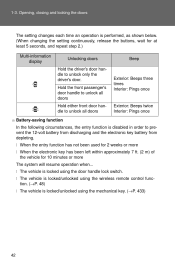
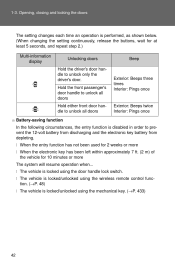
...door handle to unlock all doors Hold either front door handle to unlock all doors n Battery-saving function In the following circumstances, the entry function is locked using the door handle lock switch. l When the entry...: Pings once
42 Opening, closing and locking the doors
The setting changes each time an operation is locked/unlocked using the wireless remote control function. (→...
Owners Manual - Page 62
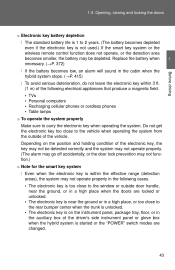
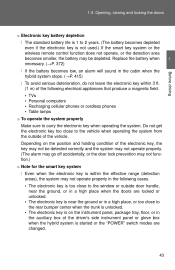
...the auxiliary box of the vehicle. 1-3. Opening, closing and locking the doors
n Electronic key battery depletion l The ...standard battery life is 1 to the vehicle when operating the system from the outside of the driver's side instrument panel or glove box when the hybrid system is not used.) If the smart key system or the wireless remote...
Owners Manual - Page 63
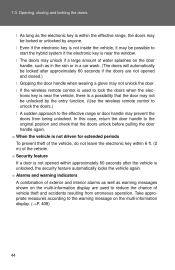
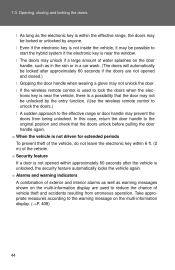
...in a car wash. (The doors will automatically be locked after approximately 60 seconds if the doors are used to the warning message on the multi-information display are not opened within approximately ...key is not opened and closed.) l Gripping the door handle when wearing a glove may be locked or unlocked by the entry function. (Use the wireless remote control to unlock the doors.) l A ...
Owners Manual - Page 64
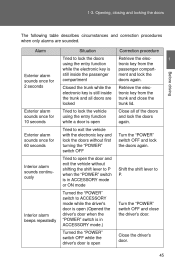
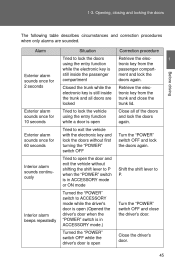
... is still inside the passenger compartment Closed the trunk while the electronic key is open Correction procedure Retrieve the electronic key from the trunk and close the driver's door. Alarm Situation Tried to lock the doors using the entry function while a door is open Tried to exit the vehicle with the electronic key and lock the...
Owners Manual - Page 66
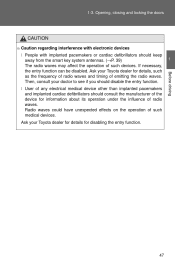
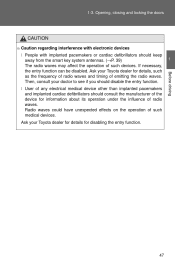
... could have unexpected effects on the operation of radio waves. Opening, closing and locking the doors
CAUTION
n Caution regarding interference with electronic devices l People with implanted pacemakers or cardiac defibrillators should disable the entry function. Ask your Toyota dealer for disabling the entry function.
1
Before driving
47 l User of any electrical medical device...
Owners Manual - Page 68
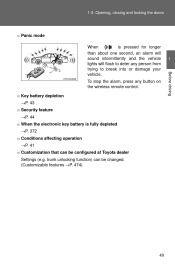
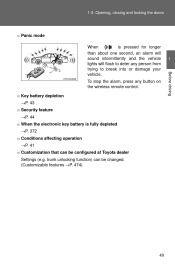
... longer than about one second, an alarm will sound intermittently and the vehicle lights will flash to deter any button on the wireless remote control. Opening, closing and locking the doors
n Panic mode When is fully depleted →P. 372 n Conditions affecting operation →P. 41 n Customization that can be configured at Toyota dealer Settings...
Owners Manual - Page 69


... undesired operation of the FCC Rules. FCC WARNING: Changes or modifications not expressly approved by the party responsible for wireless remote control For vehicles sold in the U.S.A. Opening, closing and locking the doors
n Certification for compliance could void the user's authority to the following two conditions: (1) this device may not cause interference, and...
Owners Manual - Page 70
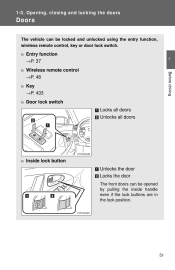
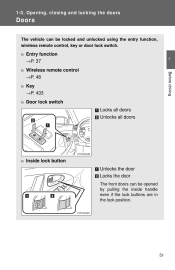
... can be locked and unlocked using the entry function, wireless remote control, key or door lock switch. n Entry function →P. 37 n Wireless remote control →P. 48 n Key →P. 433 n Door lock switch Locks all doors Unlocks all doors
1
Before driving
n Inside lock button Unlocks the door Locks the door
The front doors can be opened by pulling the inside handle even if...
Owners Manual - Page 74
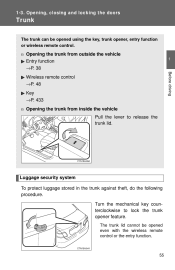
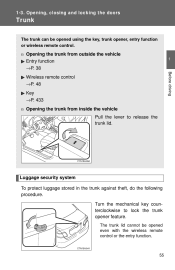
... trunk against theft, do the following procedure. Turn the mechanical key counterclockwise to release the trunk lid. The trunk lid cannot be opened even with the wireless remote control or the entry function.
55
1 -3 .
Ope ning, c losing a nd loc k ing t he doors
Trunk
The trunk can be opened using the key, trunk opener, entry function or wireless...
Owners Manual - Page 307


... whether the doors are locked/unlocked and whether the doors are open/closed and the interior light switch is in the "DOOR" position) automatically turns on when the door is not ...Personal lights (→P. 293) Interior light (→P. 292) Front door courtesy light
n Illuminated entry system The interior light (with the switch in the "DOOR" position, the light will go off ) can be changed....
Owners Manual - Page 329


... HomeLink compatible transceiver in your vehicle. Programming HomeLink (for the device. Refer to operate garage doors, gates, entry doors, door locks, home lighting systems, security systems, and other devices.
The garage door opener (HomeLink Universal Transceiver) is manufactured under license from the HomeLink during the programming process. 3 -7 . Ot...
Owners Manual - Page 330
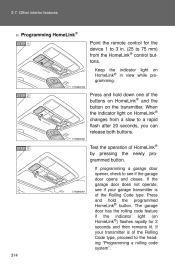
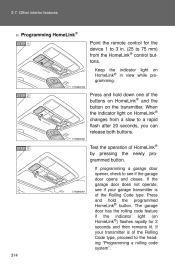
...code system". If the garage door does not operate, see if the garage door opens and closes. STEP 3
314 Other interior features
n Programming HomeLink
STEP 1
Point the remote control for 2 seconds and ... the newly programmed button. When the indicator light on the transmitter.
3-7. The garage door has the rolling code feature if the indicator light (on HomeLink in . ...
Owners Manual - Page 331
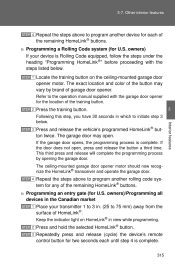
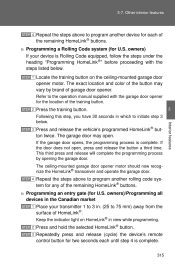
... another device for two seconds each of the button may open , press and release the button a third time.
If the garage door opens, the programming process is complete.
315 n Programming an entry gate (for any of garage door opener. Repeatedly press and release (cycle) the device's remote control button for each until step 4 is complete. STEP 2 STEP...
Owners Manual - Page 334


n Conforming to prevent potential harm. Other interior features
CAUTION
n When programming a garage door or other remote control device The garage door may operate, so ensure people and objects are out of death or serious injury.
318 A door or device without these features increases the risk of danger to federal safety standards Do not use the...
Owners Manual - Page 443
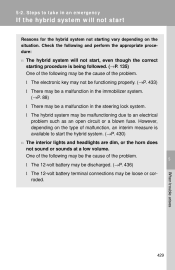
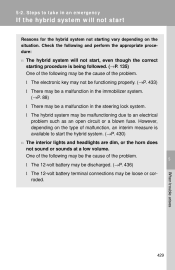
...the immobilizer system. (→P. 88) l There may be the cause of the problem. One of the following and perform the appropriate procedure:
n The hybrid system ...w ill not st a r t
Reasons for the hybrid system not starting procedure is available to an electrical problem such as an open circuit or a blown fuse. However, depending on the situation. 5 -2 . l The 12-volt battery may...
Owners Manual - Page 512


......35 Keyless entry...48 Keys ...35 Mechanical key ...35 Wireless remote control key...48
L License plate lights
Wattage...458 Light bulbs Replacing ...385 Wattage...458 Lights Door courtesy lights...
I/M test...334 Identification Engine ...450 Vehicle...450 Ignition switch ...135 Illuminated entry system ...291 Immobilizer system...88 Indicator lights ...147 Initialization Items to initialize......
Warranty, Maitenance, Services Guide - Page 13
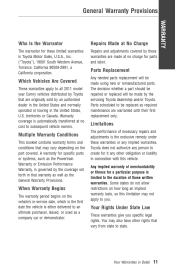
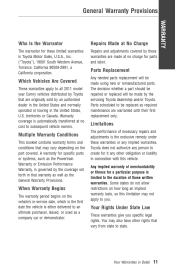
... a part should be repaired or replaced will be replaced as a company car or demonstrator. Warranty coverage is governed by the coverage set forth in that...leased, or used as required maintenance are originally sold by Toyota that may not apply to all 2011 model year Camry vehicles distributed by an authorized dealer in the United States and normally operated or touring in connection...
Similar Questions
Will The Head Unit That Fits A 2008-2011 Camry Fit In A 2005 Camry?
guy selling it says it's a dual din 9" unit with GPS, Bluetooth, etcalso, is it worth the effort? Su...
guy selling it says it's a dual din 9" unit with GPS, Bluetooth, etcalso, is it worth the effort? Su...
(Posted by solruser 1 year ago)
2011 Camry How To Have All Doors Unlocked In One Step With Remote
(Posted by panasmirf 10 years ago)
2011 Camry How To Have All Doors Unlocked In One Step
(Posted by Kgslois 10 years ago)
How Do I Link Up My Garage Door Opener On The 2011 Camry?
(Posted by markdowling 10 years ago)

