2010 Toyota Venza Support Question
Find answers below for this question about 2010 Toyota Venza.Need a 2010 Toyota Venza manual? We have 2 online manuals for this item!
Question posted by roblee463 on November 5th, 2013
Information Display Screen
All data on screen is incorrect. How to reset?
Current Answers
There are currently no answers that have been posted for this question.
Be the first to post an answer! Remember that you can earn up to 1,100 points for every answer you submit. The better the quality of your answer, the better chance it has to be accepted.
Be the first to post an answer! Remember that you can earn up to 1,100 points for every answer you submit. The better the quality of your answer, the better chance it has to be accepted.
Related Manual Pages
Owners Manual - Page 3
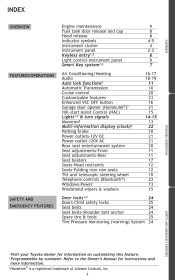
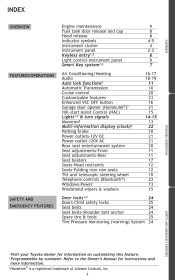
... Automatic Transmission Cruise control Customizable features Enhanced VSC OFF button Garage door opener (HomeLink®)3 Hill-start Assist Control (HAC) Lights1,2 & turn signals Moonroof Multi-information display (clock)2 Parking brake Power outlets-12V DC Power outlet-120V AC Rear seat entertainment system Seat adjustments-Front Seat adjustments-Rear Seat heaters Seats-Head...
Owners Manual - Page 4


OVERVIEW
Instrument panel
Steering wheel controls
Steering wheel audio controls Telephone controls1,2 Voice command button1,2 Cruise control Ignition switch (standard key)1 Headlight, turn signal and front fog light1 controls Wiper and washer controls "ENGINE START STOP" switch (Smart Key)1 Multi-information display Audio system2 Emergency flasher button Multi-information display switches
2
Owners Manual - Page 24


... change information in the following: (1) Average fuel economy (AVERAGE ECON) (2) Current fuel economy (CURRENT ECON) (3) Distance to empty (RANGE) (4) Average speed (AVERAGE SPEED) (5) Trip timer (TFT type only)
Setting the clock
TFT type* (1) Press the "SETUP" button for the "Custom Settings" screen. (2) Select "Clock" on the Display Settings screen, and press the "SELECT RESET" button...
Owners Manual - Page 25


... customize certain electronic features. SAFETY AND EMERGENCY FEATURES
Customizable features
If your vehicle has a TFT type* multi-information display, you will be able to connect the telephone and the system. Refer to access the "Custom Settings" screen. Press the "SETUP" button while stopped to "Using the hands-free phone system (for cellular phone...
Owners Manual - Page 29


... towing ...Dinghy towing ...226 231 236 238 243 255 211 214 218 220
3-3. Instrument cluster Gauges and meters ...Indicators and warning lights ...Multi-information display (TFT type) ...Multi-information display (LCD type) ...2-3. Operating the lights and wipers Headlight switch...Automatic High Beam (vehicles with discharge headlights) ...Fog light switch ...Windshield wipers and washer...
Owners Manual - Page 40
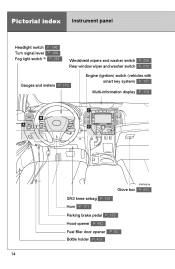
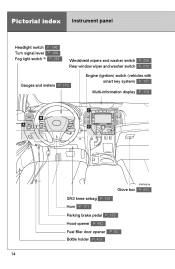
... and washer switch P. 208 Rear window wiper and washer switch P. 210 Engine (ignition) switch (vehicles with smart key system) P. 157
Gauges and meters P. 172 Multi-information display P. 178
Glove box P. 431 SRS knee airbag P. 105 Horn P. 171 Parking brake pedal P. 170 Hood opener P. 482 Fuel filler door opener Bottle holder P. 437
P. 92...
Owners Manual - Page 65


... START STOP" switch OFF and close the driver's door again
Bring the electronic key back into the vehicle
*1: A message will be shown on the multi-information display in the instrument cluster.
*
2: If
the engine does not start when the electronic key is inside the vehicle, the electronic key battery may be depleted...
Owners Manual - Page 202
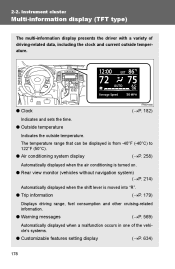
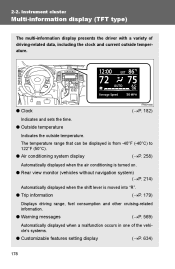
... when a malfunction occurs in one of driving-related data, including the clock and current outside temperature.
● Clock
Indicates and sets the time.
(→P. 182)
● Outside temperature
Indicates the outside temperature. 2-2. Instrument cluster
Multi-information display (TFT type)
The multi-information display presents the driver with a variety of the vehicle's systems.
●...
Owners Manual - Page 203
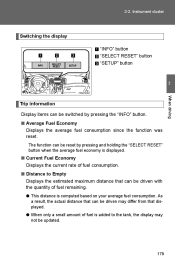
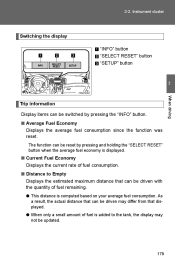
Instrument cluster
Switching the display "INFO" button "SELECT RESET" button "SETUP" button
2
When driving
Trip information Display items can be switched by pressing the "INFO" button. 2-2.
Owners Manual - Page 205


... left idle for approximately 10 seconds, the display will revert to the previous screen.
2
When driving
STEP 3
Select the desired item by pressing the "INFO" or "SETUP" button, and press the "SELECT RESET" button.
The current setting is displayed on the multi-information display. Instrument cluster
Setting up the displays
STEP 1
Press the "SETUP" button while the...
Owners Manual - Page 216
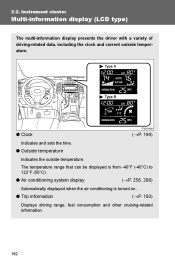
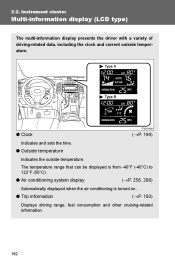
...;P. 194)
● Outside temperature
Indicates the outside temperature. 2-2.
Instrument cluster
Multi-information display (LCD type)
The multi-information display presents the driver with a variety of driving-related data, including the clock and current outside temperature. The temperature range that can be displayed is from -40°F (-40°C) to 122°F (50°C).
●...
Owners Manual - Page 217
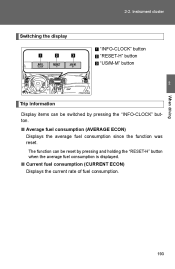
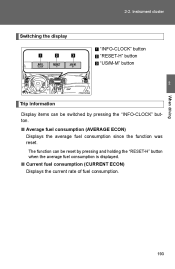
Instrument cluster
Switching the display "INFO-CLOCK" button "RESET-H" button "US/M-M" button
2
When driving
Trip information Display items can be switched by pressing the "INFO-CLOCK" button. 2-2.
Owners Manual - Page 281
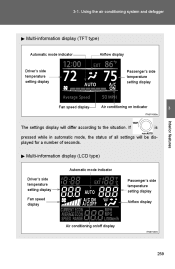
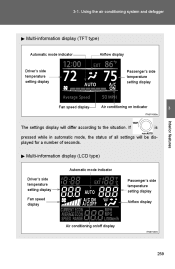
Multi-information display (LCD type)
Automatic mode indicator Driver's side temperature setting display Fan speed display Passenger's side temperature setting display Airflow display
Air conditioning on indicator
3
Interior features
The settings display will be displayed for a number of all settings will differ according to the situation. 3-1. If
is
pressed while in automatic mode, the...
Owners Manual - Page 282
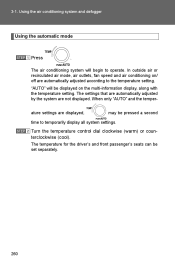
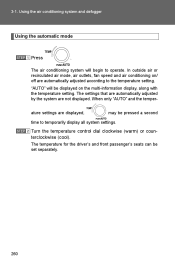
...front passenger's seats can be displayed on / off are automatically adjusted according to the temperature ...displayed, may be pressed a second
time to operate. The air conditioning system will be set separately.
260 "AUTO" will begin to temporarily display all system settings.
In outside air or recirculated air mode, air outlets, fan speed and air conditioning on the multi-information display...
Owners Manual - Page 290
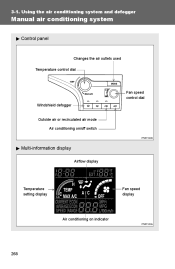
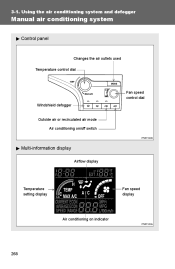
3-1. Using the air conditioning system and defogger
Manual air conditioning system
Control panel
Changes the air outlets used Temperature control dial
Fan speed control dial Windshield defogger
Outside air or recirculated air mode Air conditioning on/off switch
Multi-information display
Airflow display
Temperature setting display
Fan speed display
Air conditioning on indicator
268
Owners Manual - Page 400
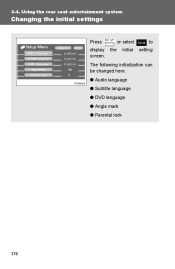
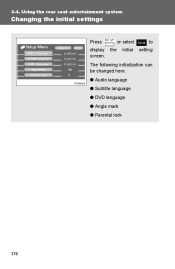
Using the rear seat entertainment system
Changing the initial settings
Press display screen. 3-4. the
or select initial
to setting
The following initialization can be changed here. ● Audio language ● Subtitle language ● DVD language ● Angle mark ● Parental lock
378
Owners Manual - Page 551
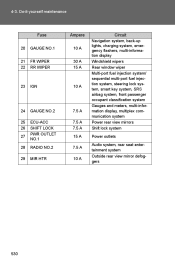
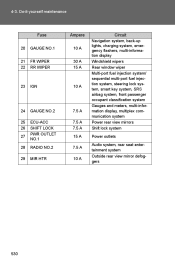
...A
Circuit
Navigation system, back-up lights, charging system, emergency flashers, multi-information display Windshield wipers Rear window wiper Multi-port fuel injection system/ sequential multi-port fuel... airbag system, front passenger occupant classification system Gauges and meters, multi-information display, multiplex communication system Power rear view mirrors Shift lock system Power outlets...
Owners Manual - Page 589
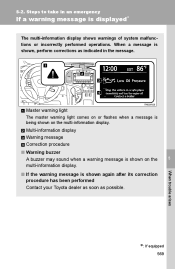
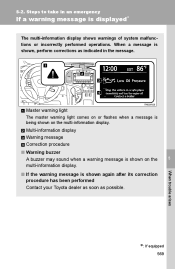
Master warning light
The master warning light comes on or flashes when a message is displayed∗
The multi-information display shows warnings of system malfunctions or incorrectly performed operations.
Steps to take in the message. Multi-information display Warning message Correction procedure When a message is shown, perform corrections as indicated in an emergency
If a warning ...
Owners Manual - Page 657
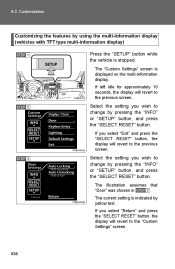
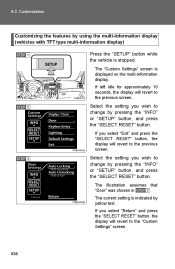
.... If you wish to change by using the multi-information display (vehicles with TFT type multi-information display)
STEP 1
Press the "SETUP" button while the vehicle is displayed on the multi-information display. The "Custom Settings" screen is stopped.
STEP 3
Select the setting you select "Return" and press the "SELECT RESET" button, the display will revert to the "Custom Settings...
Owners Manual - Page 671
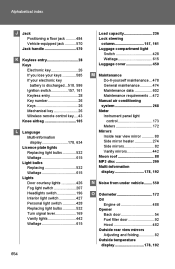
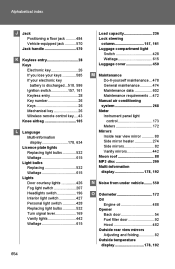
... maintenance...474 Maintenance data ...602 Maintenance requirements ...472 Manual air conditioning system ...268 Meter Instrument panel light control...173 Meters ...172 Mirrors Inside rear view mirror ...80 Side mirror heater ...274 Side mirrors...82 Vanity mirrors...442 Moon roof ...88 MP3 disc ...299 Multi-information display ...178, 192
L Language
Multi-information display...178, 634 Licence...
Similar Questions
2011 Venza Multi-information Display Goes Off When Lights Are On.
My 2011 Venza w/2.7L Eg got Multi-Information Display and it does not dimm, it turns off whe I switc...
My 2011 Venza w/2.7L Eg got Multi-Information Display and it does not dimm, it turns off whe I switc...
(Posted by zack91384 9 years ago)
Can You Replace The Navigation Screen On A 2013 Toyota Venza?
(Posted by warcas 10 years ago)
How Do I Change The Screen On The Navigation On A 2013 Toyota Venza
(Posted by Chefcda 10 years ago)
Changing Oil Change Reminder Frequency
How do I change the change oil interval frequency from 3000 miles to 5000 miles. Does this negate t...
How do I change the change oil interval frequency from 3000 miles to 5000 miles. Does this negate t...
(Posted by jeffreygoodwin 10 years ago)

