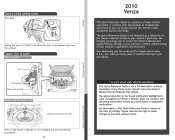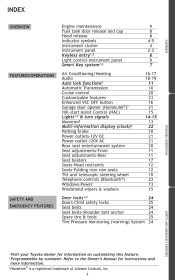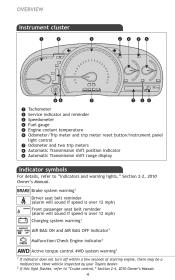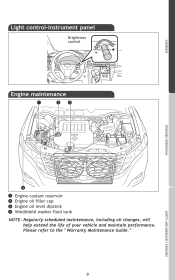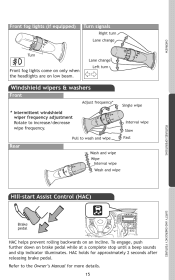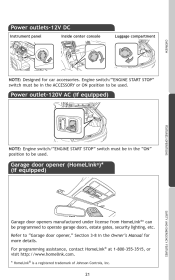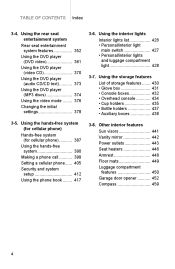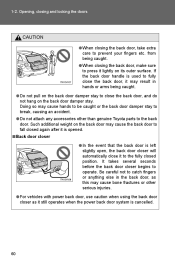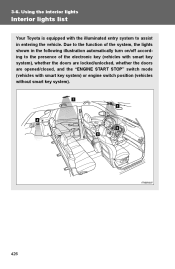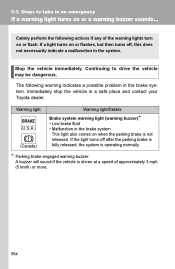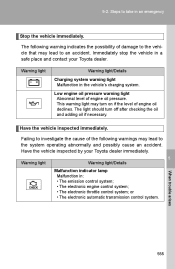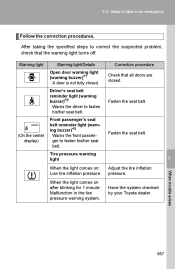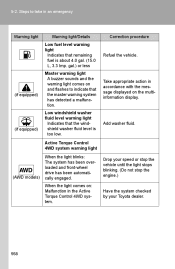2010 Toyota Venza Support Question
Find answers below for this question about 2010 Toyota Venza.Need a 2010 Toyota Venza manual? We have 2 online manuals for this item!
Question posted by alishafqatkarim on April 2nd, 2013
How Does The Toyota Venza Backup Lights Look Like?
The person who posted this question about this Toyota automobile did not include a detailed explanation. Please use the "Request More Information" button to the right if more details would help you to answer this question.
Current Answers
Related Manual Pages
Similar Questions
2011 Venza Multi-information Display Goes Off When Lights Are On.
My 2011 Venza w/2.7L Eg got Multi-Information Display and it does not dimm, it turns off whe I switc...
My 2011 Venza w/2.7L Eg got Multi-Information Display and it does not dimm, it turns off whe I switc...
(Posted by zack91384 9 years ago)
What Does Maintenance Required Mean On The 2010 Toyota Venza Mean?
(Posted by carltonblaize45 10 years ago)
I Have A Blinking Red Light On The Center Panel
It looks like a car with a lock in front of it. I turned off my car two times ans still blinking.
It looks like a car with a lock in front of it. I turned off my car two times ans still blinking.
(Posted by diamirad 10 years ago)