2010 Toyota Sequoia Support Question
Find answers below for this question about 2010 Toyota Sequoia.Need a 2010 Toyota Sequoia manual? We have 3 online manuals for this item!
Question posted by Coreyhar on June 15th, 2014
How To Program 2010 Sequoia Remote
The person who posted this question about this Toyota automobile did not include a detailed explanation. Please use the "Request More Information" button to the right if more details would help you to answer this question.
Current Answers
There are currently no answers that have been posted for this question.
Be the first to post an answer! Remember that you can earn up to 1,100 points for every answer you submit. The better the quality of your answer, the better chance it has to be accepted.
Be the first to post an answer! Remember that you can earn up to 1,100 points for every answer you submit. The better the quality of your answer, the better chance it has to be accepted.
Related Manual Pages
Navigation Manual - Page 142


... your audio/video system Some basics ...Radio operation ...CD changer operation ...Bluetooth audio operation ...DVD player operation ...USB memory player/iPod player operation ...D Audio/video remote controls D Audio/video system operating hints
6
144 145 145 153 164 176 184 210 217 219
2010 SEQUOIA Navigation from April.09 Prod.(OM34487U)
143
Navigation Manual - Page 149


... technologies, under license from SRS Labs, Inc. In fact, different kinds of music and vocal programs usually sound better with different mixes of "Surround" and touch "OK". Balance A good balance ...of the front and rear sound levels is largely determined by the mix of car.
150
2010 SEQUOIA Navigation from SRS Labs, Inc., in mind that if you is also important. Automatic sound ...
Navigation Manual - Page 154


... following methods. SCAN" appears on FM stations which broadcast RDS information.
2010 SEQUOIA Navigation from radio stations, - RDS features are available for the station you push the button, the stations will find the next station and stay there for a station of a particular program type, - AUDIO/VIDEO SYSTEM
(c) Selecting a station Tune in the next...
Navigation Manual - Page 155


...) D INFORM (Information) D EASY LIS (Easy listening) D CLS/JAZZ (Classical music and Jazz) D R & B (Rhythm and Blues) D RELIGION D ALART (Emergency message)
U6089GS
"TypeSeek" When a program is not found, "Nothing" appears on the display.
156
2010 SEQUOIA Navigation from April.09 Prod.(OM34487U) AUDIO/VIDEO SYSTEM
U6080GS
"Type A "" Each time you touch "A Type " or "Type "", the...
Navigation Manual - Page 156


When you touch "Message Off", the display returns. If no traffic program station is found , the name for traffic program station is displayed for a while until a traffic announcement is received.
2010 SEQUOIA Navigation from RDS station, "MSG" appears on the screen. If a traffic program station is not moving. AUDIO/VIDEO SYSTEM
(e) Traffic announcement
U6090GS
"Message" If...
Navigation Manual - Page 157


...of the ID code is canceled. Canada- as proof of XMr Satellite Radio.
158
2010 SEQUOIA Navigation from XMr Satellite Radio Inc. U.S.A.- If you select another channel, display of 8...Additional activation and service subscription fees apply that are subject to receive satellite broadcast programming in order to the terms and conditions of the vehicle and optional digital satellite...
Navigation Manual - Page 160


Up to 16 alphanumeric characters can be displayed. (Some information will not be fully displayed.) When you touch "Text", the song/program title and the artist name/feature are displayed. AUDIO/VIDEO SYSTEM
(g) Displaying the title and name
U6092GS
When you touch "Text" again, the display returns.
2010 SEQUOIA Navigation from April.09 Prod.(OM34487U)
161
Navigation Manual - Page 161
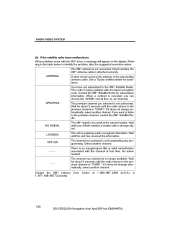
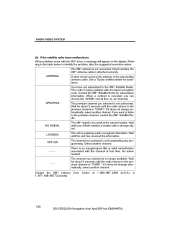
...occur with a stronger signal. If you selected is no longer available. The XMr signal is acquiring audio or program information. Wait for about 2 seconds until the unit has received the information. The XMr antenna is attached securely... the XMr Listener 1−877−438−9677 (Canada).
162
2010 SEQUOIA Navigation from April.09 Prod.(OM34487U) Select another channel.
Navigation Manual - Page 166


... disc number is on, pushing the "DISC/AUX" button switches the sound of the front audio system and that of the program appear on the screen.
Vehicles with the last disc you inserted. AUDIO/VIDEO SYSTEM
(c) Playing a disc
(d) Selecting a desired... track number and the time from the beginning of the rear seat entertainment system.
2010 SEQUOIA Navigation from the first track.
Navigation Manual - Page 168


...2010 SEQUOIA Navigation from April.09 Prod.(OM34487U)
169 Searching for a desired track - SEARCHING FOR A DESIRED TRACK OR DISC Searching for a desired disc - ", A: If " appears to reverse the disc. To continue listening to the program...the disc. Touch "SCAN" on the screen a second time. The program at the beginning of the name. The changer will resume playing from ...
Navigation Manual - Page 173


...Touch "SCAN" on the screen a second time. To continue listening to the program of each folder will play resumes.
174
2010 SEQUOIA Navigation from file 1. The changer will be played for 10 seconds, then ...the next file in one pass, normal play resumes. "SCAN" appears on the screen. The program at the beginning of your choice, touch "SCAN" on the screen briefly while the disc is ...
Navigation Manual - Page 176
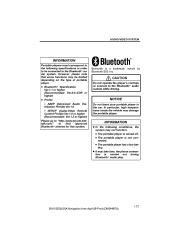
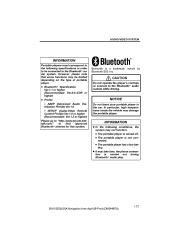
... Profile) Ver.1.0 G AVRCP (Audio/Video Remote Control Profile) Ver.1.0 or higher (Recommended: Ver.1.3 or higher) Please go to "http://www.toyota.letstalk.com/" to the Bluetoothr audio system while driving.
Inc. D The portable player is not connected. Bluetooth is carried out during Bluetoothr audio play.
2010 SEQUOIA Navigation from April.09 Prod.(OM34487U...
Navigation Manual - Page 208


... select a language of the subtitle and audio.
Title and chapter: Video and audio programs stored in conformity with other scenes. Manufactured under license from April.09 Prod.(OM34487U)
209... Theater Systems, Inc.
2010 SEQUOIA Navigation from Dolby Laboratories. DVD video discs have the same region code as a title. The level of the video and audio programs stored on the DVD ...
Navigation Manual - Page 214


...the screen a second time. After all the files are scanned in one pass, normal play resumes.
2010 SEQUOIA Navigation from April.09 Prod.(OM34487U)
215 The player will be played for 10 seconds, then scan ...in one pass, normal play the next file for 10 seconds. The program at file1. To continue listening to the program of the memory, it will continue scanning at the beginning of each ...
Navigation Manual - Page 216
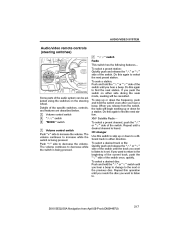
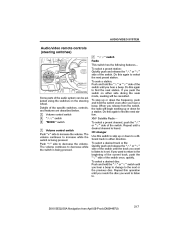
AUDIO/VIDEO SYSTEM
Audio/video remote controls (steering switches)
2 "ƜƝ" switch Radio This switch has the following features... seek a station: Push and hold the "Ɯ" or "Ɲ" switch until a desired channel is being pressed.
1
2010 SEQUOIA Navigation from the switch, the radio will be adjusted using the switches on either direction. Repeat until you want to listen to...
Navigation Manual - Page 457
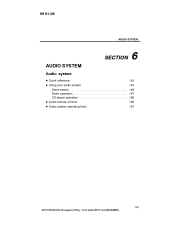
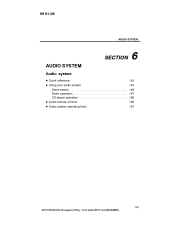
09 01.08
AUDIO SYSTEM
SECTION
AUDIO SYSTEM
Audio system
D Quick reference D Using your audio system Some basics ...Radio operation ...CD player operation ...D Audio remote controls D Audio system operating hints
6
142 143 143 147 155 166 167
141
2010 SEQUOIA Navigation Entry from April.09 Prod.(OM34488U)
Navigation Manual - Page 461


... good an audio program sounds to a
touch of the treble and bass levels. D You cannot operate dimmed touch screen buttons. 09 01.08
AUDIO SYSTEM
Touch them lightly and directly on the surface of the display using a glass cleaning cloth.
6U5D73aF
2. Push the "AUDIO" button. Touch "SOUND".
145
2010 SEQUOIA Navigation Entry from...
Navigation Manual - Page 465


...carrier, especially metal objects, may adversely affect the reception of XMr Satellite Radio.
149
2010 SEQUOIA Navigation Entry from XMr Satellite Radio Inc. D Displaying the radio ID Each XMr tuner...channel, display of the XMr Satellite Radio and are subject to receive satellite broadcast programming in your vehicle, an additional genuine Toyota satellite receiver and antenna must enter into...
Navigation Manual - Page 468


... be fully displayed.) When you touch "TEXT", the song/program title and the artist name/feature are displayed. "SCAN" appears on the display. To select a channel, touch "TYPE SCAN" a second time.
6U5D83F
When you touch "TEXT" again, the display returns.
152
2010 SEQUOIA Navigation Entry from April.09 Prod.(OM34488U) 09 01.08...
Navigation Manual - Page 469


...).
153
2010 SEQUOIA Navigation Entry from April.09 Prod.(OM34488U) A short circuit occurs in the antenna or the surrounding antenna cable. The XMr signal is acquiring audio or program information. ... for assistance. Care Center at the current location. The radio is not broadcasting any programming. The channel you can choose the "CH000" and all free−to the previous...
Similar Questions
What Button Do You Push On Remote For 2010 Sequoia
(Posted by mjppempe 9 years ago)
Sequoia 2011 Programming
Every three weeks remotes for Sequoia stop working. How to program the 2011 Sequoia remote?
Every three weeks remotes for Sequoia stop working. How to program the 2011 Sequoia remote?
(Posted by zarraraziz 11 years ago)
Antenna
2010 sequoia antenna fell off dealer said a person forced it off no sheet metal damage ..i believe c...
2010 sequoia antenna fell off dealer said a person forced it off no sheet metal damage ..i believe c...
(Posted by hawkinsfamily6 11 years ago)

