2010 Toyota RAV4 Support Question
Find answers below for this question about 2010 Toyota RAV4.Need a 2010 Toyota RAV4 manual? We have 2 online manuals for this item!
Question posted by Yoga366 on May 15th, 2014
Turn Car Off Went To Start And Will Not Allow Me To Put Car In Gear.
Can it be as simple as a fuse blown?
Current Answers
There are currently no answers that have been posted for this question.
Be the first to post an answer! Remember that you can earn up to 1,100 points for every answer you submit. The better the quality of your answer, the better chance it has to be accepted.
Be the first to post an answer! Remember that you can earn up to 1,100 points for every answer you submit. The better the quality of your answer, the better chance it has to be accepted.
Related Manual Pages
Navigation Manual - Page 3


... IN FO
£
NORTH-UP OR COMPASS MODE Icon Touch to magnify or reduce the map scale. DISPLAY/TILT Button Adjust the contrast, brightness or turn off the screen. MAP/VOICE Button Repeat the last voice guidance prompt, cancel the map scrolling feature, or show the current position. CURRENT VEHICLE POSITION...
Navigation Manual - Page 5


step
8
Select the desired Route Preference by touching
. step
9
Select the desired Route Preference(s) for the trip.
Select the desired street.
Touch to start route
4 When the yellow bar appears, the route preference has been selected. to confirm your destination. step
10
If necessary, use the arrow ...
Navigation Manual - Page 6


... by .
Touch the desired destination
Quick Tip - DESTINATION INPUT - panel button
step
2
Touch
. step
3
Input the POI name and touch . Touching the button next to start route
Quick Tip -
step
6
Touch guidance.
to the POI name will display the address and telephone number.
5
Navigation Manual - Page 8


... not necessary to select the desired Route Preference. step
4
See page 10 to dial "1." step
3
Select the business or registered address from the screen. to start route
7
Personal telephone numbers cannot be used for Destination input unless previously added in the Address Book.
DESTINATION INPUT - TELEPHONE NUMBER
BUSINESS OR REGISTERED ADDRESSES...
Navigation Manual - Page 11
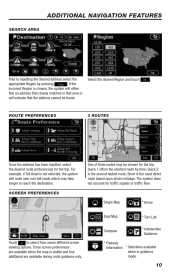
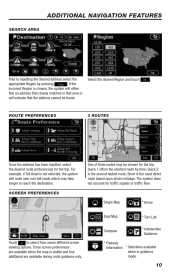
... when the map is chosen, the system will either find an address that closely matches in guidance mode.
10 Single Map
* Arrow
Dual Map
* Turn List * Intersection Guidance
Compass Touch to select from seven different screen viewing options.
Navigation Manual - Page 12


... transition is only available while in the vicinity of the voice guidance commands.
Touch confirm your selection. PRESS MENU > VOLUME The Volume feature allows for the adjustment of the exit ramp.
PRESS INFO > SCREEN SETTING Touch to prevent the system from the Screen Preferences (see the POIs at the...
Navigation Manual - Page 17


... "ACC" or "ON" position.
2. If the engine switch is set at OFF, the display will automatically move back to position 0 . Touch "TILT". If the "ENGINE START STOP" switch is set at OFF, the display will automatically move back to 0 in ACCESSORY or IGNITION ON mode. Vehicles without smart key system- INFORMATION...
Navigation Manual - Page 18


... system. Vehicles with the engine running, always apply the parking brake for safety.
BASIC FUNCTIONS
Initial screen
CAUTION
Injury may become louder.
When the "ENGINE START STOP" switch is stopped with smart key system -
Navigation Manual - Page 20


... can be dark and hard to clean the touch screen. At the specified date, the memo information will be slightly distorted when the display is turned on the "Display" screen, or take off your sunglasses.
25 D When you look at the screen through polarized material such as polarized sunglasses, the screen...
Navigation Manual - Page 37


...of the four categories of the last 100 previously set destinations and from the previous starting point...60
5 "Memory" The location can be selected from the registered "Memory points...register memory points, see " - DESTINATION SEARCH
Quick reference ("Destination" screen)
The "Destination" screen allows you to search for a destination. To display the "Destination" screen, push the "DEST" ...
Navigation Manual - Page 68
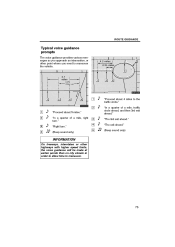
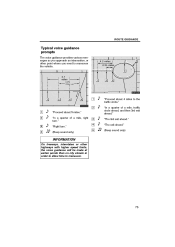
...will be made at earlier points than on city streets in order to allow time to the traffic circle." "In a quarter of a mile, right turn ." (Beep sound only)
3 4 5
3 4
INFORMATION
On ... 0.25 miles
4.7 miles
0.25 miles +α
1
"Proceed about 5 miles." "The 3rd exit ahead." "Right turn ." "The exit ahead." (Beep sound only)
2 1 2
"Proceed about 4 miles to maneuver.
73 "In a ...
Navigation Manual - Page 79


... the desired Point of the selected destination and route preference. (See "Starting route guidance" on the screen. "Guide": To start guidance. The screen changes and displays the map location of Interest overlaps ....)
2. ROUTE GUIDANCE
-
"Route": To change the route. (See pages 76 and 78.) "Turn List": The following screen displays the list of the roads up to set a POI as a ...
Navigation Manual - Page 80


...of roads by or . These marks indicate the direction in order from the starting point, along with the distance to the next turn at an intersection. Touch "Map View".
2. The street names will not ... the map screen.
1. However, not all road touching names in the route may appear on the "Turn List" screen. Touch "Map" on the list. The point which you choose is displayed on the ...
Navigation Manual - Page 115


... necessary to subscription fees for the XMr Satellite Radio. The XMr NavTraffic service that allows the navigation system to display traffic information on page 152. For details about the ... How to activate the XMr NavTraffic service To receive the XMr NavTraffic service, it is automatically started. For details about service and activation, call XMr Listener Care at 1−800−967&#...
Navigation Manual - Page 118


...screen.
ADVANCED FUNCTIONS
3 XMr NavTraffic indicator When any XMr NavTraffic information has been received, the XMr NavTraffic indicator will start voice guidance.
(b) Auto Avoid Traffic The guidance route automatically changes to another route to avoid heavy congestion. "White":... ask you do not wish to reroute, touch "Yes". Another route to allow you wish to reroute, touch "No".
123
Navigation Manual - Page 183


...the destination by you of this system might lack precision because the data (no right turns, one type of area, primarily around metropolitan centers, detailed route guidance is still possible... ADVISED OF THE POSSIBILITY OF SUCH DAMAGES. Some states, territories and countries do not allow certain liability exclusions or damages limitations, so to that reason, information on roads may ...
Navigation Manual - Page 188


...the calculated routes. The system will announce the distance remaining and the direction to turn in your vehicle at times be the shortest nor the least traffic congested. The...receives satellite signals from your present starting location to ensure proper use. RAV4_Navi_U
Introduction
Thank you for your purchase of Interest categories to allow you to easily select destinations ...
Warranty, Maitenance, Services Guide - Page 7


... service procedures for electronically registering replacement keys is inserted into the ignition switch it won't start if the code in the key matches the code in the vehicle, it transmits an ... immobilizer computer. WARRANTY
Introduction
5 The engine will open the door and allow retrieval of the key will only start the vehicle unless the key has the same code as the immobilizer. ...
Warranty, Maitenance, Services Guide - Page 13


... does not authorize any person to you specific legal rights. Some states do not allow restrictions on how long an implied warranty lasts, so this limitation may not apply to... Warranty Conditions
This booklet contains warranty terms and conditions that warranty as well as a company car or demonstrator.
Repairs Made at no charge for parts and labor. Which Vehicles Are Covered
These...
Warranty, Maitenance, Services Guide - Page 23


... of delivery to the ultimate purchaser, and the vehicle has been maintained and used as a company car or demonstrator, check the box and complete the following: ❑ The vehicle with which this statement...date the vehicle was first placed into service, which was placed into service as a company car or demonstrator prior to delivery. On the basis of this inspection, there are visible without ...
Similar Questions
How To Reset The Oil Lighton A 2010 Rav 4 With Push Button Start
(Posted by phmmast3 9 years ago)
What Does Amber Light On Smart Key Start Ignition Button On 2012 Rav4 Mean?
(Posted by xprPvan 10 years ago)
The Car Goes Off When I Step On The Brakes For More Than A Minute.
i have no problem starting car but when i stop at traffic lights or pedestrian crossing and i step o...
i have no problem starting car but when i stop at traffic lights or pedestrian crossing and i step o...
(Posted by mphezalisalo 12 years ago)

