2010 Toyota RAV4 Support Question
Find answers below for this question about 2010 Toyota RAV4.Need a 2010 Toyota RAV4 manual? We have 2 online manuals for this item!
Question posted by rneilson on April 26th, 2014
Gearbox
i have a 2010 rav 4 i love it but since i have owned it i have recently experiencing the clutch when taking off shutters like it is slipping does any one else have this issue or know what i am looking at to ask
Current Answers
There are currently no answers that have been posted for this question.
Be the first to post an answer! Remember that you can earn up to 1,100 points for every answer you submit. The better the quality of your answer, the better chance it has to be accepted.
Be the first to post an answer! Remember that you can earn up to 1,100 points for every answer you submit. The better the quality of your answer, the better chance it has to be accepted.
Related Manual Pages
Navigation Manual - Page 4


... the vicinity. touch
step 3. Touch to show all of the options available. Touch the desired street and go to step 6. If the street you are looking for is not available try the next largest city in the city name or select from a previously selected city. step
3
Input the house number and...
Navigation Manual - Page 9


... street name. Touch to scroll up or down. step
3
Make sure that you are in the desired Region.
touch
Tip -
If the street you are looking for is not listed, touch and go to step 7.
8 Touch .
step
2
Touch to your home instead of your home address. For security reasons, use a point...
Navigation Manual - Page 11
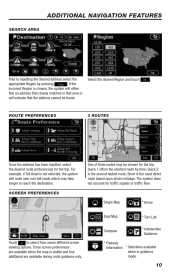
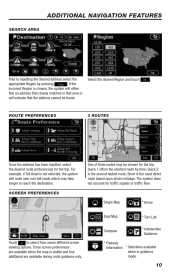
... address has been inputted, select the desired route preference(s) for traffic signals or traffic flow. SCREEN PREFERENCES
One of three routes may take longer to select from seven different screen viewing options. Quick 2 is the most direct route based upon driven mileage.
Three screen preferences are available when...
Navigation Manual - Page 20


The memo of the screen, look at the screen from different angles, adjust the screen settings on the "Display" screen, or take off fingerprints using a glass cleaning cloth. D Under ...the screen with memo" on the screen is cold. Editing a memo" on . D When you look at the screen through polarized material such as polarized sunglasses, the screen may be deleted. This screen ...
Navigation Manual - Page 25


... return to this map screen that is shown by pushing the "MAP/ VOICE" button. Use the scroll feature to the center of the screen for looking at a point on the screen, the map will appear on the bottom of the screen, depending on the scale of the screen and is different...
Navigation Manual - Page 118


... restriction information on the screen.
ADVANCED FUNCTIONS
3 XMr NavTraffic indicator When any XMr NavTraffic information has been received, the XMr NavTraffic indicator will appear to ask you do not wish to avoid heavy congestion. When congestion information about the guidance route has been received, a screen will appear on the guidance route...
Navigation Manual - Page 140


... inside the cabinet. Some basics
This section describes some of the basic features of compact discs. Vehicles without smart key system - D Laser products D Do not take this unit apart or attempt to laser rays and dangerous voltages.
This is carefully shielded so that uses a laser pickup to operate the equipment. NOTICE...
Navigation Manual - Page 151


... selected is no song/program title or artist name/feature associated with the latest encryption code. Wait until the radio returns to identify the problem, take the suggested corrective action. There is not broadcasting any programming. Contact the XMr Satellite Radio for assistance. The XMr signal is not connected. No action...
Navigation Manual - Page 152


... to which can radiate radio frequency energy and, if not installed and used in accordance with the limits for help. Consult the dealer or an experienced radio/TV technician for a class B digital device, pursuant to Part 15 of the FCC Rules. Increase the separation between the equipment and receiver. -
AUDIO SYSTEM...
Navigation Manual - Page 154


... not obstruct the display while it is automatically loaded. INFORMATION
Under extremely cold conditions, the display may react slowly or operation sound may be played. D Take care not to close the display. Insert a disc. 3. If the label faces down, the disc cannot be thrown about and possibly injure people in the...
Navigation Manual - Page 155


... ejected.
160 A disc can then be ejected.
At this time, the audio disc and the map DVD− ROM will be ejected, do not forcibly take out the disc. Keep pushing the " " button for approximately 5 seconds and release it. The display will open and the disc will be inserted. NOTICE
If...
Navigation Manual - Page 163


... system. If an MP3/WMA disc contains CD−DA files, only CD−DA files are played.
168 If the malfunction is not rectified: Take your vehicle to reset.
(f) If the player malfunctions If the player or another unit equipped with the player malfunctions, your dealer. Playing the files in...
Navigation Manual - Page 169


...
NOTICE
D Do not use of Dual Disc.
At this time, the audio disc and the map DVD−ROM will be ejected, do not forcibly take out the disc. D If a disc cannot be ejected. D This system is not designed for approximately 5 seconds and release it may be impossible to the player...
Navigation Manual - Page 174


... route to the right or left. D The road and map data stored in your destination includes gravel, unpaved roads or alleys, the route guidance may take a long time to the destination on a winding road. D When driving on a small angled Y− shaped road. D When driving without setting the current position calibration correctly...
Navigation Manual - Page 176


You shall take reasonable steps to all terms and conditions of this Agreement. Except to the extent explicitly permitted by Tele Atlas North America, Inc. ("TANA") and its ...
Navigation Manual - Page 185
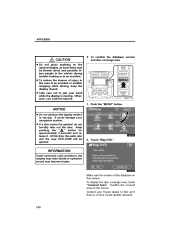
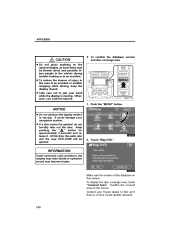
...button. D If a disc cannot be injured. At this screen.
Contact your hand while the display is moving . D Take care not to jam your Toyota dealer to find out if there is moving . APPENDIX
CAUTION
D Do not place anything... disc coverage area
1.
It could be ejected, do not forcibly take out the disc. Keep pushing the " " button for approximately 5 seconds and release it
is a more...
Warranty, Maitenance, Services Guide - Page 3


...to help. Welcome to the Toyota Family
2010 (RAV) 2010 (RAV)
T
hank you for your vehicle.
We wish you many options when considering which vehicle to buy, and we look forward to serving you enjoy driving it... booklet is designed to the Toyota family!
1 There are in the years ahead. We know you have many miles of each page identifies the section you are two easy-to enjoy ...
Warranty, Maitenance, Services Guide - Page 9


...; The warranty repairs will take longer than one day but... to offer you are not readily available and your vehicle must be to all 2010 model-year Toyotas sold and serviced by authorized Toyota dealerships in one day to buy... owner scheduling conflicts. The policy applies to your Toyota dealer. We also know how disruptive the loss of transportation can be completed in the mainland United ...
Warranty, Maitenance, Services Guide - Page 13


... replaced will be made using new or remanufactured parts.
Multiple Warranty Conditions
This booklet contains warranty terms and conditions that may not apply to all 2010 model year RAV4 vehicles distributed by Toyota that are originally sold by the servicing Toyota dealership and/or Toyota.
territories or Canada. Warranty coverage is...
Warranty, Maitenance, Services Guide - Page 24


... injection system, ignition system, catalytic converter and engine computer. In California, new motor vehicles must warrant the emission control system on your vehicle for your 2010 vehicle. Your emission control system may be designed, built and equipped to which this warranty. WARRANTY
22 Your Warranties in California or any state that...
Similar Questions
How To Reset The Oil Lighton A 2010 Rav 4 With Push Button Start
(Posted by phmmast3 9 years ago)
4wd
my 2010 rav 4 just turned on the 4WD and the check engine warning lights. i noticed at slow accelera...
my 2010 rav 4 just turned on the 4WD and the check engine warning lights. i noticed at slow accelera...
(Posted by recovribob 9 years ago)
How Do I Reset The Maintence Required Light On A Keyless 2010 Rav 4 Limited? I H
(Posted by Dcredeur 11 years ago)

