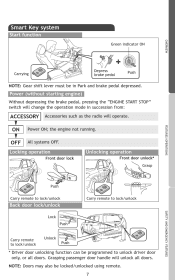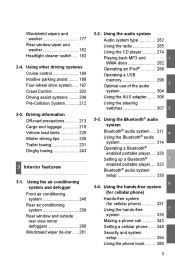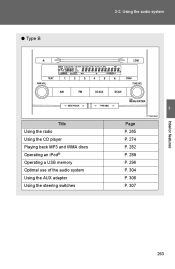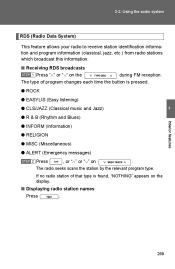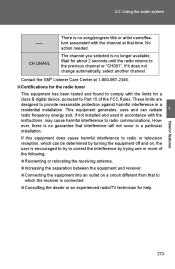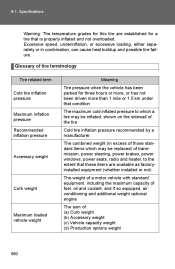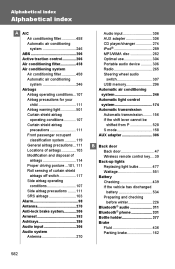2010 Toyota Land Cruiser Support Question
Find answers below for this question about 2010 Toyota Land Cruiser.Need a 2010 Toyota Land Cruiser manual? We have 1 online manual for this item!
Question posted by lgpalanca on March 31st, 2013
Satellite Radio Subscription
I purchased a certified used landcruiser 2010. It looks like that the satellite radio's subscription has already expired. How do I reactivate it?
Current Answers
Related Manual Pages
Similar Questions
Master Hazard Light
At the end of a journey (beyond 4-5 KM), when the engine is switched off, the master hazard light an...
At the end of a journey (beyond 4-5 KM), when the engine is switched off, the master hazard light an...
(Posted by senanayakeraja 9 years ago)
Using Rear Diff Lock And Shifting From H4 To L4
Dear Sir, I actually have a problem with the shifting of H4 to L4 and using the Diff Lock on my Land...
Dear Sir, I actually have a problem with the shifting of H4 to L4 and using the Diff Lock on my Land...
(Posted by michaelshiva 10 years ago)
How Do I Turn The Radio On When My Ignition Is Off On My 200 Series ?
(Posted by johndytoo 10 years ago)
Uzj100 Landcruiser Wont Start.efi Light Does Not Show,h/lights Wont Go Off
UZJ 100 toyota landcruiser wont sart .EFI light doesnt come on, engine just cranks, headlights wont ...
UZJ 100 toyota landcruiser wont sart .EFI light doesnt come on, engine just cranks, headlights wont ...
(Posted by costellondambakuwa 10 years ago)
2013 Landcruise Lc200 Headlight Wiring Diagram
do you have a headlight wiring diagram of a 2013 toyota land cruiser?
do you have a headlight wiring diagram of a 2013 toyota land cruiser?
(Posted by jobadriano 11 years ago)