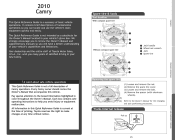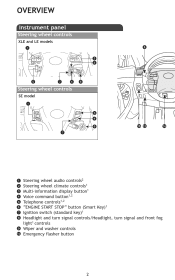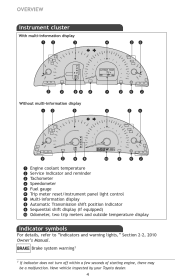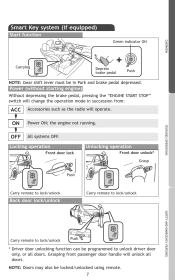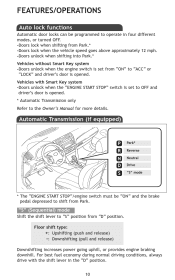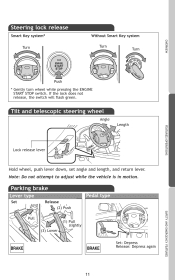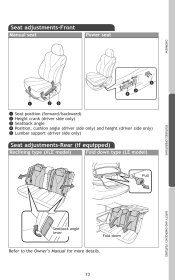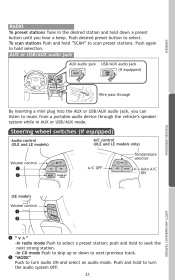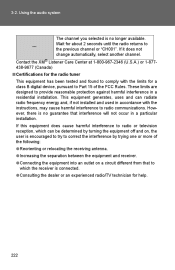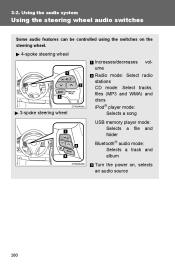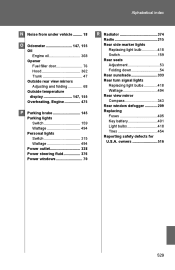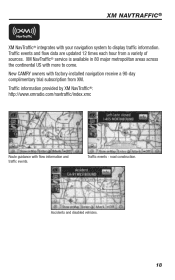2010 Toyota Camry Support Question
Find answers below for this question about 2010 Toyota Camry.Need a 2010 Toyota Camry manual? We have 2 online manuals for this item!
Question posted by Ragonz on December 11th, 2013
How To Turn Xm Radio In My 2011 Camry Le
The person who posted this question about this Toyota automobile did not include a detailed explanation. Please use the "Request More Information" button to the right if more details would help you to answer this question.
Current Answers
Related Manual Pages
Similar Questions
Camshaft Sensor 99 Camry Le?
is it hard to replace the camshaft sensor for a 99 camry le?
is it hard to replace the camshaft sensor for a 99 camry le?
(Posted by Anonymous-148006 9 years ago)
Xm Radio
My Camry has XM radio and the display does not scroll on the artist or song title block. When the ra...
My Camry has XM radio and the display does not scroll on the artist or song title block. When the ra...
(Posted by davefrum 13 years ago)
How To Activate Xm Radio In This Vehicle
how to activate my account in this new vehicle
how to activate my account in this new vehicle
(Posted by paulrcarls 14 years ago)