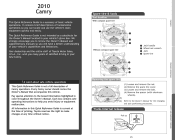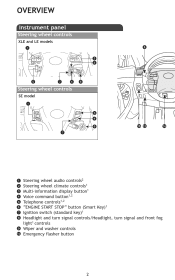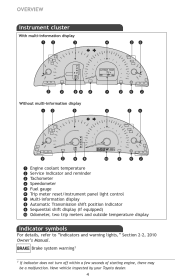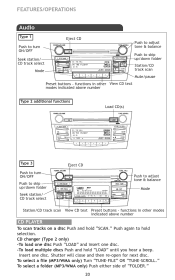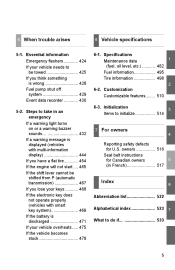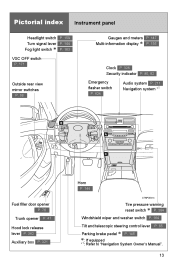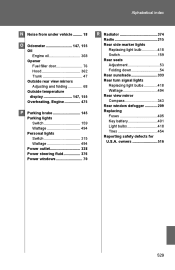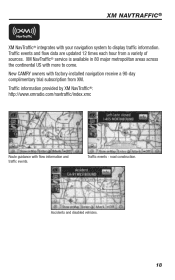2010 Toyota Camry Support Question
Find answers below for this question about 2010 Toyota Camry.Need a 2010 Toyota Camry manual? We have 2 online manuals for this item!
Question posted by ruslanrejab on June 4th, 2011
Camry 2010 Defect
1)Why my 8 months wind screen broke 2 x .
2)Camry 2010 under power and hogh petrol concumption.
3)Parts / material used for Camry are very poor. front grill coating pill off.
4)Front original cushion tear off within 6 month usage.
5)Audio system for Camry 2010 very low quality compare with my Altis 1.8 year 2004.
Detail can contact me for clear explanation and evidence:
Current Answers
Related Manual Pages
Similar Questions
How Can I Activate The Iphone With The Camry 2010 Le
(Posted by soekho 10 years ago)
Where Is Toyota Camry 2010 Locate Temperature Signals
(Posted by anposeid 10 years ago)