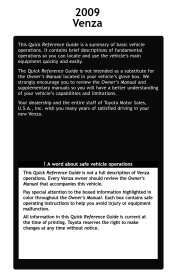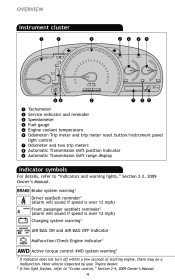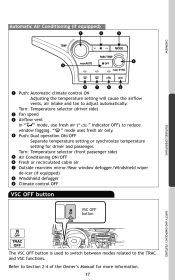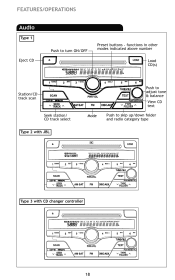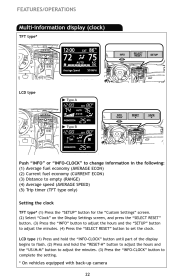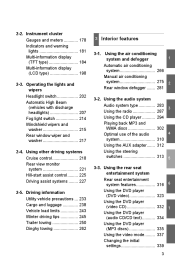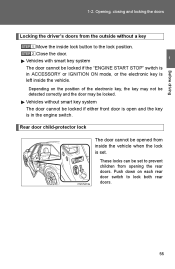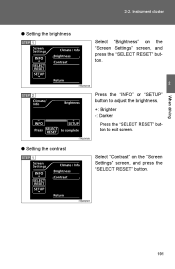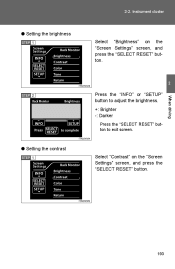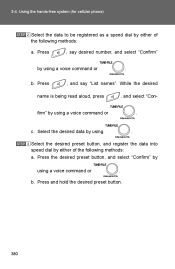2009 Toyota Venza Support Question
Find answers below for this question about 2009 Toyota Venza.Need a 2009 Toyota Venza manual? We have 1 online manual for this item!
Question posted by Tedbriboga on March 31st, 2014
How Do You Set The Preset Buttons On The Radio Of A 2009 Venza With Navigation?
The person who posted this question about this Toyota automobile did not include a detailed explanation. Please use the "Request More Information" button to the right if more details would help you to answer this question.
Current Answers
Related Manual Pages
Similar Questions
How Do U Remove And Change The Shiftier Bulb In A 2009 Toyota Venza Thank You
How do u remove and change the shiftier bulb in a 2009 Toyota Venza thank you
How do u remove and change the shiftier bulb in a 2009 Toyota Venza thank you
(Posted by kirby1002 8 years ago)
Automatic Headlight Leveling System Warning Light Is On
(Posted by Jamesjamicojavier 9 years ago)
How Do I Get The Venza Navigation To Display Radio Stations
(Posted by Keedek 9 years ago)
How To Replace Ballast For Low Beams In 2009 Venza
How to replace ballast for low beam as thier is no power going to the nulb from the ballast.
How to replace ballast for low beam as thier is no power going to the nulb from the ballast.
(Posted by info6967 10 years ago)
Can Yo Operate 2013 Toyota Venza Navigation System While Moving
(Posted by bexonBon 10 years ago)