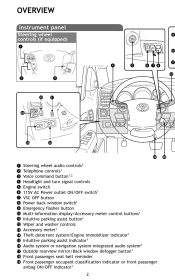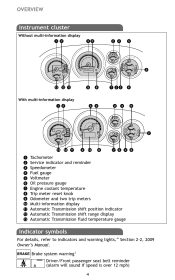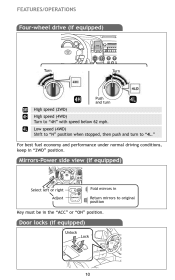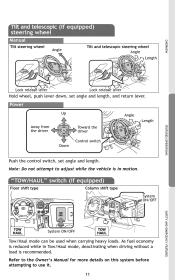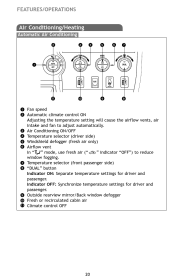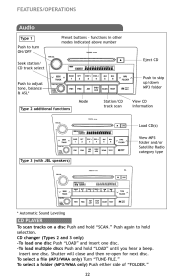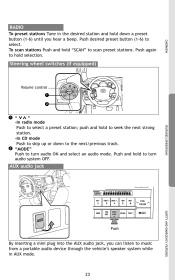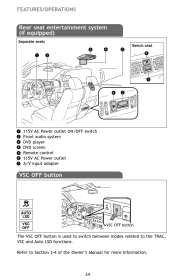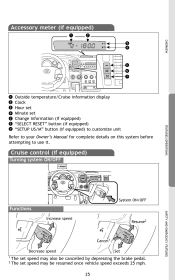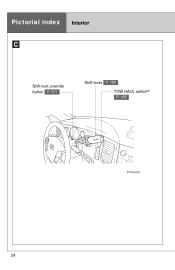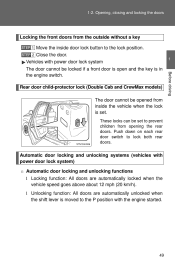2009 Toyota Tundra Double Cab Support Question
Find answers below for this question about 2009 Toyota Tundra Double Cab.Need a 2009 Toyota Tundra Double Cab manual? We have 1 online manual for this item!
Question posted by Castrorosa08 on October 4th, 2012
What Is Shift L Button For?
The person who posted this question about this Toyota automobile did not include a detailed explanation. Please use the "Request More Information" button to the right if more details would help you to answer this question.
Current Answers
Related Manual Pages
Similar Questions
What Is Shift L Button In Toyota Tundra
(Posted by misiralenop 9 years ago)
1999 Toyota Corolla Where Is The Shift Override Button
(Posted by hattoShotzi 10 years ago)
Using Rear Diff Lock And Shifting From H4 To L4
Dear Sir, I actually have a problem with the shifting of H4 to L4 and using the Diff Lock on my Land...
Dear Sir, I actually have a problem with the shifting of H4 to L4 and using the Diff Lock on my Land...
(Posted by michaelshiva 10 years ago)
Ect Button
What does the ECT button do? It's located by my gear shift.
What does the ECT button do? It's located by my gear shift.
(Posted by shaymonster 12 years ago)