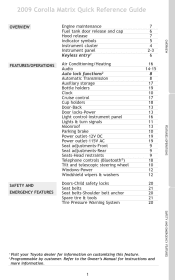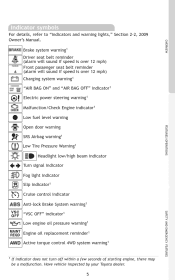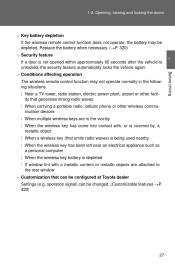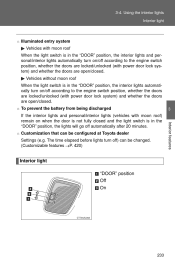2009 Toyota Matrix Support Question
Find answers below for this question about 2009 Toyota Matrix.Need a 2009 Toyota Matrix manual? We have 1 online manual for this item!
Question posted by charlFradiA on April 9th, 2014
How To Unlock 2009 Toyota Matrix
The person who posted this question about this Toyota automobile did not include a detailed explanation. Please use the "Request More Information" button to the right if more details would help you to answer this question.
Current Answers
Related Manual Pages
Similar Questions
What Is The Button Above P Park On 2009 Matrix Toyota
(Posted by elizjanl 9 years ago)
Does The 2009 Toyota Matrix Have A Safety In Case Of Loss Of Oil Pressure
(Posted by minichmur 10 years ago)
How Do You Replace The Light Bulb In A 2009 Toyota Matrix Moonroof Console?
(Posted by ptsvegas 10 years ago)
I Can Not Unlock My Cd Player/navigation Of Toyota Matrix Model 2010,
(Posted by shanisjd 11 years ago)
How Do You Replace The Personal Lights In A 2009 Toyota Matrix Xr With Moon Roof
What are the procedures involved to replace both bulbs without damaging the lens covers?
What are the procedures involved to replace both bulbs without damaging the lens covers?
(Posted by ruggeri 11 years ago)