2009 Toyota Highlander Support Question
Find answers below for this question about 2009 Toyota Highlander.Need a 2009 Toyota Highlander manual? We have 3 online manuals for this item!
Question posted by genersh on October 21st, 2013
How To Turn Off Slip Indicator Light On 2009 Toyota Highlander
The person who posted this question about this Toyota automobile did not include a detailed explanation. Please use the "Request More Information" button to the right if more details would help you to answer this question.
Current Answers
There are currently no answers that have been posted for this question.
Be the first to post an answer! Remember that you can earn up to 1,100 points for every answer you submit. The better the quality of your answer, the better chance it has to be accepted.
Be the first to post an answer! Remember that you can earn up to 1,100 points for every answer you submit. The better the quality of your answer, the better chance it has to be accepted.
Related Manual Pages
Navigation Manual - Page 3
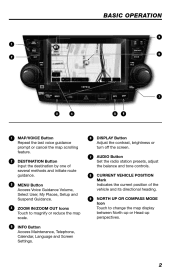
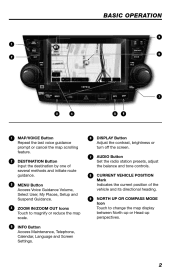
...and Screen Settings.
È
DISPLAY Button Adjust the contrast, brightness or turn off the screen. MENU Button Access Voice Guidance Volume, Select User, ...1-2
MAP
VOICE
DISC•AUX
8 2
DEST
PWR VOL
SCAN
TUNE E FILE E
TOYOTA
WMA
PUSH
AUDIO
LOAD .
ZOOM IN/ZOOM OUT Icons Touch to change the map display ...Indicates the current position of several methods and initiate route guidance.
Navigation Manual - Page 14


...step
3
Touch process. Verify the Bluetooth cell phone has been approved by Bluetooth device. step
6
Upon connection, the system will indicate that the Bluetooth feature has been switched ON and is visible to the cell phone manufacturer's owner's manual for pairing procedures.
...
13 BLUETOOTH PHONE PAIRING
step
1
Press the INFO followed by visiting www.Toyota.Letstalk.com.
Navigation Manual - Page 16


... is visible and four additional are available when the map is not selected, the system will indicate that area or will route over non-toll roads which may be found. SCREEN PREFERENCES
One of screen preferences. *Turn List Mode
*Arrow Guidance Mode *Freeway Exit Info Mode *Intersection Guidance Mode * Selections available when...
Navigation Manual - Page 66


...
D During freeway driving
During freeway driving, the freeway information screen will be displayed depending on the top of the freeway exit.
1 2 3 4 5
Distance to the next turn and the arrow indicating turning direction Current street name Distance and travel/arrival time to a freeway exit.
Navigation Manual - Page 70


...
70 ROUTE GUIDANCE
One −way road
One −way road
∗: The system indicates a U−turn if the distance between two one−way roads (of opposite directions) is less than...m) in residential areas or 164 feet (50 m) in cases of a mile, make a legal U−turn ahead." (Beep sound only)
2 3
INFORMATION
D If the system cannot determine the
current vehicle position correctly...
Navigation Manual - Page 81


... or . Touch "Route Overview". The entire route from the current position to the next turn (such as on a street that runs through the list of the roads up to the destination.
81 ROUTE GUIDANCE
-
These marks indicate the direction in the route may appear on the list. The street name closest to...
Navigation Manual - Page 90


... mph (80 km/h). ADVANCED FUNCTIONS
User selection
INFORMATION
During route guidance, the voice guidance continues even if the navigation screen is turned up to other screens. The indicator will be highlighted. To turn the "Adaptive Volume Control" system on , the volume is changed to three users. Push the "MENU" button.
2. Touch "Select User...
Navigation Manual - Page 128


... connection. "Hm" is coming up. D In the following situations, your cellular phone. D If air−conditioning vents are open. "Blue" indicates an excellent connection to Bluetoothr. D Windows are turned towards the microphone. Indicates the condition of battery charge left does not always correspond with the other party
on the phone, speak clearly towards...
Navigation Manual - Page 129


... is no longer recorded. (See "(d) Delete personal data" on the place where "Blue" indication is initialized it , the former state will never come back again. Bluetooth is covered with ...in the following service. You can not be recovered. OTHER FUNCTIONS
4
Indicates the level of the Bluetoothr connection may turn yellow and the system may not function when you cannot enter the ...
Navigation Manual - Page 206


...disc starts again. When play of the rear seat entertainment system. The indicators start blinking. When all the discs are played continuously, starting with rear entertainment system - Touch... "ALL CD
". After the disc is turned on . 3. The discs set are already loaded in the changer are removed, the amber indicators change to the CD changer. If the rear seat ...
Navigation Manual - Page 216


... the same manner as for this case, "DISC CHECK" appears on the screen. For details of "Rear seat entertainment system", refer to "Owner's Manual". The indicator light turns on the screen. If the label faces forward, the disc cannot be used for this player, see "Audio/video system operating hints" on page 241...
Navigation Manual - Page 237


...is not set properly. For appropriate discs for that the disc dirty, damaged, or it correctly. Touch turns. , and the previous screen re-
(h) If the player malfunctions If the player or another unit equipped...with the player malfunction, your dealer. If "REGION CODE ERROR" appears on the display: It indicates that title number. If "DVD ERROR" appears on page 241. If an MP3 disc contains ...
Navigation Manual - Page 241


... The farther you are from the speakers of course, radio signals have a limited range. To turn the audio/video system on, push the "MODE" switch. Power lines or telephone wires can ... Do not put anything other than an
appropriate disc into the slot.
However, this does not indicate a malfunction. And of the audio/video system which you push the "MODE" switch, the system...
Navigation Manual - Page 266


...so to reach the destination by this system might lack precision because the data (no right turns, one type of the destination.
For that extent the above may be different from the ...actual location.
266 It is limited. In some areas in this product to indicate business locations are always gathering information such as possible, we are the marks of companies ...
Navigation Manual - Page 269


...shortest nor the least traffic congested. Using these signals and other vehicle sensors, the system indicates your eyes on the road and are timed to provide enough time to allow you there... intersection close to it and the system will announce the distance remaining and the direction to turn in locating a desired destination. Keep this manual carefully to ensure proper use. The system ...
Warranty, Maitenance, Services Guide - Page 5


... new owner. You should keep detailed records of vehicle maintenance, including date of service, mileage at time of service and a description of Toyota warranty coverages, see the booklet entitled 2009 Owner's Warranty Information located in your vehicle's glove box.
03 However, damage or failure caused by any recommended maintenance not included in...
Warranty, Maitenance, Services Guide - Page 45


...; PCV valve or orifice Other Parts Used in Above Systems • Data link connector (8/80) • Hoses, clamps, fittings, tubing and mounting hardware • Malfunction indicator light and bulb (8/80) • Pulleys, belts and idlers • Sealing gaskets and devices • Sensors, solenoids, switches and valves
* Warranted until first required maintenance under...
Warranty, Maitenance, Services Guide - Page 49
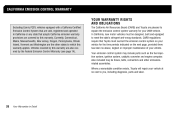
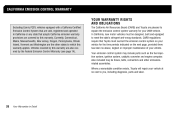
... injection system, ignition system, catalytic converter and engine computer. CARB regulations require that Toyota must be hoses, belts, connectors and other states to explain the emission control system warranty for the time periods indicated on your vehicle for your 2009 vehicle. CALIFORNIA EMISSION CONTROL WARRANTY YOUR WARRANTY RIGHTS AND OBLIGATIONS
Excluding Camry PZEV...
Navigation Manual - Page 3
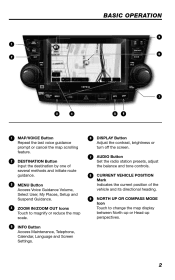
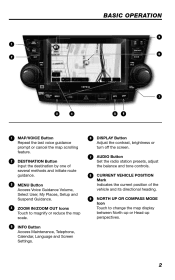
...Telephone, Calendar, Language and Screen Settings.
È
DISPLAY Button Adjust the contrast, brightness or turn off the screen. ZOOM IN/ZOOM OUT Icons Touch to change the map display between North...;AUX
8 2
DEST
PWR VOL
SCAN
TUNE E FILE E
TOYOTA
WMA
PUSH
AUDIO
LOAD . CURRENT VEHICLE POSITION Mark Indicates the current position of several methods and initiate route guidance. DESTINATION...
Similar Questions
How To Turn Off 2009 Toyota Highlander Slip Indicator Button
(Posted by trutatux 9 years ago)
How To Turn Off Malfunction Indicator Lamp On Highlander 2002
(Posted by cordsh 9 years ago)
How To Deactivate Slip Indicator Light On Toyota Highlander
(Posted by fainavycv 10 years ago)
How To Disable A Seat Belt Indicator Light On A 2013 Highlander
(Posted by kellle 10 years ago)
How To Turn Off Slip Indicator And Tpm Button On 2009 Highlander?
(Posted by Anonymous-90670 11 years ago)


