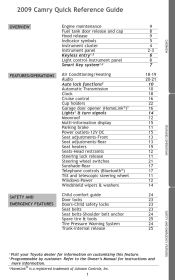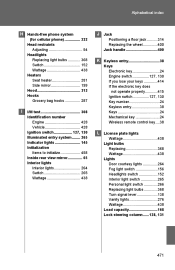2009 Toyota Camry Support Question
Find answers below for this question about 2009 Toyota Camry.Need a 2009 Toyota Camry manual? We have 3 online manuals for this item!
Question posted by Anonymous-109627 on April 30th, 2013
I Need Keyless Entree I Have Two Keys
The person who posted this question about this Toyota automobile did not include a detailed explanation. Please use the "Request More Information" button to the right if more details would help you to answer this question.
Current Answers
Related Manual Pages
Similar Questions
Need A New Remote Key (lock,unlock,alarm)
My Remote key doesn't work; I've replaced the battery several time but the problem is the covers are...
My Remote key doesn't work; I've replaced the battery several time but the problem is the covers are...
(Posted by christinemathenge 9 years ago)
My Toyota Camry Won't Start! Help?
My Toyota Camry was sluggish and needed to be jumped occasionally to start it. I took the battery ou...
My Toyota Camry was sluggish and needed to be jumped occasionally to start it. I took the battery ou...
(Posted by mlippert 10 years ago)
How Do I Fix The Manual Vertical Seat Height Adjustment?
On a 2009 Toyata LE sedan, the manual driver's seat will not adjust up and down. What parts do we ne...
On a 2009 Toyata LE sedan, the manual driver's seat will not adjust up and down. What parts do we ne...
(Posted by patzalewski 10 years ago)
I Need To Locate The Check Engine Light Bulb On My 99 Camry
I need to change the check engine light bulb on my 1999 toyota camry but I do not know where to loca...
I need to change the check engine light bulb on my 1999 toyota camry but I do not know where to loca...
(Posted by MiMihayes50 10 years ago)
2009 Camry Rear Brakes
I am getting my inspection done today 38,000 miles. I need rear brakes due to some freezing $125.00....
I am getting my inspection done today 38,000 miles. I need rear brakes due to some freezing $125.00....
(Posted by lynne545 11 years ago)