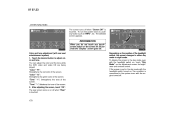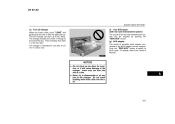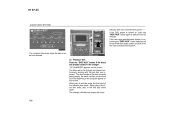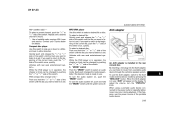2008 Toyota 4Runner Support Question
Find answers below for this question about 2008 Toyota 4Runner.Need a 2008 Toyota 4Runner manual? We have 1 online manual for this item!
Question posted by STRICK253 on February 14th, 2012
Tool Pouch
WHAT TOOL SHOULD BE IN PASS SIDE REAR SIDE POUCH
Current Answers
Related Manual Pages
Similar Questions
Thanks For That Information , How Do You Replace It And What Tools Do You Need
?
?
(Posted by timimike 9 years ago)
2005 4wd Toyota 4runner Following Rear Brake Pad Replacement Clicking Noise. How
What is causing the noise and how do I get rid of it?
What is causing the noise and how do I get rid of it?
(Posted by dscherck 9 years ago)
My Rear Wiper And Washer Do Not Work. The 15a Fuse (slot #38) Is Good Too.
My rear wiper and washer do not work. This problem occurred after having my battery and alternator r...
My rear wiper and washer do not work. This problem occurred after having my battery and alternator r...
(Posted by suncoast1977 10 years ago)