2007 Toyota Camry Support Question
Find answers below for this question about 2007 Toyota Camry.Need a 2007 Toyota Camry manual? We have 4 online manuals for this item!
Question posted by wijoj on June 12th, 2014
07 Camry Navigation Does Not Recognize Simple Pois
The person who posted this question about this Toyota automobile did not include a detailed explanation. Please use the "Request More Information" button to the right if more details would help you to answer this question.
Current Answers
There are currently no answers that have been posted for this question.
Be the first to post an answer! Remember that you can earn up to 1,100 points for every answer you submit. The better the quality of your answer, the better chance it has to be accepted.
Be the first to post an answer! Remember that you can earn up to 1,100 points for every answer you submit. The better the quality of your answer, the better chance it has to be accepted.
Related Manual Pages
Navigation Manual - Page 47


... the button of the desired city name. If the desired POI category is on the screen.
If the navigation has not be used, no cities will be displayed on the screen, touch the name to list all POI categories.
31 If the desired POI category is not on the screen, touch "List All Categories...
Navigation Manual - Page 104


... vehicle position mark can also be adjusted manually. This message appears when the system is in the POI mode and the map scale is turned off, the following messages will not displayed. Touch "Setup"...km) or greater. Touch the desired button. Miscalculation of the navigation system" on the "Menu" screen.
The message appears when the map is switched to display page 3 of ...
Navigation Manual - Page 126


... number." You: "1234." "Push the talk switch." You: Push the talk switch. D By POI call by giving a desired number. You: Push the talk switch. System: "Dialing the number."... Push the talk switch. You can send a tone by touching when it is displayed on the screen from navigation system. (See page 11 for details.)
110 Now you are calling 812387.
System: "1234." System: "...
Navigation Manual - Page 157


...If the system does not recognize your home. 1. You can...navigation system does not respond or the confirmation screen does not disappear, please push the speech command switch and try again.
Say "Home". A beep sounds and on screen message is given, a beep sounds and the indicator disappears 6 seconds later. If no command is displayed with this message ("System does not recognize...
Navigation Manual - Page 158


...INFORMATION
In the following conditions, the system may not recognize the command properly. Finish
OTHER FUNCTIONS
3. D The command is displayed. If the system recognized the command, the recognition result "Home" is ...system will be canceled. When you touch "Show List", you search the destination by "POI Name", this screen is not correct or clear.
When you can search another spot ...
Navigation Manual - Page 206


END USER NOTICE PLEASE READ THIS NOTICE CAREFULLY BEFORE USING THIS NAVIGATION SYSTEM The Point Of Interest Data ("POI" Data) in the navigation system is challenged under any such laws, this Agreement shall be considered breached and any and all right to retain any copies or to use ...
Owners Manual - Page 20


... mirror control switches
4
2007MY CAMRY from Oct. '06 Prod. (OM33748U) Power outlet 13. Headlight, turn signal and front fog light switches 2. Clock 5. Rear window and outside rear view mirror defogger switch 9. '07Camry_U (L/O 0608)
"With manual air conditioning controls 1. Audio system or navigation system including audio system (For the navigation system, see the separate...
Owners Manual - Page 21


... rear view mirror defogger switch 11. Power rear view mirror control switches
5
2007MY CAMRY from Oct. '06 Prod. (OM33748U) Tire pressure warning system reset switch 10....front passenger's seat belt reminder light 6. Audio system or navigation system including audio system (For the navigation system, see the separate "Navigation System Owner's Manual".) 8. Wiper and washer switches 3. ...
Owners Manual - Page 109
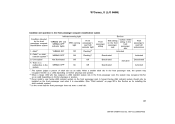
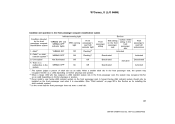
... does not wear a seat belt.
93
2007MY CAMRY from Oct. '06 Prod. (OM33748U) When a smaller adult sits in the front passenger seat, the system may recognize him/her as a child depending on his/her... child who has outgrown a child restraint system sits in the front passenger seat, the system may recognize him/her as an adult depending on his/her physique or posture. ∗3 : Never install...
Owners Manual - Page 201


... AND CONTROLS
Reference ...Using your audio system ...Audio remote controls ...AUX adapter ...Audio system operating hints ...Hands −free phone system ... For vehicle equipped with Navigation system, please refer to the separate "Navigation System Owner's Manual".
185
2007MY CAMRY from Oct. '06 Prod. (OM33748U)
Owners Manual - Page 239


... voice guidance instructions, or turn the "AUDIO CTRL" knob until "Select Phone" is displayed and push the knob. D If the system does not recognize the
voice command.
223
2007MY CAMRY from Oct. '06 Prod. (OM33748U) Push the talk switch and say the phone name to change a name 1. "XXX selected.
'07Camry_U (L/O 0608)
To...
Owners Manual - Page 240


... switch and say confirm. is heard and "XXX" is displayed. The system may not function in the following :
224
2007MY CAMRY from Oct. '06 Prod. (OM33748U) D If the system does not recognize the
voice command. is heard and "XXX" is heard. 2. is displayed. 1. Follow voice guidance instructions, or turn the "AUDIO CTRL...
Owners Manual - Page 242


...the phone setup." is heard and "Deleted" is heard. 2. D If the system does not recognize the
voice command. When using the knob: "Deleted. Otherwise, say confirm. Returning to delete."...name Redial Callback Speed Dial PhoneBook Phone book unlock
The locked phone book can be unlocked.
226
2007MY CAMRY from Oct. '06 Prod. (OM33748U)
D Phone book lock
The phone book can be locked....
Owners Manual - Page 249


...previous, or go back." For further details, see page 231.
(d) Manual Input 1. Numbers that you can recognize single
digits from Oct. '06 Prod. (OM33748U) Turn the "AUDIO CTRL" knob to group all digits ...follows:
233
2007MY CAMRY from zero to register is displayed. Turn the "AUDIO CTRL" knob until the dial number that are ten or greater are not recognized. Push the "AUDIO...
Owners Manual - Page 251


... "AUDIO CTRL" knob until "Confirm" is displayed. "Deleted. is heard and "Selected" is displayed and push the knob. D If the system does not recognize the
voice command.
235
2007MY CAMRY from Oct. '06 Prod. (OM33748U) '07Camry_U (L/O 0608)
Editing the voice tags The following cases:
D D D D
Dial Change Name Delete Entry Speed Dial
"Push...
Owners Manual - Page 253


... and say confirm. is displayed. The system may not function in the following cases:
To set speed dial 1. D If the system does not recognize the
voice command.
237
2007MY CAMRY from Oct. '06 Prod. (OM33748U) is heard and "Changed" is heard. "preset...is now assigned.
Otherwise, say go back." "preset...is now...
Owners Manual - Page 257


...." Push the talk switch and say "Dial XXX (name you want to dial.
D The system does not recognize that , do the one of the following cases:
D A shortcut to "Dial by Name" is displayed. ...
"Dial" is no number registered in the
preset button. D If the system does not recognize the
voice command.
241
2007MY CAMRY from Oct. '06 Prod. (OM33748U) To dial by name". Push the talk switch and...
Owners Manual - Page 258


... corresponding to dial is displayed. 2.
Push the talk switch and say "XXXX". Numbers that you can recognize single
digits from Oct. '06 Prod. (OM33748U) You say : "Nine, nine, five" Voice output...delete." If the number exceeds 24 digits, the system may not function properly.
242
2007MY CAMRY from zero to dial. Display: "995734" Repeat the above operation deletes the last digits...
Owners Manual - Page 289


... button to a rapid flash after 20 seconds, you can release both buttons.
273
2007MY CAMRY from the surface of the button may open , press and release the button a third ... have 30 seconds in .) away from Oct. '06 Prod. (OM33748U) The HomeLinkR indicator light should now recognize the HomeLinkR unit and be erased, however, to reprogram a single button, follow steps 1 through 3 for ...
Owners Manual - Page 302


'07Camry_U (L/O 0608)
Break −in a high gear. But following a few simple tips for a long time at any
single speed, either fast or slow. However, occasionally,...is normal and there is severe, this can add to avoid hard stops during the first 800
km (500 miles).
286
2007MY CAMRY from Oct. '06 Prod. (OM33748U) D Try to the future economy and long life of ASTM D4814 in Canada. At...
Similar Questions
Why Is The Gears In 07 Toyota Camry Hard To Shift From Park
(Posted by Knutrick 9 years ago)
How To Adjust The Navigation Clock On My 2012 Toyota Camry Se
(Posted by ganesEv 9 years ago)
Serpentine Belt Specification
APls what's the serpentibe belt specification for an 07 camry le 4 cylinder
APls what's the serpentibe belt specification for an 07 camry le 4 cylinder
(Posted by GLXY 10 years ago)
2012 Camry Navigation
Just got car. Navigation won't work consistently. Put in address and get to "start" it won't switch ...
Just got car. Navigation won't work consistently. Put in address and get to "start" it won't switch ...
(Posted by maryannturner 11 years ago)

