2007 Toyota Camry Support Question
Find answers below for this question about 2007 Toyota Camry.Need a 2007 Toyota Camry manual? We have 4 online manuals for this item!
Question posted by anetj1 on August 6th, 2012
Can A Abs Actuator Be Replaced At Home?
Can a DIY replace a abs actuator
Current Answers
There are currently no answers that have been posted for this question.
Be the first to post an answer! Remember that you can earn up to 1,100 points for every answer you submit. The better the quality of your answer, the better chance it has to be accepted.
Be the first to post an answer! Remember that you can earn up to 1,100 points for every answer you submit. The better the quality of your answer, the better chance it has to be accepted.
Related Manual Pages
Navigation Manual - Page 5


... warning1 Malfunction/Check Engine indicator1 Electric power steering system warning1 Open door warning1 reminder1
Anti-lock brake system warning1
When the anti-lock brake system (ABS) function is in reduced braking performance. OVERVIEW
Instrument cluster
Airbag SRS warning1 Low windshield washer fluid level warning1 Vehicle Stability Control/Traction Control warning1 Low...
Navigation Manual - Page 8


... shifting into "Park." -Doors unlock when the "POWER" switch is set at levels specified in death or serious injury. •Never touch, disassemble, remove or replace high voltage cables, their connectors and high voltage parts such as a 12-volt system. DC and AC high voltage is very dangerous and can be...
Navigation Manual - Page 14


... release to lower
Doors-Child safety locks Child comfort guide
Rear door
FEATURES/OPERATIONS
Moving the lever to "LOCK" will turn off the light after replacing tire or wheels. 23
22 To find more information about seat belts, and how to install a child restraint system, refer to the Owner's Manual. Pushing...
Navigation Manual - Page 18


.... The "CAUTION" screen will be displayed. Then select a language. (See "Selecting a language" on page 92. Touch "English", "Français" or "Español" to replace certain parts or components and shows dealer information (if registered) on the screen, the map screen will be displayed when the "INFO" button is pushed...
Navigation Manual - Page 25


...your actual route and may disappear from the screen. position to ": To add a destination. "Replace ": To delete the existing destinations and set destination, "Add to the center of the vehicle. ... finger is used, the current vehicle position mark may move the desired point to " and "Replace " are displayed. The screen changes and displays the map location of the selected destination and the...
Navigation Manual - Page 27


...Info.". If "Enter " is touched, the position of the cursor is set as a destination.
"Replace ": To delete the existing destinations and set a new one.
Display POI icons" on a memory point icon,... the name and "Info." "Add to " and "Replace " are displayed on a POI icon, the name and "Info." MEMORY POINT INFORMATION When the cursor is...
Navigation Manual - Page 28


... icon, the name and "Info." To delete a destination, touch "Delete". To edit a memory point, touch "Edit". (See " - is already a set a new one. "Add to " and "Replace " are displayed. are displayed. Finish
BASIC FUNCTIONS
If there is touched, the registered telephone If number can be called .
Information such as the name, address...
Navigation Manual - Page 57


... set as that for the specified location. D The route guidance to view items such as name, address, and phone number. Finish
DESTINATION SEARCH
2. To start . "Replace ": To delete the existing destinations and set destination, "Add to ": To add a destination. If there is touched until a beep sounds, demo mode will start guidance...
Navigation Manual - Page 85


...
1. To register, touch "Yes". Finish
ADVANCED FUNCTIONS
D To register
When a button that is already registered is touched, the following screen appears. To return to . To replace, touch "Yes". Touch "Memorize".
Navigation Manual - Page 90


To return to the previous screen, touch "No" or .
74 Up to replace a registered attribute. The previous screen will be entered. 3. DELETING "Quick Access"
D To change "Name" 1. "No" or
1.
Touch "Del.". 2. Touch "Name" on the "Memory Point" screen.
3.
INFORMATION
One "Home" and five "Quick Access" can be displayed. To return to the previous...
Navigation Manual - Page 104


...
For additional information on the "Menu" screen. Then touch twice to the dual map screen mode.
88 Touch "Adjust" of the distance caused by tire replacement can be adjusted. 1. D Current position/tire change calibration The current vehicle position mark can also be adjusted manually. Miscalculation of "Calibration".
Navigation Manual - Page 105


... the old and new tires. If this procedure is not performed when the tires are replaced, the current vehicle position mark may be displayed. Touch "Position/Direction".
4. The map...screen will be displayed.
2. TIRE CHANGE CALIBRATION The tire change calibration function will be used when replacing the tires. Touch either or to move the cursor desired point on the "Calibration" screen. ...
Navigation Manual - Page 158


... another spot in its category. Touch "Enter" or say "Enter destination", and the system starts searching for a route to your home. (If the destination is already registered, "Add to " or "Replace " is displayed on the top of the screen with the screen message. (Displayed message and the touch−screen buttons on...
Owners Manual - Page 5


...warning1
OVERVIEW
With multi-information display (XLE model)
Low tire pressure warning1 Engine oil replacement reminder1 "AIRBAG ON" indicator "AIRBAG OFF" indicator Headlight low beam indicator Tail light...Anti-lock brake system warning1
SAFETY AND EMERGENCY FEATURES
When the anti-lock brake system (ABS) function is over 12 mph) Front passenger's seat belt reminder1 (Alarm will result in...
Owners Manual - Page 37
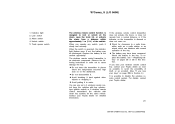
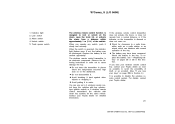
... wireless remote control transmitter is operated, the indicator light flashes once. To replace the battery, see "-Replacing battery" on the transmitter is possible to 4 wireless remote control keys (... on :
D Check for the same vehicle. Replace the battery at the earliest opportunity. If the wireless remote control transmitter does not actuate the doors, or does not operate from a ...
Owners Manual - Page 49


...doors" on page 36 and "Trunk lid" on page 46 in this Section, and see "-Replacing battery" on page 316 in this Section.) However the engine can still enter and start the engine.... 1. D When the electronic key is near your vehicle. Replace the key battery as soon as a two−way radio or cellular phone. Start function actuation area-Inside of the electronic key to start the engine" on...
Owners Manual - Page 171


...come on and go off after about four seconds.)
With multi −information display-The "ABS" warning light, low tire pressure warning light and master warning light will also come on...multi −information display-The "ABS" and "VSC" warning lights, low windshield washer fluid level warning light, low tire pressure warning light and engine oil replacement reminder light will go off and...
Owners Manual - Page 312


... on , the brake assist system judges as possible to service the vehicle. CAUTION
If the "ABS" warning light remains on together with the brake system warning light, immediately stop and provides more powerful...perform the bedding−down of the brake pedal. BRAKE ASSIST SYSTEM When you are replaced. When the "ABS" warning light is on (and the brake system warning light is set at ON....
Navigation Manual - Page 74


DELETING "Quick Access"
D To change "Name" 1. To replace the attribute, touch "Yes". To return to replace a registered attribute. Enter the name using the alphanumeric keys. INFORMATION
One "Home" and five "Quick Access" can be entered. 3. Touch "Del.". 2. The previous screen will be set.
2. "No" or
1. To delete an attribute, touch "Yes".
Touch "Name" ...
Navigation Manual - Page 142


...noises such as wind noise, etc.
142 If the system recognized the command, the recognition result "Home" is displayed on the situation.) Touch or say "Cancel", and the search will be canceled....Enter destination", and the system starts searching for a route to your home. (If the destination is already registered, "Add to " or "Replace " is displayed on the top of the screen with the screen ...
Similar Questions
I Am Trying To Replace The Cigarette Lighter And Want To Know How To?
how do I take the center Council out to replace the cigarette lighter.
how do I take the center Council out to replace the cigarette lighter.
(Posted by charlesvcrawford63 9 years ago)
How To Reset Engine Oil Replacement Reminder Light Toyota Camry 2007
(Posted by roulbjonss 9 years ago)
How To Replace The Camshaft Position Sensor Is A 1999 Toyota Camry 4 Clyde
How to replace the camshaft position sensor is a 1999 Toyota Camry 4 cly
How to replace the camshaft position sensor is a 1999 Toyota Camry 4 cly
(Posted by wig419 10 years ago)
Manuals On How To Replace Interior Led Lights On Toyota Camry 2007
(Posted by anottsut 10 years ago)
How To Replace Serpentine Belt On 2008 Toyota Camry Se
(Posted by Oakshan 10 years ago)

