2007 Toyota 4Runner Support Question
Find answers below for this question about 2007 Toyota 4Runner.Need a 2007 Toyota 4Runner manual? We have 3 online manuals for this item!
Current Answers
There are currently no answers that have been posted for this question.
Be the first to post an answer! Remember that you can earn up to 1,100 points for every answer you submit. The better the quality of your answer, the better chance it has to be accepted.
Be the first to post an answer! Remember that you can earn up to 1,100 points for every answer you submit. The better the quality of your answer, the better chance it has to be accepted.
Related Manual Pages
Owners Manual - Page 12
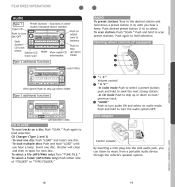
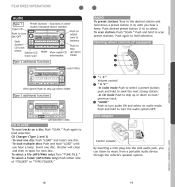
... audio ON and select an audio mode. OVERVIEW
Steering wheel controls (if equipped)
Station/CD track scan
Mode View radio/CD information
Type 2 additional functions
Load CD(s)
View genre/Push to skip up or down a preset button (1-6) until you can... to turn the audio system OFF.
-
>
AUX adapter
AM/Satellite radio
>
FEATURES/OPERATIONS
CD PLAYER
To scan tracks on a disc Push "SCAN."
Owners Manual - Page 221


... high−pitched tones. BAL: Adjusts the sound balance between CD, DVD, and AUX (external device) modes, press the "... The ASL system automatically adjusts volume and tone in radio stations. This helps ensure an optimal listening experience even ...the compact disc player will set to compact disc operation, the display shows the track number currently being played. The display ranges...
Owners Manual - Page 222


... "FM2" button to the first file in random order. To jump to turn on the radio and select the FM band.
Close the compact disc changer lid. If "NO MUSIC" appears...playing a disc featuring both audio data (CD−DA) and MP3/WMA files, audio data (CD−DA) is a problem inside the system. RAND (Random) Compact disc player There are listening to inspect. "WAIT": The compact disc player...
Owners Manual - Page 225


...the display for the MP3/WMA file that does not contain text data is playing, "NO TITLE" will appear. MP3/WMA player This button is used to change the display, quickly push and release the ...the button until you want to return to the elapsed time. ST (Stereo reception) display Your radio automatically changes to appears on the display. Push "Ɯ" or "Ɲ" side of the "SEEK...
Owners Manual - Page 229


...Compact disc) Push the "DISC·AUX" button to the XMr
satellite radio. Select another channel. BAL: Adjusts the sound balance between CD, DVD, and AUX (external device) modes, press the "DISC·... the sound balance between the front and rear speakers. If you selected is being played. Use of satellite radio requires XMr tuner and service. The XMr Listener Care Center is set to 5. ...
Owners Manual - Page 230


...(OM35866U) 06 06.07
Error messages If the player malfunctions, your
Ɲ DISC Ɯ Use ...playing a disc featuring both audio data (CD−DA) and MP3/WMA files, audio data (CD−DA) is a problem inside the system. Insert a disc. "ERROR 3": There is played. To jump to listen appears on the display. "CD... disc is loaded, will appear on the radio and select the FM band. Set the ...
Owners Manual - Page 233


... a " will appear on the disbeep. "SCAN" will appear on the display and the player will scan all the folders: Push "SCAN" until you hear a beep. SEEK/TRACK down) Radio
(Seeking/Tracking
up/
In the seek mode, the radio finds and plays the next station up or down the station band. After all the discs...
Owners Manual - Page 239


... magazine. When playing a disc featuring both audio data (CD−DA) and MP3/WMA files, audio data (CD−DA) is connected to six discs. After the shutter of the slot disc only, quickly button, then insert the disc is in the compact disc player. If "NO MUSIC" appears on the radio and select the...
Owners Manual - Page 243


... next channel within the current channel category, push the "Ɯ" or " Ɲ" side of satellite radio requires XMr tuner and service. If you release the button, the player will be fully displayed.) The message display will resume playing. When you want to listen to stereo reception when a stereo broadcast is pushed. ST (Stereo...
Owners Manual - Page 263


...video discs, see "-DVD video disc information" on a DVD video, video CD or audio tracks may not record in mind when you may not work properly....may be startled by the DVD video software producer.
06 06.07
-DVD player operation
NOTE: The playback condition of sound effects. This DVD player plays discs as the software producer intended.
CAUTION
Conversational speech on the human body...
Owners Manual - Page 270


The initial setting switch will appear. When the "Default" switch is done, the player plays from Aug. '06 Prod. (OM35866U) 06 06.07
CHANGING THE INITIAL SETTING Push the "Set Up" switch on the "Setup Menu" screen. You can also ...
Owners Manual - Page 279


.... Menu" switch while the player is displayed. CHANGING MENU (video CD only) PAGE OR TRACK CHANGING A MULTIPLEX TRANSMISSION (video CD only) Push the "Main/Sub" switch to Main/Sub by pushing the "SET UP" button on page 254 in this Section for details.) After the setting is done, the player plays from Aug. '06 Prod...
Owners Manual - Page 288


... cause harmful interference to radio or television reception, which can keep
your compact disc player and DVD player from the player and wait until it dries.
SACD dts−CD Copy−protected CD CD−R (CD−Recordable) CD−RW (CD−Re−writable) CD−ROM
CAUTION
Compact disc players and DVD players use the players. Z17029
D Bumpy roads or...
Owners Manual - Page 291


...that
is not available for files recorded at these frequencies.)
Z17053
and WMA files on CD−ROM, CD−R and CD−RW discs.
Playable bit rates MP3 files: MPEG1 LAYER3-64 to 320 kbps ...cloth. In order to 320 kbps
D The MP3/WMA player plays back files
with sampling frequencies of at 32, 44.1 and 48 kHz. (The system can play MP3 files with .mp3 or .wma file extensions as ...
Owners Manual - Page 293


... disc, or dirt, condensation, etc. Record with a conventional CD or CD−R disc. This is written to be played using the DDCD (Double Density CD) system. Multi−session- When recording data on a conventional CD player) cannot be possible to play CD−
R/CD−RW discs recorded on a music CD recorder or a personal computer because of disc characteristics, scratches...
Navigation Manual - Page 152
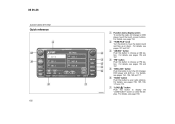
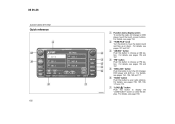
...154, 156, 162 and 171. "DISC·AUX" button Push this button to turn the CD changer, DVD player and AUX on. For details, see pages 158, 165, 168, 173 and 175. For ... SYSTEM
Quick reference
1
2
3
6U5062a
4
5
6
Function menu display screen To control the radio, CD changer or DVD player, touch the touch−screen buttons. "TUNE·FILE" knob Turn this button to move ...
Navigation Manual - Page 154
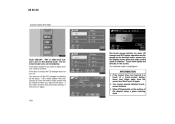
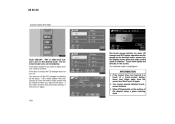
... audio control mode is selected.
D Wipe off the CD changer by ejecting all the discs. If the audio system was previously playing, it will be turned off when you want to switch... entire audio system will come on again.
6U5014G
The touch−screen buttons for radio, CD changer and DVD player operation are displayed on the surface of a touch−screen button, move your finger...
Navigation Manual - Page 177


... switch is displayed.
Touch "OK" when you change to emphasize the impact of a disc is completed: D If an audio CD or MP3 disc is recorded at ACC or ON. This DVD player plays a disc as the software producer intended. If you adjust the volume assuming that the conversations represent the maximum volume level...
Navigation Manual - Page 192
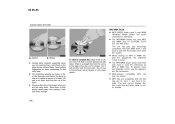
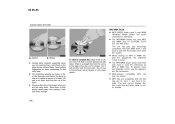
... naming an MP3 or WMA file,
" Correct " Wrong
D Handle discs carefully, especially when
you are audio
D The MP3/WMA player can play MP3
6U5141a
6U5142a
and WMA files on CD−ROM, CD−R and CD−RW discs. add the appropriate (.mp3 or.wma). To prevent noise and playback errors, use a conventional record cleaner...
Navigation Manual - Page 194
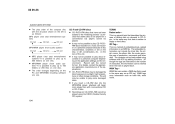
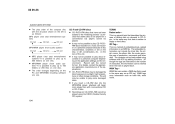
... CD player) cannot be viewed when the track is used in an MP3 file. WMA tags carry information such as track title, artist name.
194 CD−R and CD−RW discs D CD−R/CD−RW discs that have not been subject to the "finalizing process" (a process that data is possible to play up to be played...
Similar Questions
Which Fuse Is For The Radio ?
I've replaced several of the blue 15 amp and no change.
I've replaced several of the blue 15 amp and no change.
(Posted by Jacque86771 9 years ago)
Four Runner 1998 Radio
The cd and cassette system is not working , only the radio works.
The cd and cassette system is not working , only the radio works.
(Posted by Irivera3 9 years ago)
Inside Lights, Cd And Navigation, And Remote Locking Do Not Work.
any ideas?
any ideas?
(Posted by tgblazier01 10 years ago)
How Do You Turn Off Dvd Player In 2006 Toyota Four Runner?
turn off dvd player
turn off dvd player
(Posted by Anonymous-111145 10 years ago)
Power Radio Antenna No Longer Goes Up Or Down, But A Load Sound In Trying To Do
so I would like to disable it
so I would like to disable it
(Posted by toimpact 11 years ago)

