2005 Toyota Solara Support Question
Find answers below for this question about 2005 Toyota Solara.Need a 2005 Toyota Solara manual? We have 2 online manuals for this item!
Question posted by jebsi on July 7th, 2014
How To Use Satellite Radio In Toyota Solara 2005
The person who posted this question about this Toyota automobile did not include a detailed explanation. Please use the "Request More Information" button to the right if more details would help you to answer this question.
Current Answers
There are currently no answers that have been posted for this question.
Be the first to post an answer! Remember that you can earn up to 1,100 points for every answer you submit. The better the quality of your answer, the better chance it has to be accepted.
Be the first to post an answer! Remember that you can earn up to 1,100 points for every answer you submit. The better the quality of your answer, the better chance it has to be accepted.
Related Manual Pages
Warranty, Maitenance, Services Guide - Page 1
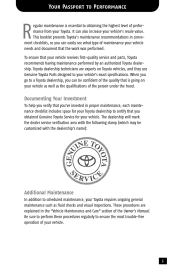
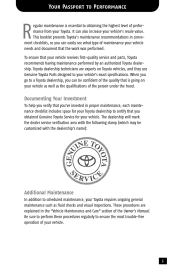
... for your vehicle's resale value. Your Passport to Performance
R
egular maintenance is going on Toyota vehicles, and they use Genuine Toyota Parts designed to your vehicle's exact specifications. Toyota dealership technicians are explained in proper maintenance, each maintenance checklist includes space for your vehicle as well as fluid checks and visual inspections.
It can...
Warranty, Maitenance, Services Guide - Page 2


... date of service, mileage at time of service and a description of Toyota warranty coverages, see the booklet entitled 2005 Owner's Warranty Information located in your maintenance records to the new owner.... to give your vehicle's glove box. Toyota will not deny a warranty claim solely because you do not have records to ensure that you used a service provider other than those listed ...
Warranty, Maitenance, Services Guide - Page 3


... click "Submit," you'll be able to the screen shown below, where you to view your vehicle is also available at www.toyota.com. Table of Contents
Vehicle Identification Using the Maintenance Log Charts Maintenance Log: Cars Maintenance Log: SUVs and Trucks Explanation of Maintenance Items
2 3 4 20 36
Online Information
For your...
Warranty, Maitenance, Services Guide - Page 5
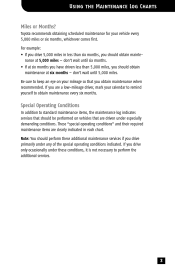
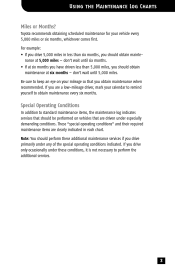
.... These "special operating conditions" and their required maintenance items are a low-mileage driver, mark your vehicle every 5,000 miles or six months, whichever comes first. Toyota recommends obtaining scheduled maintenance for your calendar to remind yourself to keep an eye on vehicles that you drive only occasionally under any of the...
Warranty, Maitenance, Services Guide - Page 7


... engine oil, if vehicle is equipped with this light. Perform these conditions occur. Replacement may shorten the life of these service items only if you use the "Fresh" mode.
Warranty, Maitenance, Services Guide - Page 9


...: Cars
30,000 Miles or 36 Months
u Replace engine oil and oil filter 1 u Rotate tires (except MR2 Spyder) u Replace cabin air filter (Camry and Camry Solara) u Replace engine air filter u Replace spark plugs (ECHO)3 u Tighten drive shaft bolt (Corolla and Corolla Matrix) u Inspect the following:
__ Ball joints and dust covers...
Warranty, Maitenance, Services Guide - Page 11


... REQD") light after replacing engine oil, if vehicle is equipped with this light. Replacement may shorten the life of these service items only if you use the "Fresh" mode.
Warranty, Maitenance, Services Guide - Page 39


...-glycol type coolant. Replace the belts if they are based on replacement with Genuine Toyota Super Long-Life Coolant or similar highquality non-silicate, non-amine, non-borate ethylene...for proper torque. Engine Coolant
Drain and flush the cooling system and refill with Genuine Toyota Super Long-Life Coolant. When performing inspections, check each component for engine coolant recommended ...
Navigation Manual - Page 10


.... The Global Positioning System (GPS) developed and operated by touching the orientation symbol at the top left of Defense provides an accurate current vehicle position using satellite signals, various vehicle signals, map data, etc. When your vehicle is receiving signals from north-up . The installation of inaccuracy.
Navigation Manual - Page 114


...can turn on again. INFORMATION
D If the system does not respond to a touch of the display using a glass cleaning cloth.
114 operate
dimmed
D Wipe off fingerprints on the surface of a switch, ...SYSTEM
Push "AM·SAT", "FM" or "DISC" button to another. The switches for radio and compact disc player operation are displayed on the desired mode.
Push these buttons if you eject ...
Navigation Manual - Page 116


... (XM satellite radio broadcast)" on the display. For details about satellite radio broadcast, see "- "AM", "FM1" or "FM2" appears on the screen. Your radio automatically changes to mono reception. In this case, "ST" disappears from creating noise. The compact disc player will play from stereo to stereo reception when a stereo broadcast is intended for use with...
Navigation Manual - Page 117


...: Touch the "SCAN" switch on reception. To select a station, touch the "SCAN" switch or push the "SCAN" button again.
(d) Radio Data System Your audio system is highlighted in the desired station using one of the following methods. only select stations of the nearest frequency and will begin seeking up to receive text...
Navigation Manual - Page 119


... a separate service agreement with the XM radio in order to receive satellite broadcast programming in your vehicle, an additional genuine Toyota satellite receiver and antenna must be found , the name for traffic program station is displayed and "TRAF" is lit for the quality, availability and content of the satellite radio services provided, which are subject to...
Navigation Manual - Page 120


... (000) alternates the display between the radio ID and the specific radio ID code.
(c) Listening to the satellite radio Push the "AM·SAT" button to choose a SAT channel. You will need the radio ID when activating XM service or when reporting a problem. AUDIO SYSTEM
Satellite tuner technology notice: Toyota's satellite radio tuners are awarded Type Approval Certificates from...
Navigation Manual - Page 122


... displayed.) When you hear a beep. The switch (1 - 6) is highlighted in the desired channel using one of the "SEEK/TRACK" button. Up to the next preset channel. To select channel within... the "SCAN" button a second time. (g) Displaying the title and name When you want. The radio will not be displayed. (Some information will find the next preset channel, stay there for the channel...
Navigation Manual - Page 123


... p.m. - 12 a.m.
123 See a Toyota certified dealer. You have not subscribed to -air channels. Wait for about 2 seconds until the unit has received the information. Wait until the radio returns to the previous channel or "CH001". Wait for subscription information. UPDATING
NO SIGNAL LOADING OFF AIR ------- AUDIO SYSTEM
(h) If the satellite radio tuner malfunctions When...
Navigation Manual - Page 124


... carried out without appropriate authorization may cause harmful interference to radio communications.
This equipment generates, uses and can be determined by turning the equipment off and on...measures: - Consult the dealer or an experienced radio/TV technician for a class B digital device, pursuant to Part 15 of only XM satellite radio and "Text Information"* linked to the respective ...
Navigation Manual - Page 128


...operations:
D Be careful not to spill beverages over the audio system. RADIO RECEPTION Usually, a problem with radio reception does not mean there is O.K., the temperature of reception. The ...signals to reach your dealer. Static and fluttering - Remove the disc from the radio transmitter. D The use of course, radio signals have it checked by buildings, trees, or other than a Compact Disc...
Navigation Manual - Page 129


...player is easily affected by the upper atmosphere - Remove the disc from working . D Use only compact discs marked as high tension power lines, lightening, or electrical motors. If...signal received directly from the radio station, causing the radio station to a disc. Copy-protected CD CD-R (CD-Recordable) CD-R W (CD-Re-writable) CD-ROM
V
CAUTION
Compact disc players use with 12 cm (4.7 in...
Navigation Manual - Page 132


... includes about 75 Point of Defense. The navigation system is unfamiliar to pages 10 through 12.
2005 SOLARA Navigation from Aug. '04 Prod. (OM33666U)
i Please be aware that all times. Department ...faster than the calculated routes. The system uses the maps of DENSO. The system will guide you to your eyes on the satellite condition, road configuration, vehicle condition or other...
Similar Questions
I Have A 2004 Toyota Solara Convertible 3.3 V6. On My Radio Cd Player There Is A
SAT button. Does this mean satellite is 1/ is installed 2/ needs to be installed somehow 3/ need par...
SAT button. Does this mean satellite is 1/ is installed 2/ needs to be installed somehow 3/ need par...
(Posted by Harley99canada 7 years ago)
Can You Manually Operate 2005 Toyota Solara Convertible Top
(Posted by 1eyluxem 9 years ago)
What Does The Type Button Do On The Toyota Solara 2004 Radio
(Posted by Lisaxdave 10 years ago)

