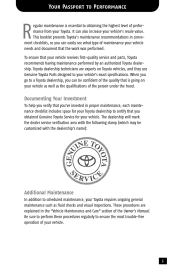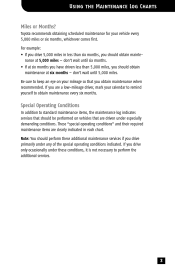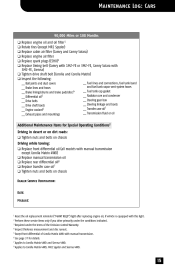2005 Toyota Solara Support Question
Find answers below for this question about 2005 Toyota Solara.Need a 2005 Toyota Solara manual? We have 2 online manuals for this item!
Question posted by thtzgf on August 25th, 2014
How To Fast Forward On A 2005 Toyota Solara
The person who posted this question about this Toyota automobile did not include a detailed explanation. Please use the "Request More Information" button to the right if more details would help you to answer this question.
Current Answers
Related Manual Pages
Similar Questions
Can You Manually Operate 2005 Toyota Solara Convertible Top
(Posted by 1eyluxem 9 years ago)
How Do I Reset The Home Address In The Navigation System?
We moved and I need to reset the home address in our 2005 Solara.
We moved and I need to reset the home address in our 2005 Solara.
(Posted by mtjpkcs 10 years ago)
What Type Of Tire Pressure Gauge Is In The 2005 Toyota Solara
(Posted by Drucjri 10 years ago)