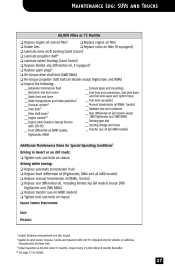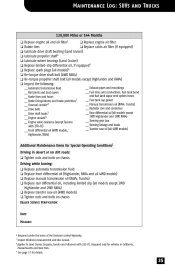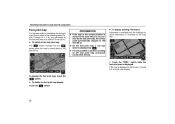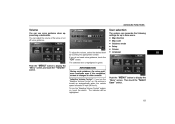2005 Toyota Land Cruiser Support Question
Find answers below for this question about 2005 Toyota Land Cruiser.Need a 2005 Toyota Land Cruiser manual? We have 2 online manuals for this item!
Question posted by ivorwells1 on July 29th, 2011
Lc3 D-4-d Automatic. What Cost Involved For New Oil Pump In Gearbox And Recond
Toyota Landcruiser has been with dealer for Torque converter and flywheel change. Cost £2717. After a weeks use had to go back to dealer for leaking oil from gearbox gaskett. They now say oil pump in gearbox neads changing plus gearbox recondition, cost £2000. Is this right and would the first problem cause the oil pump to go faulty?
Current Answers
Related Manual Pages
Similar Questions
Problem In Changing Gear
Hello, My leg is on brake and when i change it to D by doing this the car shake and creates a sound ...
Hello, My leg is on brake and when i change it to D by doing this the car shake and creates a sound ...
(Posted by azizihussain 9 years ago)
Timming Belt When Is Time For Timming Belt Change
(Posted by takoradi1974 11 years ago)
Starter Change Out
I have changed the starter and when I go to start my car It sometimes dose not start. I turn it over...
I have changed the starter and when I go to start my car It sometimes dose not start. I turn it over...
(Posted by jenorant 11 years ago)