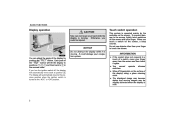2004 Toyota Solara Support Question
Find answers below for this question about 2004 Toyota Solara.Need a 2004 Toyota Solara manual? We have 1 online manual for this item!
Question posted by mikejpetkus on April 29th, 2013
Engine,trac And Vsc Lights All On And Remaining On. Auto Zone Says Code Is P0505
Engine,trac and VSC lights all on and remaining on. Autu Zone says code is P0505
Current Answers
Related Manual Pages
Similar Questions
Lights
i have no dash lights tail lights or brake lights. My boy friend says fuses are good. The lady I got...
i have no dash lights tail lights or brake lights. My boy friend says fuses are good. The lady I got...
(Posted by robindixon808 3 years ago)
Red Light On Dashboard Blinks After Engine Is Cut Off
Red light on dash board looks like a car blinks after engine is cut off and continues to blink. When...
Red light on dash board looks like a car blinks after engine is cut off and continues to blink. When...
(Posted by dgoforth190 9 years ago)
Slip Indicator Light
while I was driving this darn light started beeping. I'm not sure what it really means. I don't want...
while I was driving this darn light started beeping. I'm not sure what it really means. I don't want...
(Posted by mlee07 9 years ago)
2004 Toyota Solara Lights Blinking When I Turn Car On
(Posted by junesitrens 10 years ago)
Is It Normal For 2004 Toyota Solara To Have Airbag Lights On?
(Posted by messy 10 years ago)