2004 Toyota Solara Support Question
Find answers below for this question about 2004 Toyota Solara.Need a 2004 Toyota Solara manual? We have 1 online manual for this item!
Question posted by Jimpfeiffer01 on January 10th, 2013
Driver Seat Belt
my driver seat belt is frayed. I have replacement webbing, but I'm not certain how to access it's attachment point in the back. Please give me some guidance!
Current Answers
There are currently no answers that have been posted for this question.
Be the first to post an answer! Remember that you can earn up to 1,100 points for every answer you submit. The better the quality of your answer, the better chance it has to be accepted.
Be the first to post an answer! Remember that you can earn up to 1,100 points for every answer you submit. The better the quality of your answer, the better chance it has to be accepted.
Related Manual Pages
Navigation Manual - Page 6


...to return to " switch or the "Replace " switch. Touch the "Mark" switch. D To set the cursor position as a destination You can set a specific point on page 38.) If there is already ... the map location of arrival. Entering destination" on the map as a
memory point Memory point registration enables easy access to move off the screen.
Touch the "Enter " switch. The current vehicle...
Navigation Manual - Page 7


... you touch the "Enter " switch, the position of the screen. When there is shown by on it. The registered point is already a preset destination, using the "Add to " switch to " switch and the "Replace " switch are displayed. To change the icon or name, etc., see page 68.
You can register up to...
Navigation Manual - Page 8


..., using the "Add to " switch to " switch and the "Replace " switch are displayed. If you touch the "Enter " switch, the position of screen. switch. Information such as a destination.
8
To edit a memory point, touch the "Edit" switch. (For details, see page 49.)
MEMORY POINT INFORMATION When the cursor is set on the top of...
Navigation Manual - Page 11


...surface streets run in the following cases:
D When driving on a winding road. After replacing a tire or tires.
When driving on a turntable in sand, gravel, snow, etc...four
tires is receiving clear GPS signals, the vehicle position may not be shown accurately or inappropriate route guidance may occur in some cases.
(a) Accurate current vehicle position may not be shown in parallel. When...
Navigation Manual - Page 12


... off the D
designated route guidance. An unnecessary U-turn to the right or left.
D Your destination point might be available for your vehicle. After replacing the tire, implement the operation...vehicle's position. Data by GDT or its licensors.
During auto reroute, the route guidance may cause inaccurate display of the vehicle that are owned by infoUSA Copyright ©...
Navigation Manual - Page 18
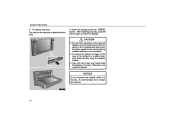
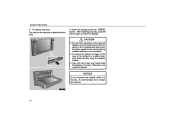
...the case of injury in an accident.
Otherwise, you could damage your hand while the display is moving .
After replacing map disc, push the button again to jam your navigation system.
18 NOTICE
Do not obstruct the display while it...of an accident or sudden stopping while driving, keep the display closed. BASIC FUNCTIONS
D To replace map disc The slot for the map disc is moving .
Navigation Manual - Page 38


...to " switch and the "Replace " switch are displayed.
To set a new one. Entering destination
After you touch an arrow facing the desired point, the map scrolls in that... of the selected destination and the route preference.
SCREEN B 3. DESTINATION INPUT AND ROUTE GUIDANCE
Starting route guidance - - "3 Routes": To select the desired route from three possible routes. (See ...
Navigation Manual - Page 40


When the vehicle approaches a guidance point such as you approach an intersection, or other point where you need to display the guidance screen. (For details, see page 53.) The... turn ." Typical voice guidance prompts
1 2 3 4 5
Time necessary for entire trip Distance of the 3 routes.
- For this reason, the route guidance may guide the road that guides the driver to the destination is ...
Navigation Manual - Page 64


..." switch of your desired "User number". To register, touch the "Yes" switch. When you touch the switch already registered, this screen appears. To cancel the replacement, touch the "No" or "Back" switch.
64 The confirmation screen will appear. To return to the previous screen, touch the "No" or "Back" switch. To...
Navigation Manual - Page 70


... the attribute, touch the switch.
It is possible to 5. ADVANCED FUNCTIONS
D To change "Attribute" For easy destination input, set the attribute of the memory points as Home or Quick access 1 to replace a registered attribute. "Del."
70 Touch the desired attribute. To return to the previous screen, touch the "No" or "Back" switch. To...
Navigation Manual - Page 78


...This function will be displayed. A few seconds later, a map screen will be used when replacing the tires. Touch the scroll arrows to move the cursor to adjust the direction of the ...Enter" switch.
2. The message appears and the quick distance calibration is not performed when tires are replaced, the current vehicle position mark may be displayed.
78 Touch either the or switch to your ...
Navigation Manual - Page 96


..." screen. Touch the desired icon and input the conditions.
96 This screen will appear every time the system is turned on until you when to replace certain parts or components and shows dealer information (if registered) on the screen. (See "Information items" on page 97.) When the navigation system begins operating after...
Navigation Manual - Page 97


...the keys to the "Owner's Manual Supplement/Scheduled Maintenance". Rotate tires
Replace tires
Replace battery
Replace brake linings
Replace wiper blades
97 Notice of "Distance": You can input the next ..."Maintenance" screen, the screen changes to be serviced, the icon color will change
Replace oil filter
INFORMATION
Notice of the "Maintenance" screen to the "Maintenance" screen. ...
Navigation Manual - Page 98


Replace brake fluid
Replace ATF 2. Touch the "Set Dealer" switch on the "Maintenance" screen. Enter the location of the dealer in the same way as for destination input. (See page 20.) 1. OTHER FUNCTIONS
(a) Register dealer
Replace engine coolant You can register the dealer name, staff, location and phone number.
Replace air filter
Scheduled maintenance
Personal event
98
Navigation Manual - Page 128


...safe driving. While you are driving, be sure to observe all the safety tips shown below. CAUTION
D For safety, the driver should always be the safe operation of the road conditions. D While you are driving, be sure to obey the traffic ..., as the direction of your vehicle. If a traffic sign on the road has been changed, route guidance may cause an accident. You can do so.
Navigation Manual - Page 129


... things as possible and glance at the screen briefly and only when it just for the driver's personal judgement. Use it is legal to the voice instructions as much as the safety of...your current position correctly, there is a possibility of an area, do not totally rely on voice guidance. Some states/provinces may occasionally be incomplete. However, do not drive into it is safe. This...
Navigation Manual - Page 141


... VOICE" button, the current vehicle position mark returns to " switch or the "Replace " switch.
Touch the "Mark" switch.
Touch the "Enter " switch. BASIC ...D To register the cursor position as a
memory point Memory point registration enables easy access to set the new one as a destination using the "Add to " switch to a specific point. Move the map with a one -touch scroll ...
Navigation Manual - Page 175


...guidance point such as you approach an intersection, or other point where you need to display the guidance screen. (For details, see page 53.) The current street name will be displayed at the bottom of a mile, right turn ." (Beep sound only)
40 The voice guidance... INPUT AND ROUTE GUIDANCE
"Info.": To display...destination. Typical voice guidance prompts
1 2 3 4 5
Time necessary ...
Navigation Manual - Page 269


... not operate the navigation system while he/she is not moving. CAUTION
D For safety, the driver should always be sure to use this system until they have read and understood the instructions in this...iii If a traffic sign on the road has been changed, route guidance may provide wrong information such as the driver, are driving, be sure to the extent it and become inoperable when you are...
Navigation Manual - Page 270


... cannot warn you about the safety of an area, do not drive into it just for the driver's personal judgement. However, do so. Therefore, before you follow any instruction from the system, look... the system may have laws prohibiting video screens within sight of incorrect, late or non-voice guidance. If you are driving, listen to see whether you can comply with the instruction safely and...
Similar Questions
2004 Toyota Solara Drivers Door Wont Lock Manually Knob Is Stuck
(Posted by mmmarth 10 years ago)
How To Replace A Driver's Seat Belt In 2003 Toyota Solara
(Posted by p4Pa 10 years ago)
2004 Toyota Solara ConvertibleRear Window Replacement
My rear window of my 2004 Toyota Solara is sshattered and needs replacement. I live in Boston and am...
My rear window of my 2004 Toyota Solara is sshattered and needs replacement. I live in Boston and am...
(Posted by Dcgately 10 years ago)

