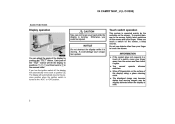2004 Toyota Camry Support Question
Find answers below for this question about 2004 Toyota Camry.Need a 2004 Toyota Camry manual? We have 1 online manual for this item!
Question posted by Anonymous-80653 on October 23rd, 2012
How To Reset The Main Req Light
The person who posted this question about this Toyota automobile did not include a detailed explanation. Please use the "Request More Information" button to the right if more details would help you to answer this question.
Current Answers
Related Manual Pages
Similar Questions
How To Reset Maintenance Light On 2009 Toyota Camry
(Posted by altheaAnthon 9 years ago)
How To Reset Engine Oil Replacement Reminder Light Toyota Camry 2007
(Posted by roulbjonss 9 years ago)
How To Reset Maintenance Light For Toyota Camry 2013 And Transmission Oil Change
1. how to reset maintenance light after engine oil change for camry 2013 2.how to change transmissio...
1. how to reset maintenance light after engine oil change for camry 2013 2.how to change transmissio...
(Posted by edjacinto 10 years ago)