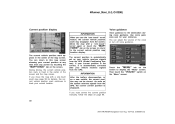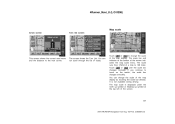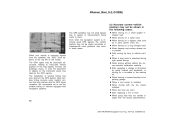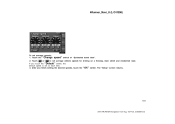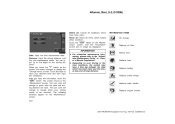2004 Toyota 4Runner Support Question
Find answers below for this question about 2004 Toyota 4Runner.Need a 2004 Toyota 4Runner manual? We have 1 online manual for this item!
Question posted by maxGc on July 22nd, 2014
2004 Toyota 4 Runner Security Blinks When Driving
The person who posted this question about this Toyota automobile did not include a detailed explanation. Please use the "Request More Information" button to the right if more details would help you to answer this question.
Current Answers
Related Manual Pages
Similar Questions
How Much Does A 2000 2 Wheel Drive 4 Runner Weigh
(Posted by mazzkurt 9 years ago)
How To Enable Gps While Driving 2013 Toyots 4 Runner
(Posted by Bonana0 9 years ago)
1996 Toyota 4-runner Auto-trans Shifting Problems
will not shift in higher gears and will only drive in low.but if you stop and then floor it, it will...
will not shift in higher gears and will only drive in low.but if you stop and then floor it, it will...
(Posted by tsteffler 11 years ago)
Security Light/ Ignition
the security will not disengage and i cannot turn the key or start my car. Just bought it 2 days ago...
the security will not disengage and i cannot turn the key or start my car. Just bought it 2 days ago...
(Posted by jenboaz 11 years ago)
The Airbag And Passenger Lights On The Dashboard Blinks
THE AIRBAG AND PASSENGER LIGHTS ON THE DASHBOARD BLINKS. A DIAGNOSTIC MACHINE SAID IT WAS OCCUPANT C...
THE AIRBAG AND PASSENGER LIGHTS ON THE DASHBOARD BLINKS. A DIAGNOSTIC MACHINE SAID IT WAS OCCUPANT C...
(Posted by adcommey 13 years ago)