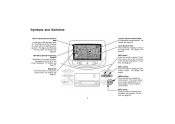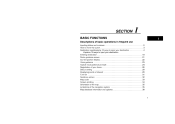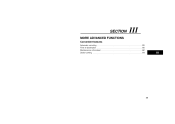2001 Toyota Prius Support Question
Find answers below for this question about 2001 Toyota Prius.Need a 2001 Toyota Prius manual? We have 1 online manual for this item!
Question posted by irina71 on August 10th, 2010
Prius In Cyprus
I've got Prius(2001) through the private dealer 1 year ago. It's been driven all right for 1 year, but this summer I started experiencing a lot of difficulties. First of all, the screen started blinking regularly and sown that there is something wrong with the engine. Then, the car stopped in the middle of the road while I was driving with 2 kids. Then in the Toyota Garage(Larnaka) they told me that the diagnostic test can detect only problem with inversion water pump and if this does not work, then I have to put it to the scrape yard... They said they can't detect some problems... What can I do? I am a single mother and can't afford buying another car. I put my trust in the well-known name and now no one can repair it. I would appreciate your help. Thanks.
Requests for more information
Request from Robo12 on March 9th, 2011 8:18 AM
Did the main battery indication show at least 1/4 charge when the engine stopped? The screen should show a battery level indicator. My prius tried to shut off and accelerate at the same time while on the highway. I managed to keep it running and I limped to the Toyota dealer. The main battery was found to have a low charge and was later determined to be defective. Had the battery replaced and the car runs great. The original battery lasted 137,000 miles. I now have 184,000 miles. Would not own anything else.
Did the main battery indication show at least 1/4 charge when the engine stopped? The screen should show a battery level indicator. My prius tried to shut off and accelerate at the same time while on the highway. I managed to keep it running and I limped to the Toyota dealer. The main battery was found to have a low charge and was later determined to be defective. Had the battery replaced and the car runs great. The original battery lasted 137,000 miles. I now have 184,000 miles. Would not own anything else.
Current Answers
Related Manual Pages
Similar Questions
Inverter Pump Change Causing Maint Required Light To Flash Couple Times?
I just changed my inverter pump (drivers side, in front of driver's side headlamp) on my 2009 Prius ...
I just changed my inverter pump (drivers side, in front of driver's side headlamp) on my 2009 Prius ...
(Posted by optyman 7 years ago)
Jump Start Prius (battery Under Hood) & Online Manual.
How to jump start the battery under the hood of a 2998 Prius. I did it once before using my manual, ...
How to jump start the battery under the hood of a 2998 Prius. I did it once before using my manual, ...
(Posted by Ourdykesfamily 8 years ago)
Problem With Toyota Prius ... Can Power The Car Up But Cannt Put The Car Indrive
(Posted by Anonymous-150184 9 years ago)
How Bluetooth Works In Prius 2010
what is the password for bluetooth connection to prius
what is the password for bluetooth connection to prius
(Posted by k1cachuma 10 years ago)
Anyone Selling A Prius With A Carpool Sticker In Northern Ca?
I am looking for a 2007 or 2007 Prius with decent mileage and no body damage that has a carpool stic...
I am looking for a 2007 or 2007 Prius with decent mileage and no body damage that has a carpool stic...
(Posted by brenzulli 14 years ago)