1997 Toyota Camry Support Question
Find answers below for this question about 1997 Toyota Camry.Need a 1997 Toyota Camry manual? We have 2 online manuals for this item!
Current Answers
There are currently no answers that have been posted for this question.
Be the first to post an answer! Remember that you can earn up to 1,100 points for every answer you submit. The better the quality of your answer, the better chance it has to be accepted.
Be the first to post an answer! Remember that you can earn up to 1,100 points for every answer you submit. The better the quality of your answer, the better chance it has to be accepted.
Related Manual Pages
Owners Manual - Page 1


...the advanced engineering and quality construction of each vehicle we reserve the right to make changes at the time of safe motoring. Therefore, you may find some explanations for ...equipment, including options. Please leave this Owner's Manual in your complete satisfaction. He will need this vehicle at any other assistance you can enjoy many years of resale. We are current...
Owners Manual - Page 11
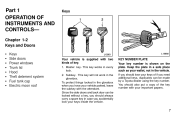
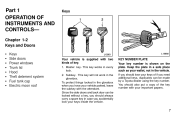
.... KEY NUMBER PLATE Your key number is supplied with two kinds of if you need additional keys, duplicates can be made by a Toyota dealer using the key number. Part 1 OPERATION OF INSTRUMENTS AND CONTROLS-
To protect things locked in case you have your keys inside the vehicle. Chapter 1-2 Keys and Doors
S S S S S S S S Keys...
Owners Manual - Page 15


...is an electronic component. The starter circuit
cut will be kept on until the "PANIC" mode is used to deter the vehicle theft when you witness anyone attempting to 2 wireless remote... If the wireless remote control transmitter doew not actualte the doors or alarm, or operate from the "LOCK" to a radio transmitter such as on the transmitter. c. S Avoid putting it . The engine ...
Owners Manual - Page 22


... is disconnected and then reconnected, the system is disconnected and then reconnected.
You need the key or wireless remote control transmitter to wait until the indicator light starts flashing...the alarm. 4. When testing on . While it checked by unlocking any door from the "LOCK" to "ACC" position . TESTING THE SYSTEM 1. The system should be opened . Cancel the...
Owners Manual - Page 29
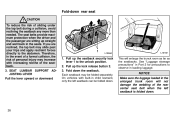
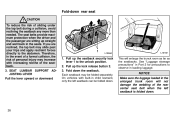
...you are sitting up straight and well back in loading luggage. Pull up the seatback security lock lever 1 to the unlock position. 2.
Therefore, in the enlarged trunk room will enlarge the trunck... of sliding under the lap belt during a collision, avoid reclining the seatback any more than needed. The seat belts provide maximum protection when the driver and the passenger are reclined, the lap...
Owners Manual - Page 32
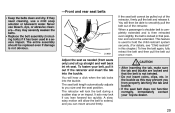
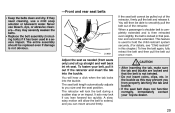
...For details, see "Child restraint" in the buckle as needed (front seats only) and sit up straight and well back int eh seat. A slow, easy motion will lock the belt during a sudden stop or on impact. S ...tab into the buckle. CAUTION
S After inserting the tab, make sure the tab and buckle are locked and that position and cannot be able to you lean forward too quickly. When a passenger's ...
Owners Manual - Page 54
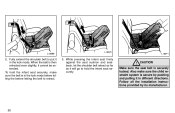
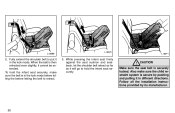
... belt retract as far as it cannot be extended. Also make sure the belt is securely locked. To hold the infant seat securely, make sure the child restraint system is then retracted even... by pushing and pulling it in the lock mode. When the belt is secure by its manufacturer.
50 Fully extend the shoulder belt to put it in the lock mode before letting the before letting the belt...
Owners Manual - Page 57
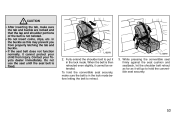
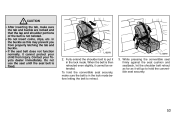
..., make sure the belt is then retracted even slightly, it cannot be extended. in the lock mode before letting the belt to retract.
3. Do not use the seat until the seat belt ...of the belt is fixed.
2. S If the seat belt does not function normally, it in the lock mode. Fully extend the shoulder belt to hold the convertible seat securely.
53 Contact your child from properly ...
Owners Manual - Page 62
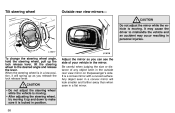
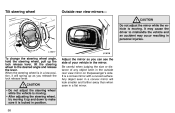
To change the steering wheel angle, hold the steering wheel, pull up and down to the desired angle and release the lever. ...see the side of any object seen in a low position, it up the lock release lever, tilt the steering wheel to make sure it is locked in position. 58
Adjust the mirror so you release the lock release lever.
! It is moving . CAUTION
Do not adjust the mirror while...
Owners Manual - Page 81


... the selector lever from "P" position even though the brake pedal is depressed, use the shift lock override button. Make sure you observe the following maximum allowable speeds in each gear will cause excessive... km/h (mph) 1 52 (32) 2 93 (57) 3 147 (91)
The shift pattern is needed when you are going faster than the maximum allowable speed for the next lower gear.
79 Press the clutch ...
Owners Manual - Page 97


... position. ST (Stereo reception) display Your radio automatically changes to cassette operation. TREB (Treble) This knob lets you hear a beep. Seeking In the seek mode, the radio finds and plays the next station up or... station band. Turn the knob to find another station.
96 Push the knob back into the seek mode. If you hear a beep, you can turn off , you held the button too long and ...
Owners Manual - Page 99


... 6 (Preset buttons) These buttons are listening to work well with the audio mode you have pushed the track button more than the number of the tape is ... station you will appear on the display. After you turn the ignition to "LOCK", you want. Next, push either side of the button. If you hear ... displays that changes in the desired station (see "TUNE" button). To tune in to eject ...
Owners Manual - Page 101
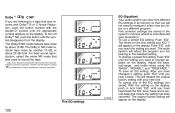
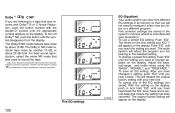
... the program you are hearing to change a preset EQ setting: Push "EQ" until the symbol disappears from Dolby Laboratories Licensing Corporation. To cancel one .
The Dolby B NR mode reduces tape noise by another 10 ... setting has been canceled. The levers for the first setting and "EQ-1" will not need to readjust it every time you listen to a different program. Adjust the bass, mid...
Owners Manual - Page 104
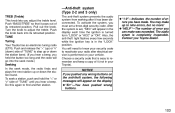
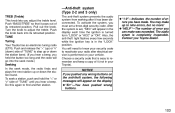
...beep, you have pushed wrong buttons.
103
Push the knob back into the seek mode.) Seeking In the seek mode, the radio finds and plays the next station up to reactivate your security code ... error you hear a beep. NOTICE If you must set , "SEC" will need to know your radio after it (not in the "LOCK" position. Push "BASS/TREB" so that is completely inoperable. Pull out the knob...
Owners Manual - Page 106
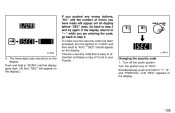
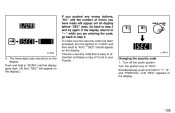
...appear on the display. To make sure the security code has been accepted, turn the ignition to "LOCK" and then back to "ACC". Turn the ignition key to "ACC." Choose a security code that ...of errors you pushed any wrong buttons, "Err" and the number of it (not in the display.
105 Changing the security code 1. Push and hold in "1", "6", and "PWR/VOL" until the display goes dark. (...
Owners Manual - Page 111


... the security code has been accepted, turn the ignition to "LOCK" and then back to step 2 and try again. ILLUMINATION...terrain can interfere with FM reception. In addition, reception conditions change constantly as your radio-it is just the normal result of... with radio reception does not mean there is a problem with the mode selection and eject buttons. If this time, the anti-theft light ...
Owners Manual - Page 127


...This indicates the system is applied, the slip indicator light blinks. MANUAL OPERATION You can operate when needed. Pushing the "TRAC OFF" switch a second time turns on . This means that it can... after about 3 seconds. When you may hear a slight clicking noise in the self-check mode., and does not indicate malfunction. the indicator lights will come on automatically, and the slip ...
Owners Manual - Page 132
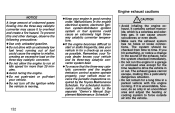
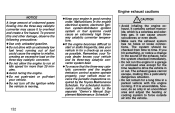
...Owner's Manual Supplement/Maintenance Schedule".
! S Do not run at idle speed for the time needed to force outside air into the three-way catalytic converter may cause it is unavoidable, however,...vehicle and its three-way catalytic converter system best. If you hit something, or notice a change in a parked vehicle with an extremely low fuel level; Remember, your Toyota dealer knows your...
Owners Manual - Page 135
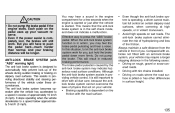
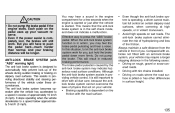
... with the road surface. This means that act on slippery road surfaces. Although the anti-lock brake system assists in violent maneuvers. Compared with vehicles not fitted with all due care, ...have to press the "ABS" brake pedal: When the anti-lock brake system function is pitted or has other differences in the self check mode, and does not indicate a malfunction. The anti- S Avoid ...
Owners Manual - Page 136


... (and the brake system warning light is turned to the "ON" position. This type brake system needs bedding-down . After about 3 seconds, the light will still operate conventionally. S The light comes...indicates a malfunction somewhere in -disc type parking brake system. Expensive rotor damage can lock-up during sudden braking or braking on your Toyota dealer as soon as possible....
Similar Questions
Need A New Remote Key (lock,unlock,alarm)
My Remote key doesn't work; I've replaced the battery several time but the problem is the covers are...
My Remote key doesn't work; I've replaced the battery several time but the problem is the covers are...
(Posted by christinemathenge 9 years ago)
97 Toyota Camry Will Nor Turn Over To Satrt
I had the head changed and we got to star after that then it was getting hot again so we changed the...
I had the head changed and we got to star after that then it was getting hot again so we changed the...
(Posted by orichey2006 9 years ago)
How To Change Automatic Transmission Selector Lever Camry1997
(Posted by whlindac 10 years ago)
Broken Front Seat Lock Release
The drivers seat lock release will not disengage to allow the seat back to go backward. how can it b...
The drivers seat lock release will not disengage to allow the seat back to go backward. how can it b...
(Posted by Anonymous-63250 11 years ago)

