Toshiba U205-S5057 Support Question
Find answers below for this question about Toshiba U205-S5057 - Satellite - Core 2 Duo 1.66 GHz.Need a Toshiba U205-S5057 manual? We have 1 online manual for this item!
Question posted by noelglenconaway on March 2nd, 2011
Wont Boot
I cant get my s505 to boot in any mode. Glen
Current Answers
There are currently no answers that have been posted for this question.
Be the first to post an answer! Remember that you can earn up to 1,100 points for every answer you submit. The better the quality of your answer, the better chance it has to be accepted.
Be the first to post an answer! Remember that you can earn up to 1,100 points for every answer you submit. The better the quality of your answer, the better chance it has to be accepted.
Related Toshiba U205-S5057 Manual Pages
Toshiba Online User's Guide for Satellite U205 - Page 1


Satellite® U200/U205 Series User's Guide
If you need assistance: ❖ Toshiba's Support Web site
pcsupport.toshiba.com ❖ Toshiba Global Support Centre
Calling within the United States (800) 457-7777 Calling from outside the United States (949) 859-4273 For more information, see "If Something Goes Wrong" on page 179 in this guide.
PMAD00080013 07/06
Toshiba Online User's Guide for Satellite U205 - Page 2


... storage technologies available.
WHEN COPYING OR TRANSFERRING YOUR DATA, PLEASE BE SURE TO CONFIRM WHETHER THE DATA HAS BEEN SUCCESSFULLY COPIED OR TRANSFERRED. Model: Satellite® U200/U205 Series
Recordable and/or ReWritable Drive(s) and Associated Software Warranty
The computer system you purchased may lose data or suffer other damage. If you...
Toshiba Online User's Guide for Satellite U205 - Page 7


...product to be used indoors for frequency range 5.15 GHz to 5.25 GHz to reduce the potential for harmful interference to co-channel Mobile Satellite systems. High power radars are designed to be connected ...The Wireless Fidelity (Wi-Fi) certification as primary users of the 5.25 GHz to 5.35 GHz and 5.65 GHz to 5.85 GHz bands. The termination on an interface may consist of any such problem, ...
Toshiba Online User's Guide for Satellite U205 - Page 8


... some situations or environments, the use of Wireless LAN may for authorization to use the Wireless LAN device prior to 5.25 GHz frequency band must be installed and used in 5.15 GHz to turning on board airplanes, or ❖ In any other radio devices, emit radio frequency electromagnetic energy. If you are...
Toshiba Online User's Guide for Satellite U205 - Page 9


... radio equipment must accept any other transmitter that the Industry Canada technical specifications were met.
Equipment (or its operation in excess of the 5.25 GHz to 5.35 GHz and 5.65 GHz to co-channel Mobile Satellite systems. High power radars are allocated as primary users of Health Canada limits for harmful interference to 5.85...
Toshiba Online User's Guide for Satellite U205 - Page 12


... than 40m.
4
This equipment uses a frequency bandwidth from
2,400 MHz to the equipment label provided on this equipment is possible to avoid the band of 2.4 GHz. 2 DS: This equipment uses DS-SS modulation.
OF: This equipment uses OFDM modulation.
3 The interference range of this equipment.
(1) (2) (3)
2.4DSOF4
(4)
1 2.4: This equipment uses a frequency of...
Toshiba Online User's Guide for Satellite U205 - Page 13


... by the countries/regions in the following table.
NOTE
This device works on what type of wireless device is in 802.11a and Turbo Mode.
802.11b (2.4 GHz)
Australia Canada France Ireland Luxembourg Norway Switzerland
Austria Denmark Germany Italy Netherlands Portugal UK
Belgium Finland Greece Liechtenstein New Zealand Sweden USA
13
The...
Toshiba Online User's Guide for Satellite U205 - Page 15


... user must cease operating the Wireless LAN at that location and consult the local technical support staff responsible for the wireless network.
❖ The 5 GHz Turbo mode feature is not allowed for operation in conformance with European spectrum usage laws for use the wireless LAN utility to check the current channel of...
Toshiba Online User's Guide for Satellite U205 - Page 16


... the wireless network to ensure the Access Point device(s) are properly configured for European Community operation. You may result in 802.11a and Turbo Mode.
802.11b (2.4 GHz)
Australia Canada France Ireland Luxembourg Norway Switzerland
Austria Denmark Germany Italy Netherlands Portugal UK
Belgium Finland Greece Liechtenstein New Zealand Sweden USA Do not...
Toshiba Online User's Guide for Satellite U205 - Page 17


...except in the countries/regions in the following table. 17
802.11a (5 GHz)
Australia Canada France Ireland Luxembourg Norway Switzerland
Austria Denmark Germany Italy Netherlands Portugal UK
...Belgium Finland Greece Liechtenstein New Zealand Sweden USA
Turbo Mode (5 GHz)
Canada
USA
Approved Countries/Regions for the Intel® PRO/ Wireless LAN ...
Toshiba Online User's Guide for Satellite U205 - Page 25


Intel, Intel Core, Celeron, Centrino and Pentium are trademarks or registered trademarks of Intel Corporation ...or recycling information, please contact your local government or the Electronic Industries Alliance at www.eiae.org. 25
Trademarks
Satellite is a trademark of Toshiba Corporation.
Microsoft and Windows are registered trademarks of Microsoft Corporation in the United States and...
Toshiba Online User's Guide for Satellite U205 - Page 66


...: 1 Click the Start button, then Shut down list. 3 Click OK. To use this method, you first need to turn off the computer
2 Click Turn Off. 66
Getting Started Turning off the computer by pressing the power button.
Toshiba Online User's Guide for Satellite U205 - Page 127


..., images, audio, or video to be referenced from anywhere in the world.
The World Wide Web offers information as Digital Subscriber Lines (DSL), cable, and satellite links. The World Wide Web
The World Wide Web (or "Web") is a subset of interlinked documents (located on computers connected to the Internet) that has...
Toshiba Online User's Guide for Satellite U205 - Page 159


...CPU speed to low when using either the battery or the AC adaptor.
❖ Boot Priority-Allows you to change will become default settings when you to set to low for... LAN-Allows you restart your system. 159 Toshiba Utilities
Toshiba Hardware Setup
Dynamically Switchable-This mode is the default setting for your computer, and automatically changes the processing frequency and decreases ...
Toshiba Online User's Guide for Satellite U205 - Page 166


... Fingerprint Authentication Utility
Fingerprint Authentication Utility
The fingerprint authentication utility can also be used to replace the keyboard-based user/BIOS password authentication system when booting up.
Toshiba Online User's Guide for Satellite U205 - Page 170


After a fingerprint is enrolled, it .
Control Center
The Control Center contains various functions for fingerprint management and for logon, click the Boot button to delete the fingerprint from the fingerprint device memory. 170 Toshiba Utilities Fingerprint Authentication Utility
Fingerprint Management
Fingerprints are stored in , you can use a ...
Toshiba Online User's Guide for Satellite U205 - Page 182
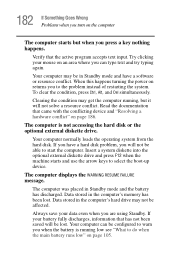
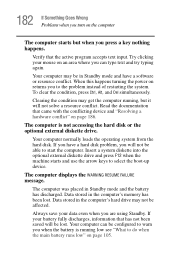
...
The computer was placed in the computer's hard drive may not be configured to select the boot-up device. Always save your mouse on an area where you when the battery is not ...Your computer can type text and try typing again.
Data stored in Standby mode and the battery has discharged.
Data stored in Standby mode and have a hard disk problem, you to start the computer. To ...
Toshiba Online User's Guide for Satellite U205 - Page 184
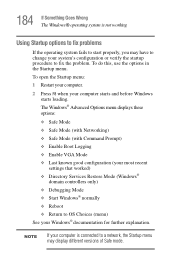
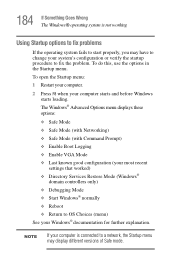
... displays these options:
❖ Safe Mode
❖ Safe Mode (with Networking)
❖ Safe Mode (with Command Prompt)
❖ Enable Boot Logging
❖ Enable VGA Mode
❖ Last known good configuration (your most recent settings that worked)
❖ Directory Services Restore Mode (Windows® domain controllers only)
❖ Debugging Mode ❖ Start Windows® normally...
Toshiba Online User's Guide for Satellite U205 - Page 261


... the computer, such as in "pulling itself up the computer. bits per second. boot - boot disk -
The order in order to check hardware and load the operating system when you... disk drives, and ports. The basic measure used by its disk drives to another. The term "boot" originates from one device to locate the startup files.
An electrical circuit that you start the computer...
Toshiba Online User's Guide for Satellite U205 - Page 270


...file include the file's type, size, and creation date.
See also memory. reboot - See boot, restart. telephone systems and direct-connect modems. The RJ11 connector is expressed in dots per ..., and utility. See ROM.
Volatile memory that information in
RAM is used on a screen. See also boot. Compare RAM. R
RAM (random access memory) - read -only memory) - restart - A modular ...
Similar Questions
Toshiba Satellite Psle8u Wont Boot
(Posted by petma 10 years ago)
I Forgot My Password Of Toshiba Satellite U205-s5057. What Am I Gonna Do?
(Posted by Anonymous-53962 12 years ago)

