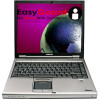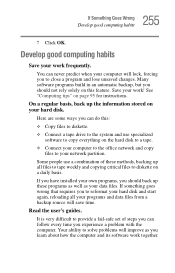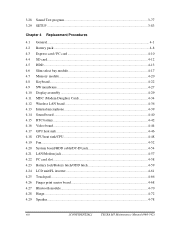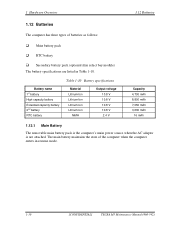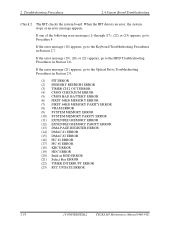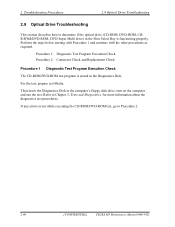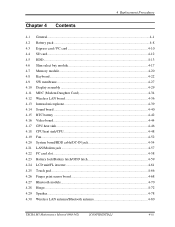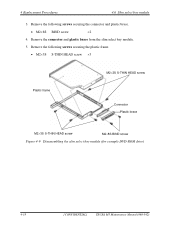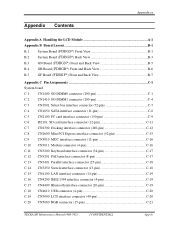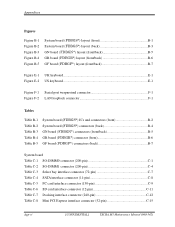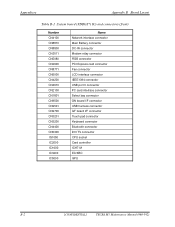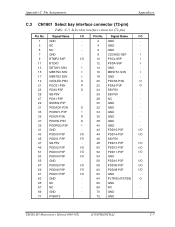Toshiba Tecra M5 Support Question
Find answers below for this question about Toshiba Tecra M5.Need a Toshiba Tecra M5 manual? We have 2 online manuals for this item!
Question posted by miqbalpatni on July 20th, 2020
I Got Error On Boot Time As ' Select Bay Error ' Kindly Solve My This Problem
The person who posted this question about this Toshiba product did not include a detailed explanation. Please use the "Request More Information" button to the right if more details would help you to answer this question.
Current Answers
Answer #1: Posted by Odin on July 20th, 2020 10:41 AM
See the answer by Tyree at https://www.techsupportforum.com/threads/select-bay-error.638158/
Hope this is useful. Please don't forget to click the Accept This Answer button if you do accept it. My aim is to provide reliable helpful answers, not just a lot of them. See https://www.helpowl.com/profile/Odin.
Related Toshiba Tecra M5 Manual Pages
Similar Questions
Cual Es La Contraseña Del Bios De Tecra M5
mi laptop esta en pantalla negra y me pide contraseña para ingresar y no le he puesto contrase&...
mi laptop esta en pantalla negra y me pide contraseña para ingresar y no le he puesto contrase&...
(Posted by vicki23331 1 year ago)
Can'-t Log On To My Windows 7 With My Tecra M5 Ptm51e-on903jen
hi there i have a tecra m5 ptm51e-on903jen and im having major problems with it i recently fitted a ...
hi there i have a tecra m5 ptm51e-on903jen and im having major problems with it i recently fitted a ...
(Posted by lushiouslips2009 9 years ago)
Toshiba A205-s5855 Wont Boot Properly
This laptop was working fine until recently when it would not find the built in hard drive. i would ...
This laptop was working fine until recently when it would not find the built in hard drive. i would ...
(Posted by jollyranchers7777 11 years ago)
Unable To Boot Up Windows 7
Not able to boot windows. below any use? details problem event name: startup repair offline Proble...
Not able to boot windows. below any use? details problem event name: startup repair offline Proble...
(Posted by rodaveyard 11 years ago)
My Toshiba A215 S5849 Starts With Windows Resume Loader. It Stays That Way.
Cant move arrow key. says continue with system resume and delete restoration data and proceed to sys...
Cant move arrow key. says continue with system resume and delete restoration data and proceed to sys...
(Posted by Anonymous-82231 11 years ago)