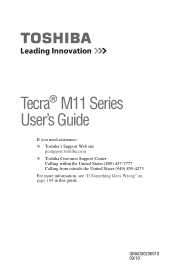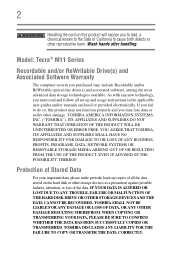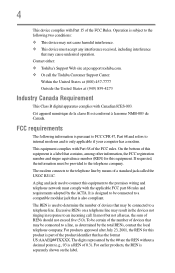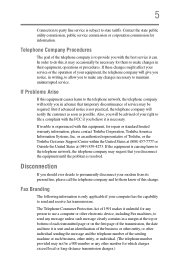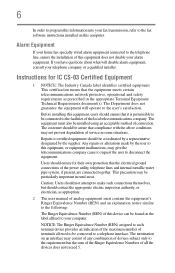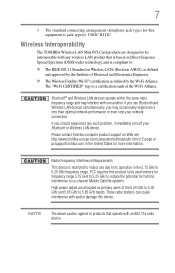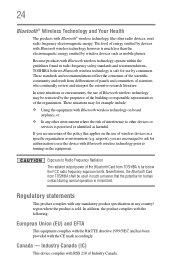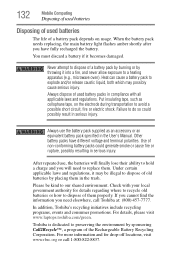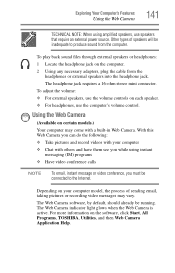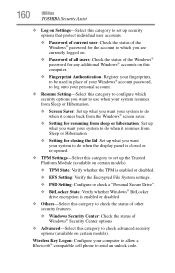Toshiba Tecra M11S Support Question
Find answers below for this question about Toshiba Tecra M11S.Need a Toshiba Tecra M11S manual? We have 1 online manual for this item!
Question posted by tuzaja on July 8th, 2020
Ear Phone Jack Broken
I should like to repair the broken ear phone jeck
Current Answers
Related Toshiba Tecra M11S Manual Pages
Similar Questions
Battery Type To Fit Toshiba Laptop Tecra A50-c (model Ps56dc-00f001)?
(Posted by marileespragg 2 years ago)
My Toshiba Laptop Won't Turn On
The only light that will be on is the orange light when it is plugged in but it won't turn on.
The only light that will be on is the orange light when it is plugged in but it won't turn on.
(Posted by sheldjacob000 3 years ago)
Toshiba Satellite C55 B5270 Laptop
Toshiba Satellite C55 B5270 laptop will not boot
Toshiba Satellite C55 B5270 laptop will not boot
(Posted by jlzoom 3 years ago)
How To Install Power Jack On Laptop Toshiba Satellite L355-s7835
(Posted by abdulwens 9 years ago)
Toshiba Satellite L655-s5150 Laptop Will Not Power Up
(Posted by cljlhar 10 years ago)