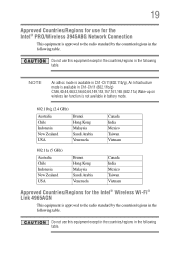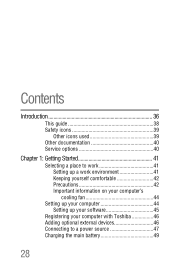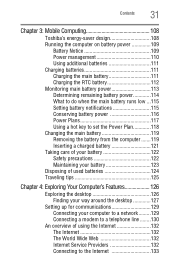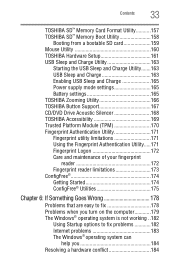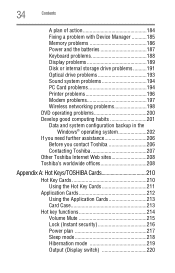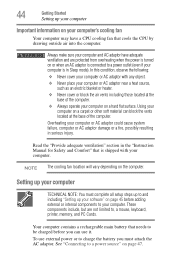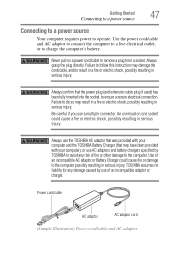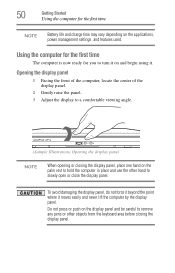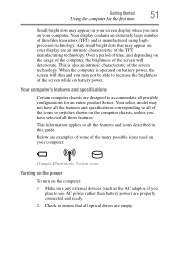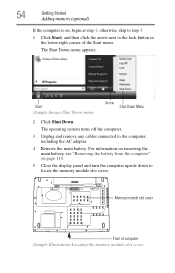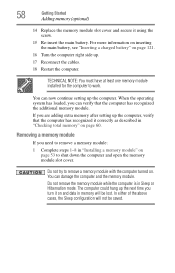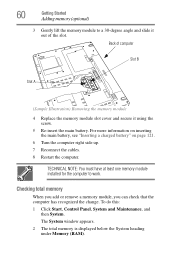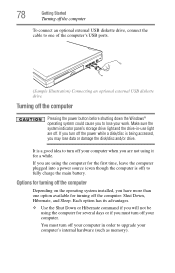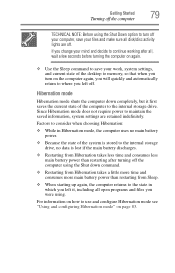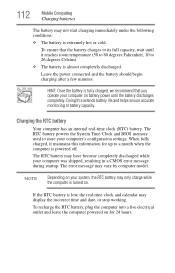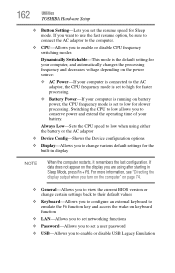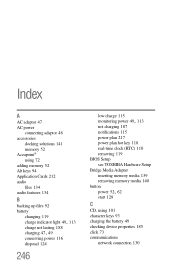Toshiba Tecra A10 Support Question
Find answers below for this question about Toshiba Tecra A10.Need a Toshiba Tecra A10 manual? We have 1 online manual for this item!
Question posted by markusdundee on November 25th, 2022
Biospassword Vergessen Alles Versucht Bios Batterie Mehrere Tage Raus.
The person who posted this question about this Toshiba product did not include a detailed explanation. Please use the "Request More Information" button to the right if more details would help you to answer this question.
Current Answers
Answer #1: Posted by Technoprince123 on November 25th, 2022 5:11 AM
Please response if this answer is acceptable and solw your problem thanks
Related Toshiba Tecra A10 Manual Pages
Similar Questions
Can't Find Bios Battery
HiI am looking for a bios battery from Toshiba Satellite C55T-B5230 I can't find it I think don't ha...
HiI am looking for a bios battery from Toshiba Satellite C55T-B5230 I can't find it I think don't ha...
(Posted by Kimberlypr 6 years ago)
Toshiba Satellite P305d-s8818 Bios Battery Location.
I need to know where the BIOS battery is for a Toshiba Satellite P305D-S8818 laptop. The repsonse I ...
I need to know where the BIOS battery is for a Toshiba Satellite P305D-S8818 laptop. The repsonse I ...
(Posted by markw782829 7 years ago)
P305d-s8818 Bios Battery Location
Where is the BIOS battery located in a Toshiba Satellite P305D-S8818?
Where is the BIOS battery located in a Toshiba Satellite P305D-S8818?
(Posted by markw782829 7 years ago)
Bios Battery Located?
Where is the P855-S5312 Bio battery located?I need to perform a hard reset on the Bios.
Where is the P855-S5312 Bio battery located?I need to perform a hard reset on the Bios.
(Posted by gcerda1969 7 years ago)