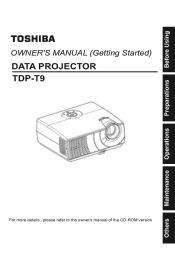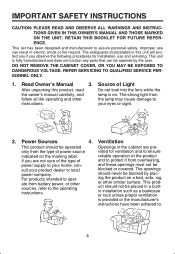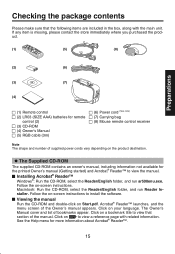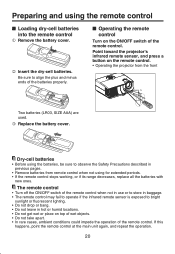Toshiba TDP-T90AU Support Question
Find answers below for this question about Toshiba TDP-T90AU.Need a Toshiba TDP-T90AU manual? We have 1 online manual for this item!
Current Answers
Related Toshiba TDP-T90AU Manual Pages
Similar Questions
Camera Of Projector Toshiba-tdp-sc25u
Can i use the projection camera of the Toshiba-TDP-SC25U projector for PC or Laptop?
Can i use the projection camera of the Toshiba-TDP-SC25U projector for PC or Laptop?
(Posted by tranlocquangvinh 8 years ago)
Camera in projector Toshiba-tdp-sc25u
camera in projector Toshiba-TDP-SC25U does the cam va ring coil laptop thing?
camera in projector Toshiba-TDP-SC25U does the cam va ring coil laptop thing?
(Posted by tranlocquangvinh 8 years ago)
I Need A Toshiba Projector Tdp-s8 Service Manual Please
I need a Toshiba projector TDP-S8 service manual please
I need a Toshiba projector TDP-S8 service manual please
(Posted by efolan 10 years ago)
Toshiba Projector Tdp - T95 Power Protect.
How to fix toshiba projector TDP -T95,power will stand by after 30 second and appears fan symbol on ...
How to fix toshiba projector TDP -T95,power will stand by after 30 second and appears fan symbol on ...
(Posted by aminfinafia82 11 years ago)
Toshiba Tdp-t45 Data Projector Foot Adjuster Replacement
Need a replacement for the Foot Adjuster for our Toshiba TDP -T45 Data Projector
Need a replacement for the Foot Adjuster for our Toshiba TDP -T45 Data Projector
(Posted by jwhite57839 11 years ago)