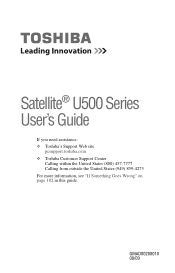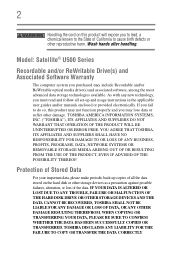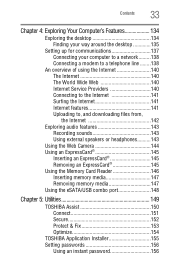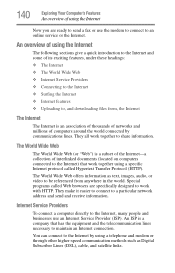Toshiba Satellite U500 Support Question
Find answers below for this question about Toshiba Satellite U500.Need a Toshiba Satellite U500 manual? We have 1 online manual for this item!
Question posted by sathikit22 on June 29th, 2012
Sound Details
my lap is toshiba satellite u500 is does not working for sound keys in lap top corner keys.so please help
Current Answers
Related Toshiba Satellite U500 Manual Pages
Similar Questions
How To Reset Toshiba Laptop Satellite C50-a546 Bios Password
How To Reset Toshiba Laptop Satellite c50-a546 Bios Password
How To Reset Toshiba Laptop Satellite c50-a546 Bios Password
(Posted by mohmoh1980 9 years ago)
The Screen's Frame Of Toshiba Satellite U500-1fz Is Broken.
The Screen's Frame Of Toshiba Satellite U500-1FZ Is Broken. Can You Help Me To Get A New One?
The Screen's Frame Of Toshiba Satellite U500-1FZ Is Broken. Can You Help Me To Get A New One?
(Posted by m88888n 10 years ago)
Loptop Notebook
where to buy toshiba satellite motherboard,i want to buy new one model: satellite u500-10n intel cor...
where to buy toshiba satellite motherboard,i want to buy new one model: satellite u500-10n intel cor...
(Posted by jimare25 10 years ago)
I Need Satellite U500-18q Drivers. Can You Help Me To Download Them?
(Posted by ahmedsan3 10 years ago)
Toshiba Laptop Satellite L355-s7915
how to reset the bios password on toshiba laptop satellite L355-s7915
how to reset the bios password on toshiba laptop satellite L355-s7915
(Posted by pctechniciandallas 12 years ago)