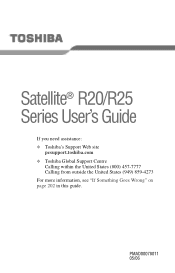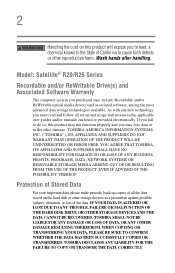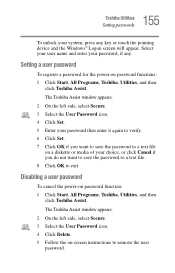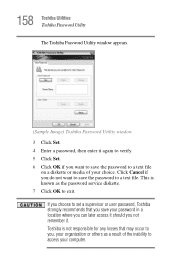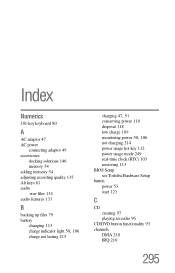Toshiba Satellite R20 Support Question
Find answers below for this question about Toshiba Satellite R20.Need a Toshiba Satellite R20 manual? We have 1 online manual for this item!
Question posted by saikh on February 24th, 2016
Sir How Can I Remove Bios Password From Toshiba Satellite R20-112 Laptop
Sir i have forgot the password please help me recovering
Current Answers
Related Toshiba Satellite R20 Manual Pages
Similar Questions
How To Remove Bios Password On This Laptop
How to remove bios password on this laptop
How to remove bios password on this laptop
(Posted by oscarnvrro 7 years ago)
How To Remove Bios Password On Toshiba Satellite L755-s5242rd
(Posted by texar0n1 9 years ago)
How To Remove Bios Password On Toshiba Satellite L755d
(Posted by mathyMor 10 years ago)
HelloHow Can I Remove Bios Password On Toshiba Satellite Psm40-sf300e?
I want to remove my Toshiba Satellite PSM40-SF300E BIOS password to give a new windows although I kn...
I want to remove my Toshiba Satellite PSM40-SF300E BIOS password to give a new windows although I kn...
(Posted by fardoussajib 11 years ago)