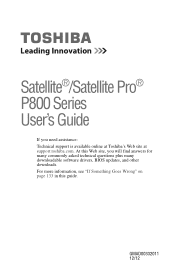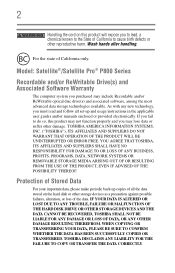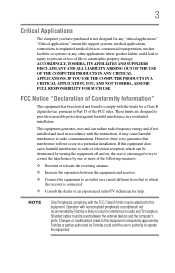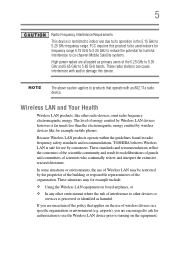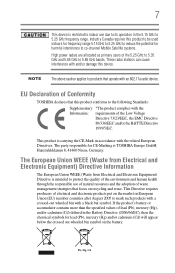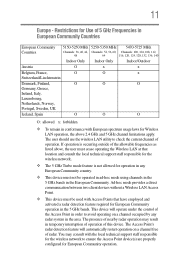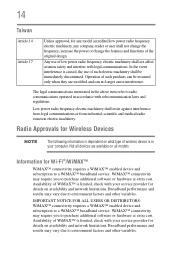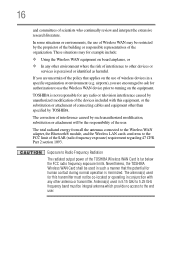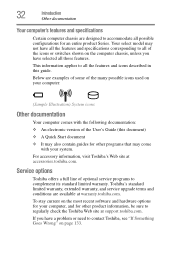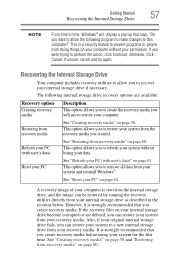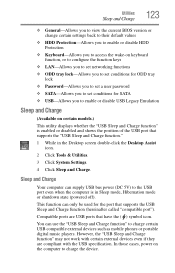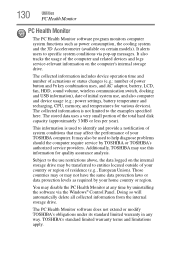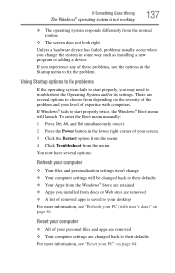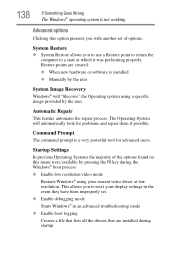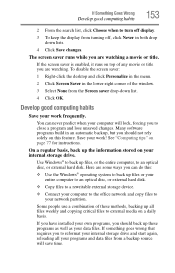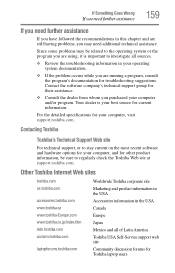Toshiba Satellite P875-S7102 Support Question
Find answers below for this question about Toshiba Satellite P875-S7102.Need a Toshiba Satellite P875-S7102 manual? We have 1 online manual for this item!
Question posted by lizzybordan09 on September 2nd, 2014
How Do I Switch Users? New User Iis Developed But Not Showing Up
I got this computer from a friend.she made a user login for me but its not giving me an option to login as another user! her information is still being displayed whne I turn the computer on! I'm getting very frustrated and need the computer for school. please help!
Current Answers
Related Toshiba Satellite P875-S7102 Manual Pages
Similar Questions
How To Reset Toshiba Laptop Satellite C50-a546 Bios Password
How To Reset Toshiba Laptop Satellite c50-a546 Bios Password
How To Reset Toshiba Laptop Satellite c50-a546 Bios Password
(Posted by mohmoh1980 9 years ago)
How To Set Up A Toshiba Satellite P875-s7102 Laptop
(Posted by clrepgmadeb 9 years ago)
How To Make A Recovery Disk For P875-s7102 Laptop
(Posted by morrbrews 10 years ago)
How To Restore The Laptop To Factory Settings
(Posted by williamvega27 11 years ago)
Toshiba Laptop Satellite L355-s7915
how to reset the bios password on toshiba laptop satellite L355-s7915
how to reset the bios password on toshiba laptop satellite L355-s7915
(Posted by pctechniciandallas 12 years ago)